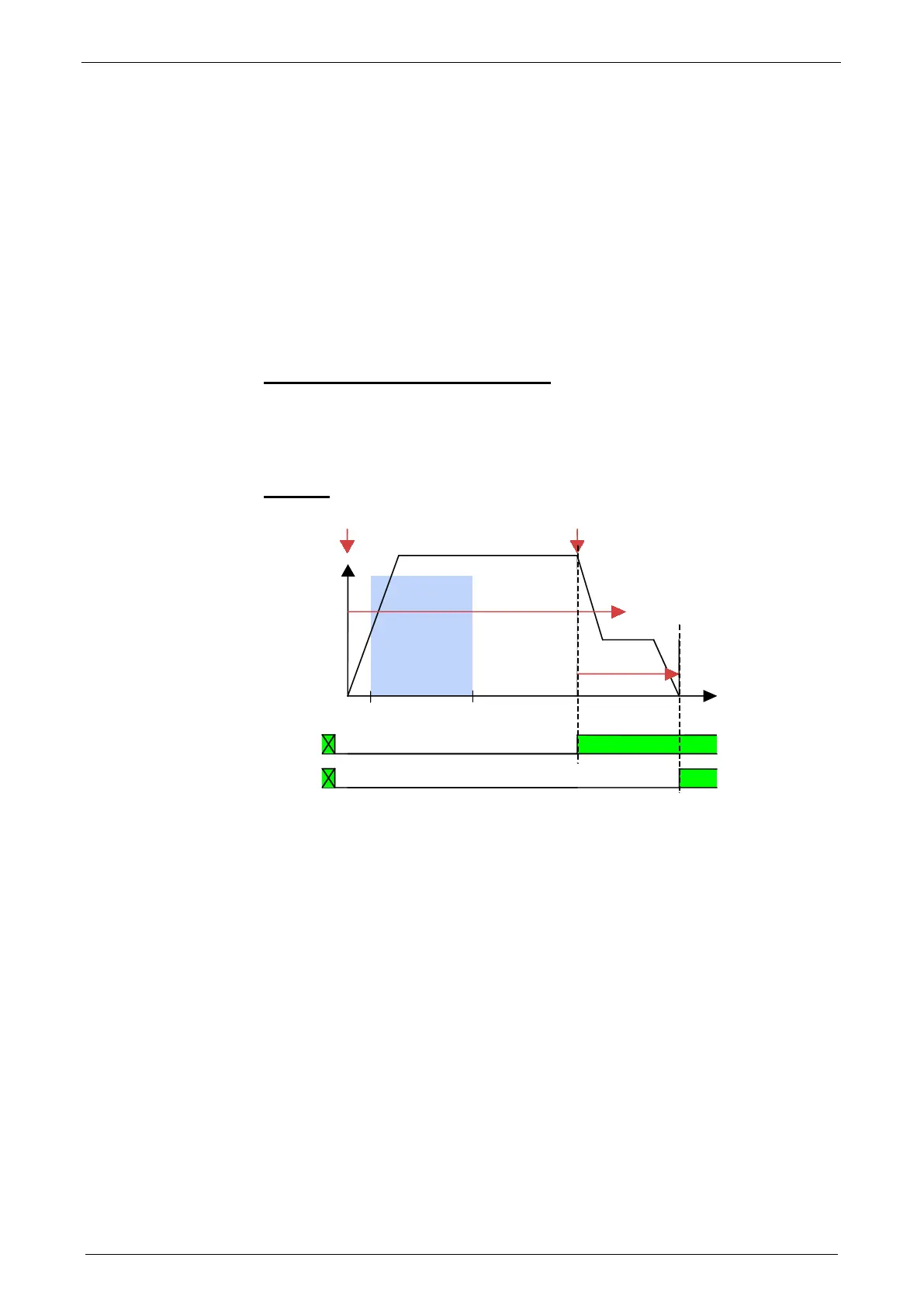Setting up Compax3
C3I12T11
192-120113 N08 C3I12T11 - December 2010
4.1.15. Reg-related positioning / defining ignore zone
These settings are only required in connection with the function “reg-related
positioning (see on page 146)“.
Within the reg window a reg signal will be ignored.
The reg window is defined by
Beginning of the ignore zone and
End of the ignore zone
.
Beginning and end of the ignore zone are absolute values and therefore are also
valid with negative position values.
This reg window is valid for all reg position sets.
Allow higher deceleration for RegMove
If the deceleration set in the RegMove motion set is too high, the target position is
not reached. Compax3 reports error (see on page 149).
By allowing for a higher deceleration, Compax3 sets the jerk and the deceleration
so that the target is reached without direction reversal.
Function
v
t
Reg
RegSearch
RegMove
StartIgnore StopIgnore
Start
Regf
POS
Start signal for reg positioning
Positioning for reg search
Positioning according to reg
Reg window: Beginning of the ignore zone
Reg window: End of the ignore zone
Reg signal (I4 on X12/10)
Signal: Reg detected
(Status word 2 Bit15 (Signal via PSBs with I/O control))
Signal: Position reached
(Output O1: X12/3 or status word 1 Bit 9)
