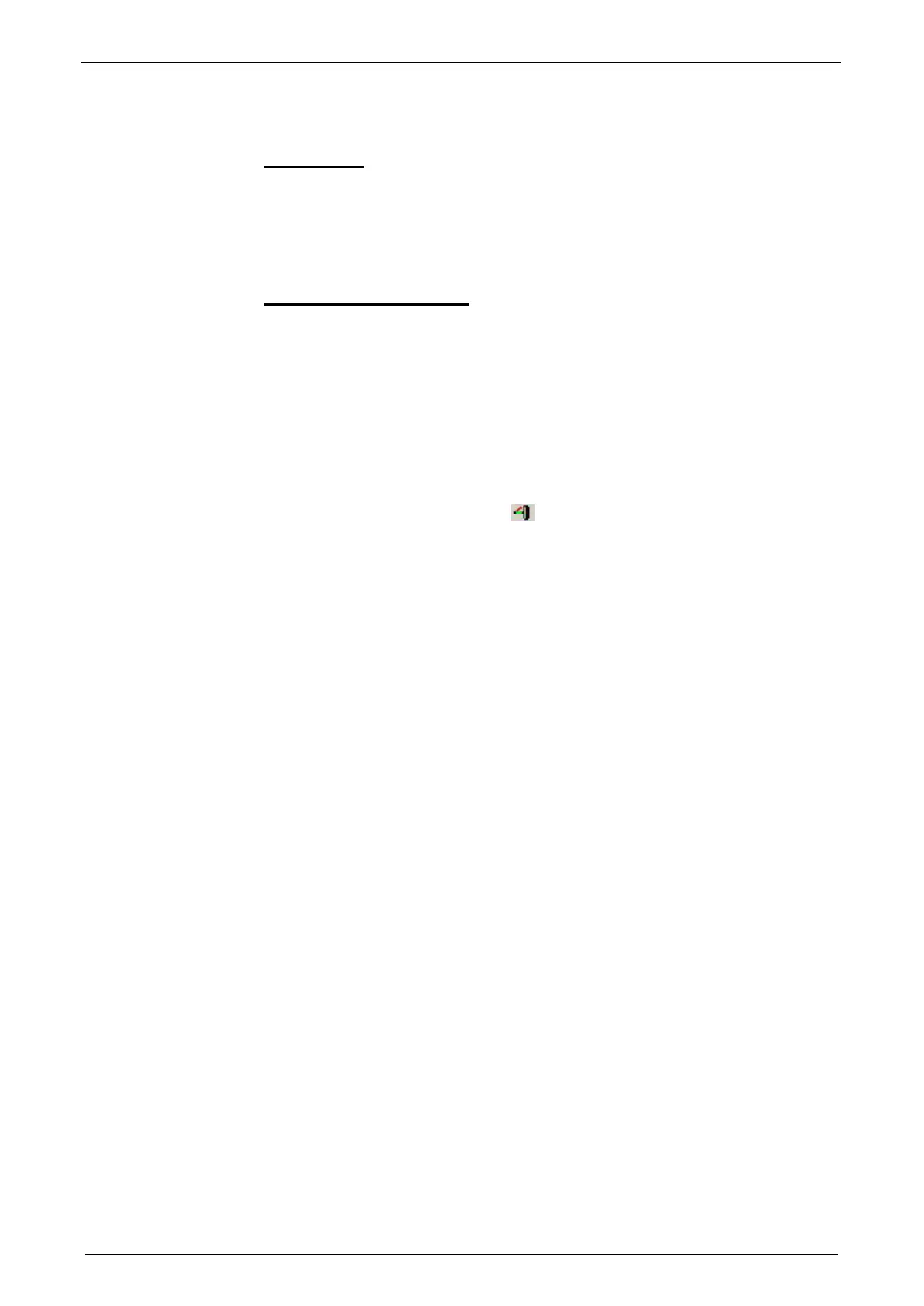Control via RS232 / RS485 / USB
C3I12T11
192-120113 N08 C3I12T11 - December 2010
5.7.4. Recommendations for preparing the modem operation
Preparations:
Settings in Compax3 under "configure communication: Modem settings":
Modem initialization: "ON"
Modem initialization after Power On: "ON"
Modem check: "ON"
Deposit SSK31 cable in the control cabinet.
Install modem in the control cabinet and connect to telephone line.
Remote diagnosis required:
On site:
Connect modem to Compax3 X10 via SSK31
Modem is automatically initialized
Local:
Connect modem to telephone line
Establish cable connection to modem (COM interface)
Select "connection via modem" under "options: communication settings
RS232/RS485...".
Select modem under "selection"
Enter telephone number
Select COM interface (PC - modem)
Establish connection with button (open/close COM port).
