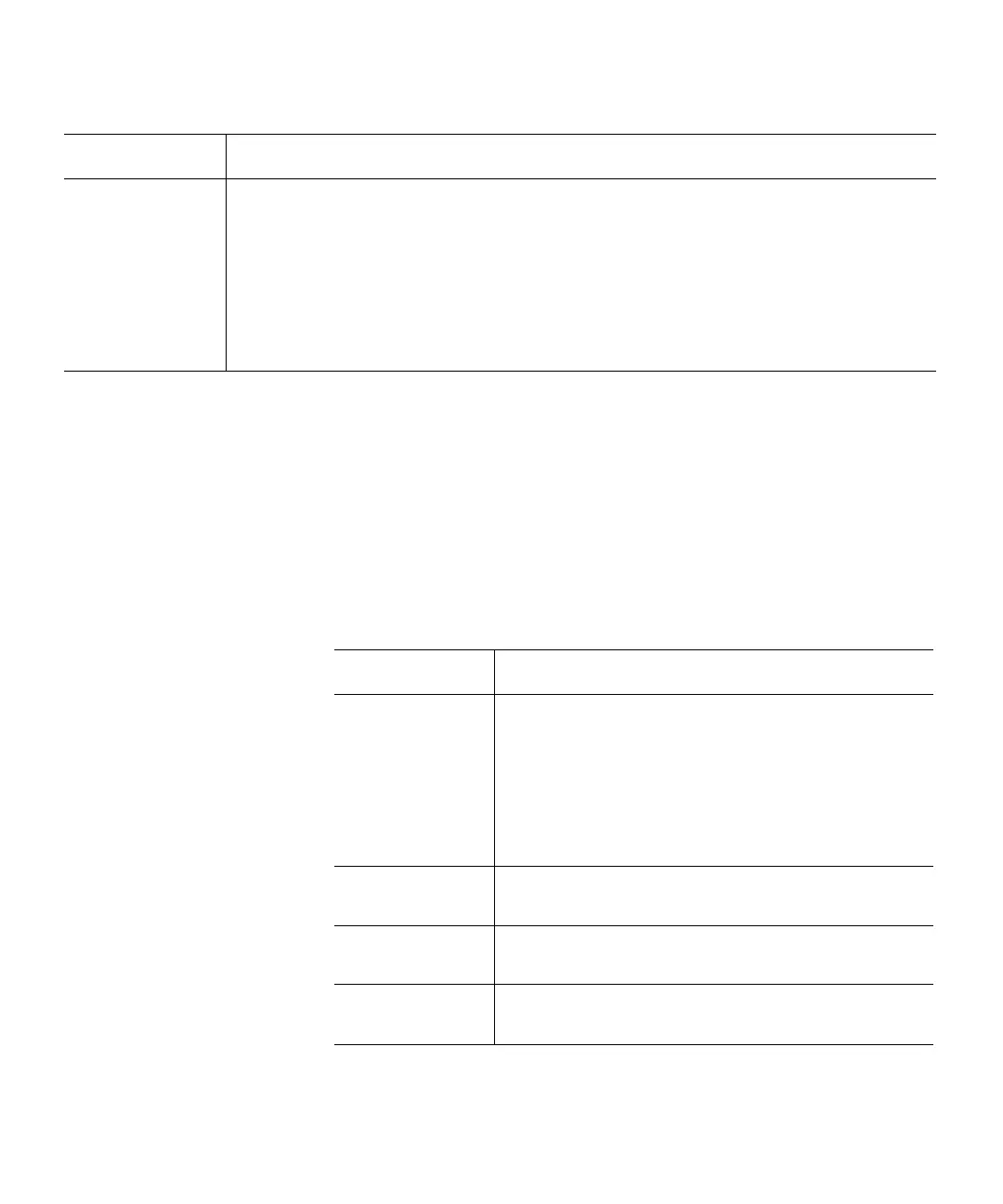Chapter 9: Extended Data Lifecycle Management
Running Manual EDLM Tests
Quantum Scalar i6000 User’s Guide 347
8 If desired, select the Continue On Error check box. You can select
this check box for a Normal Scan or Full Scan. If this option is
selected, the test scans the tape even if the cartridge memory (CM)
test fails. If this check box is not selected, the test will not scan the
tape if the CM test fails.
9 For each selected tape, choose a priority from the drop-down list in
the Priority column. To select the same priority for all selected
tapes, choose a priority from the Select All Priority drop-down list.
The scans are queued along with all other queued EDLM scans in
order of priority. The priority types are described in the following
table.
Full Evaluates the cartridge memory (CM) and scans the entire tape.
A full scan can take more than 2 hours on a full tape.
Example of when to use a full scan:
• When tape cartridges are accessed infrequently and are used primarily for on-
site or off-site long-term data retention.
• When tape cartridges with valuable data are introduced into the library and the
state and condition of the tapes are unknown.
Type of Scan Description
Priority Description
Immediate Scanned immediately. If an EDLM scanning drive
is busy scanning tapes in a queue, it finishes
scanning the current tape and then scans the
“immediate” tape before accepting another tape
from the queue. If you select multiple drives with
“immediate” priority, they will all be scanned
before tapes with lower priorities are scanned.
High Placed in the queue behind existing queued tapes
with “high” priority.
Medium Placed in the queue behind existing queued tapes
with “medium” priority.
Low Placed in the queue behind existing queued tapes
with “low” priority.