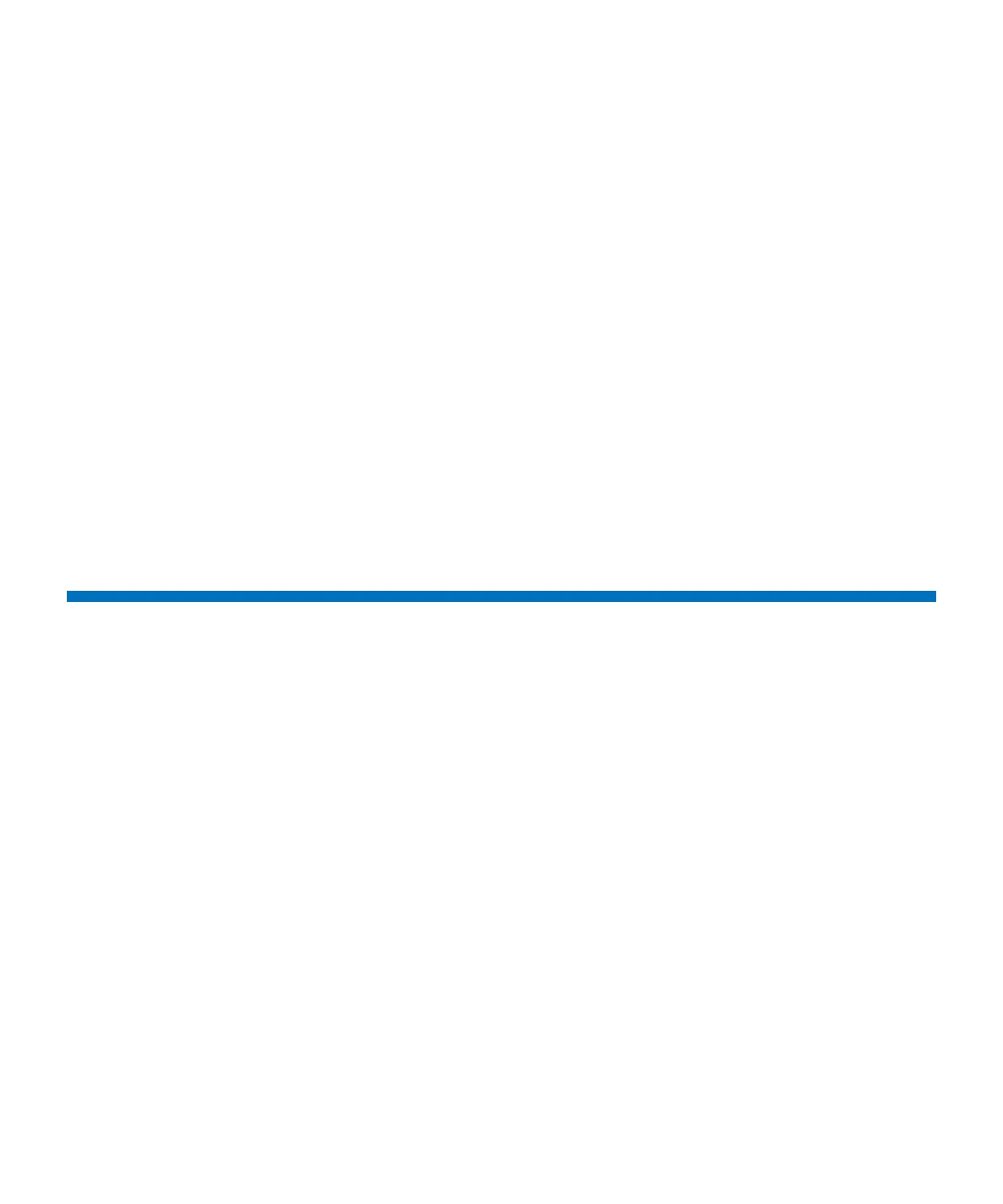Contents
iv Quantum Scalar i6000 User’s Guide
Cartridge Magazines . . . . . . . . . . . . . . . . . . . . . . . . . . . . . . . . . . . . . . 29
Tape Drives and Media . . . . . . . . . . . . . . . . . . . . . . . . . . . . . . . . . . . . 33
LTO Drives. . . . . . . . . . . . . . . . . . . . . . . . . . . . . . . . . . . . . . . . 34
Mixed Media Support and Rules . . . . . . . . . . . . . . . . . . . . . . . . . . . . . 35
Support for WORM . . . . . . . . . . . . . . . . . . . . . . . . . . . . . . . . . . . . . . . 36
Operator Panel . . . . . . . . . . . . . . . . . . . . . . . . . . . . . . . . . . . . . . . . . . 37
Power System . . . . . . . . . . . . . . . . . . . . . . . . . . . . . . . . . . . . . . . . . . . 38
Library Features . . . . . . . . . . . . . . . . . . . . . . . . . . . . . . . . . . . . . . . . . . 39
Density . . . . . . . . . . . . . . . . . . . . . . . . . . . . . . . . . . . . . . . . . . 39
Centralized Management . . . . . . . . . . . . . . . . . . . . . . . . . . . . 39
Proactive Availability . . . . . . . . . . . . . . . . . . . . . . . . . . . . . . . . 39
Serviceability and Reliability . . . . . . . . . . . . . . . . . . . . . . . . . . 39
Data Path Conditioning . . . . . . . . . . . . . . . . . . . . . . . . . . . . . 40
Host Attachment . . . . . . . . . . . . . . . . . . . . . . . . . . . . . . . . . . 40
Remote Management . . . . . . . . . . . . . . . . . . . . . . . . . . . . . . . 41
Capacity on Demand. . . . . . . . . . . . . . . . . . . . . . . . . . . . . . . . 41
Chapter 2 Troubleshooting Your Library 43
How Does the Library Report Issues?. . . . . . . . . . . . . . . . . . . . . . . . . . 43
Status Indicator. . . . . . . . . . . . . . . . . . . . . . . . . . . . . . . . . . . . 44
System Status Button Indicators . . . . . . . . . . . . . . . . . . . . . . . 46
E-mail Notifications. . . . . . . . . . . . . . . . . . . . . . . . . . . . . . . . . 47
SNMP TRAP Notification . . . . . . . . . . . . . . . . . . . . . . . . . . . . . 48
Working With Tickets . . . . . . . . . . . . . . . . . . . . . . . . . . . . . . . . . . . . . 48
Ticket Guidelines. . . . . . . . . . . . . . . . . . . . . . . . . . . . . . . . . . . 49
Displaying Ticket Lists . . . . . . . . . . . . . . . . . . . . . . . . . . . . . . . 52
Viewing Ticket Details . . . . . . . . . . . . . . . . . . . . . . . . . . . . . . . 57
Viewing History Ticket Details . . . . . . . . . . . . . . . . . . . . . . . . . 62
Viewing Ticket Details Reports . . . . . . . . . . . . . . . . . . . . . . . . 63
Viewing Ticket Repair Pages . . . . . . . . . . . . . . . . . . . . . . . . . . 67
Viewing Tape Alerts and Generating Media Integrity Analysis
Reports . . . . . . . . . . . . . . . . . . . . . . . . . . . . . . . . . . . . . . . . . . 68
Mailing, Saving, and Printing Ticket Information . . . . . . . . . . 80
Running Verification Tests to Determine Issue Resolution. . . . 82
Closing Tickets . . . . . . . . . . . . . . . . . . . . . . . . . . . . . . . . . . . . 83
Generating the Tickets Report. . . . . . . . . . . . . . . . . . . . . . . . . 84
Suppressing Tickets and Ticket Notifications. . . . . . . . . . . . . . 90