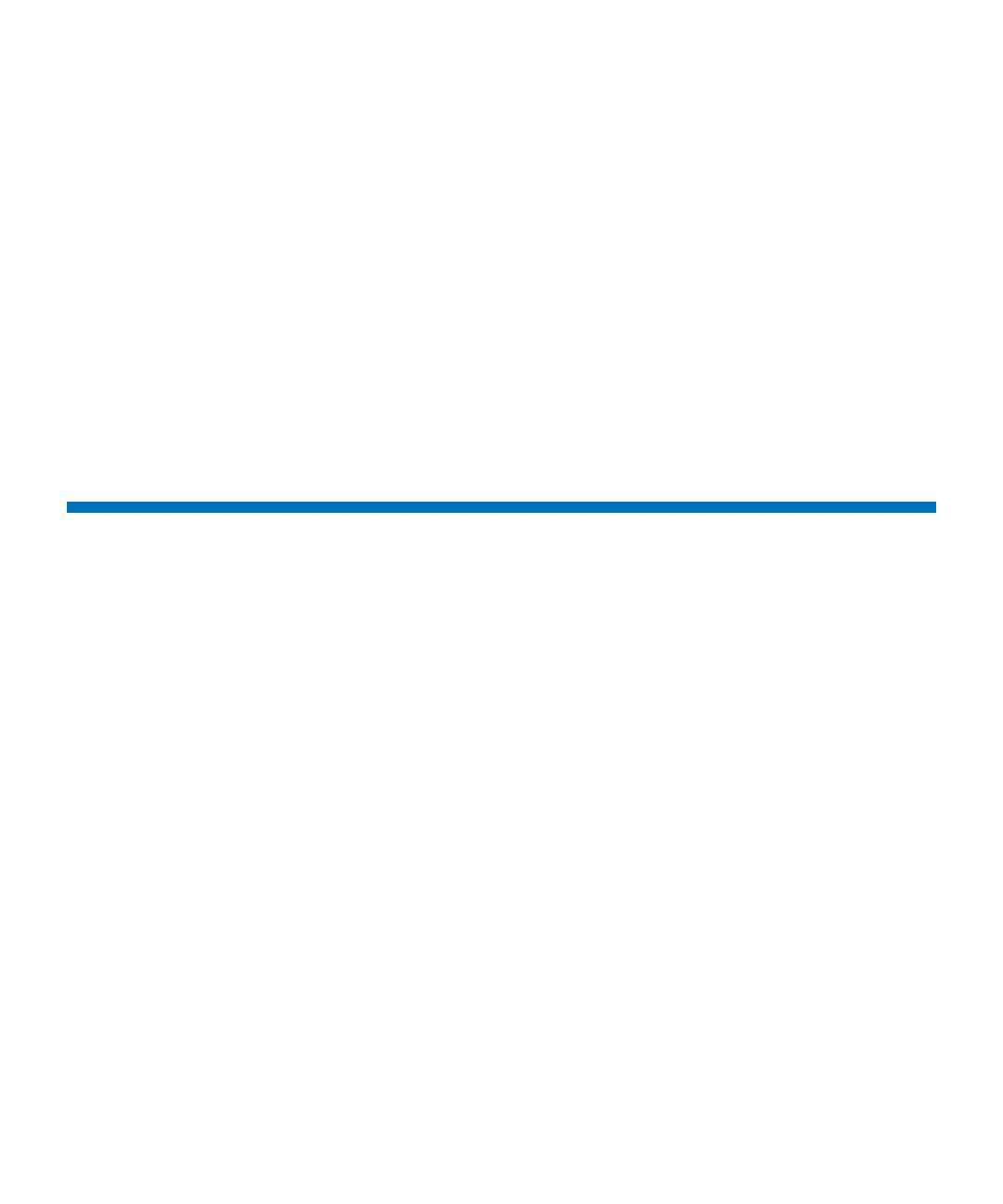Contents
Quantum Scalar i6000 User’s Guide v
Interpreting LEDs. . . . . . . . . . . . . . . . . . . . . . . . . . . . . . . . . . . . . . . . . 92
Interpreting Blade Status LEDs . . . . . . . . . . . . . . . . . . . . . . . . 92
Interpreting Drive Status LEDs . . . . . . . . . . . . . . . . . . . . . . . . 95
Interpreting Fibre Port Link LEDs. . . . . . . . . . . . . . . . . . . . . . . 99
Interpreting Ethernet Expansion Blade LEDs . . . . . . . . . . . . . 102
Interpreting MCB Port LEDs . . . . . . . . . . . . . . . . . . . . . . . . . 103
Interpreting LBX Terminator LEDs . . . . . . . . . . . . . . . . . . . . . 105
Interpreting Power Supply LEDs . . . . . . . . . . . . . . . . . . . . . . 110
Interpreting Gen 2 Robot Status LEDs. . . . . . . . . . . . . . . . . . 112
Interpreting HDEM Tower Enable Button Blinking Pattern . . 114
Working With Command History Logs. . . . . . . . . . . . . . . . . . . . . . . . 115
Viewing Command History Logs . . . . . . . . . . . . . . . . . . . . . . 116
Mailing and Saving Logs . . . . . . . . . . . . . . . . . . . . . . . . . . . . 119
Accessing Online Help . . . . . . . . . . . . . . . . . . . . . . . . . . . . . . . . . . . . 121
Chapter 3 Configuring Your Library 123
Running the Setup Wizard. . . . . . . . . . . . . . . . . . . . . . . . . . . . . . . . . 124
Prerequisites . . . . . . . . . . . . . . . . . . . . . . . . . . . . . . . . . . . . . 125
Accessing Setup Wizard . . . . . . . . . . . . . . . . . . . . . . . . . . . . 125
Enabling Licenses . . . . . . . . . . . . . . . . . . . . . . . . . . . . . . . . . . . . . . . 125
Working With Partitions . . . . . . . . . . . . . . . . . . . . . . . . . . . . . . . . . . 128
Understanding Partition Media Policy Settings . . . . . . . . . . . 131
Creating Partitions . . . . . . . . . . . . . . . . . . . . . . . . . . . . . . . . 134
Modifying Partitions . . . . . . . . . . . . . . . . . . . . . . . . . . . . . . . 147
Deleting Partitions . . . . . . . . . . . . . . . . . . . . . . . . . . . . . . . . 155
Configuring Control Paths. . . . . . . . . . . . . . . . . . . . . . . . . . . . . . . . . 156
Configuring an IBM or HP LTO-5 or later Drive as the Control Path
159
Setting Up the Network Configuration . . . . . . . . . . . . . . . . . . . . . . . 162
Setting up IPv4 Network Configuration . . . . . . . . . . . . . . . . 163
Setting up IPv6 Network Configuration . . . . . . . . . . . . . . . . 167
Configuring DNS. . . . . . . . . . . . . . . . . . . . . . . . . . . . . . . . . . 170
Viewing the Current Network Port Settings . . . . . . . . . . . . . 171
Changing the Internal IP Network Address . . . . . . . . . . . . . . 171
Managing Connectivity . . . . . . . . . . . . . . . . . . . . . . . . . . . . . . . . . . . 173
Port Configuration . . . . . . . . . . . . . . . . . . . . . . . . . . . . . . . . 173
FC Host Port Failover. . . . . . . . . . . . . . . . . . . . . . . . . . . . . . . 177