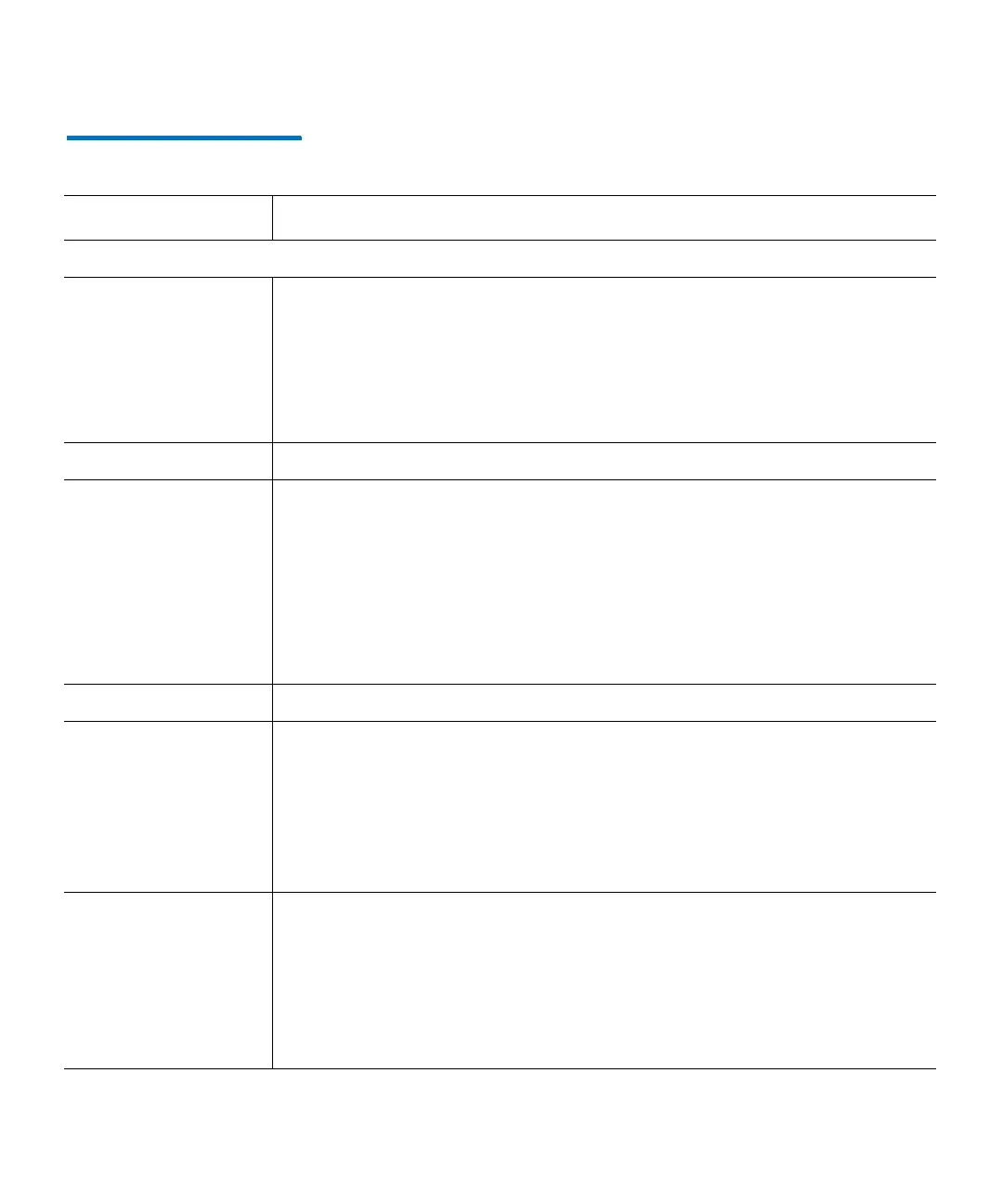Chapter 2: Troubleshooting Your Library
Working With Tickets
Quantum Scalar i6000 User’s Guide 59
Table 4 Details tab
Element Description
In the Ticket # area:
State The current state of the ticket. Possible states are:
Open — indicates that an issue, whether problem or warning condition, has
occurred in the library that requires attention
Closed — indicates that a user has closed the issue
Verified — indicates that the library has successful operational results or
positive data that verifies that the problem is resolved
Posted The date and time on which the library created the ticket.
Status Group The subsystem that caused the ticket. Possible subsystems are:
• Connectivity
•Drives
• Control
•Power
•Media
•Robotics
Closed If the ticket is closed, the date and time on which it was closed.
Severity The severity level that is associated with the status group (subsystem).
Possible levels are:
• 1 (Failed)
• 2 (Degraded)
•3 (Warning)
• 5 (Good)
Duplicates The number of times that the library has reopened the ticket. If a ticket is in
the Closed or Verified state and the identical problem occurs again within 30
minutes, the library reopens the ticket and increments the ticket’s duplicate
count. If the library has not reopened the ticket, the value is zero (0).
Tickets that are in the Closed or Verified state for more than 30 minutes
cannot be reopened. In this case, if the identical problem occurs again, the
library creates a new ticket.