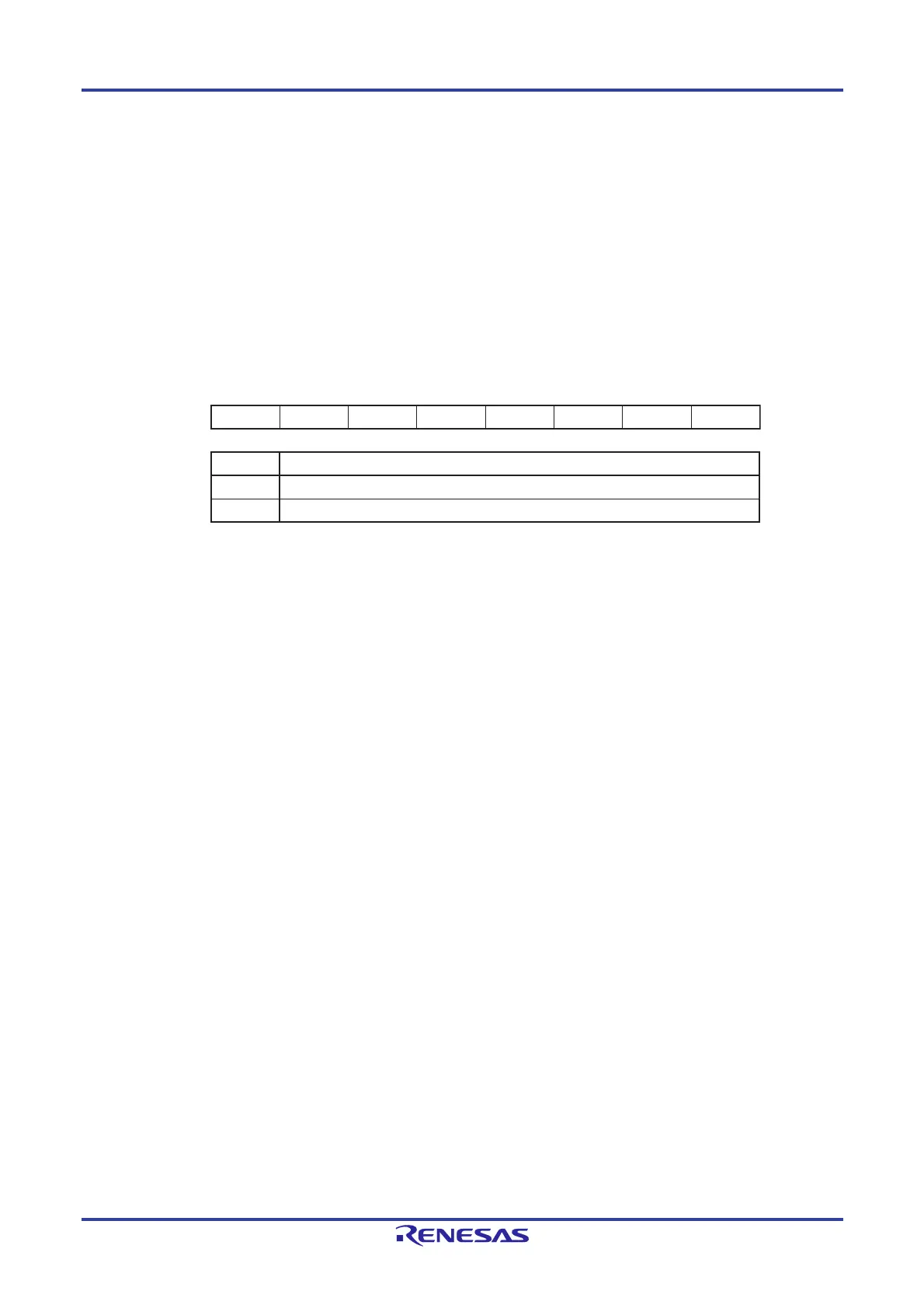RL78/F13, F14 CHAPTER 16 SERIAL INTERFACE IICA
R01UH0368EJ0210 Rev.2.10 1035
Dec 10, 2015
16.3.8 Port mode register 6 (PM6)
This register sets the input/output of port 6 in 1-bit units.
When using the P62/SCLA0 pin as clock I/O and the P63/SDAA0 pin as serial data I/O, clear P62, P63, and the output
latches of P62 and P63 to 0.
Set the IICE0 bit (bit 7 of IICA control register 00 (IICCTL00)) to 1 before setting the output mode because the P62/SCLA0
and P63/SDAA0 pins output a low level (fixed) when the IICE0 bit is 0.
The PM6 register can be set by a 1-bit or 8-bit memory manipulation instruction.
Reset signal generation sets this register to FFH.
Figure 16-12. Format of Port Mode Register 6 (PM6)
Caution PM62 and PM63 are used for the IICA serial interface.
PM60PM61PM62PM631111
P6n pin I/O mode selection (n = 0 to 3)
Output mode (output buffer on)
Input mode (output buffer off)
PM6n
0
1
01234567
PM6
Address: FFF26H After reset: FFH R/W
Symbol