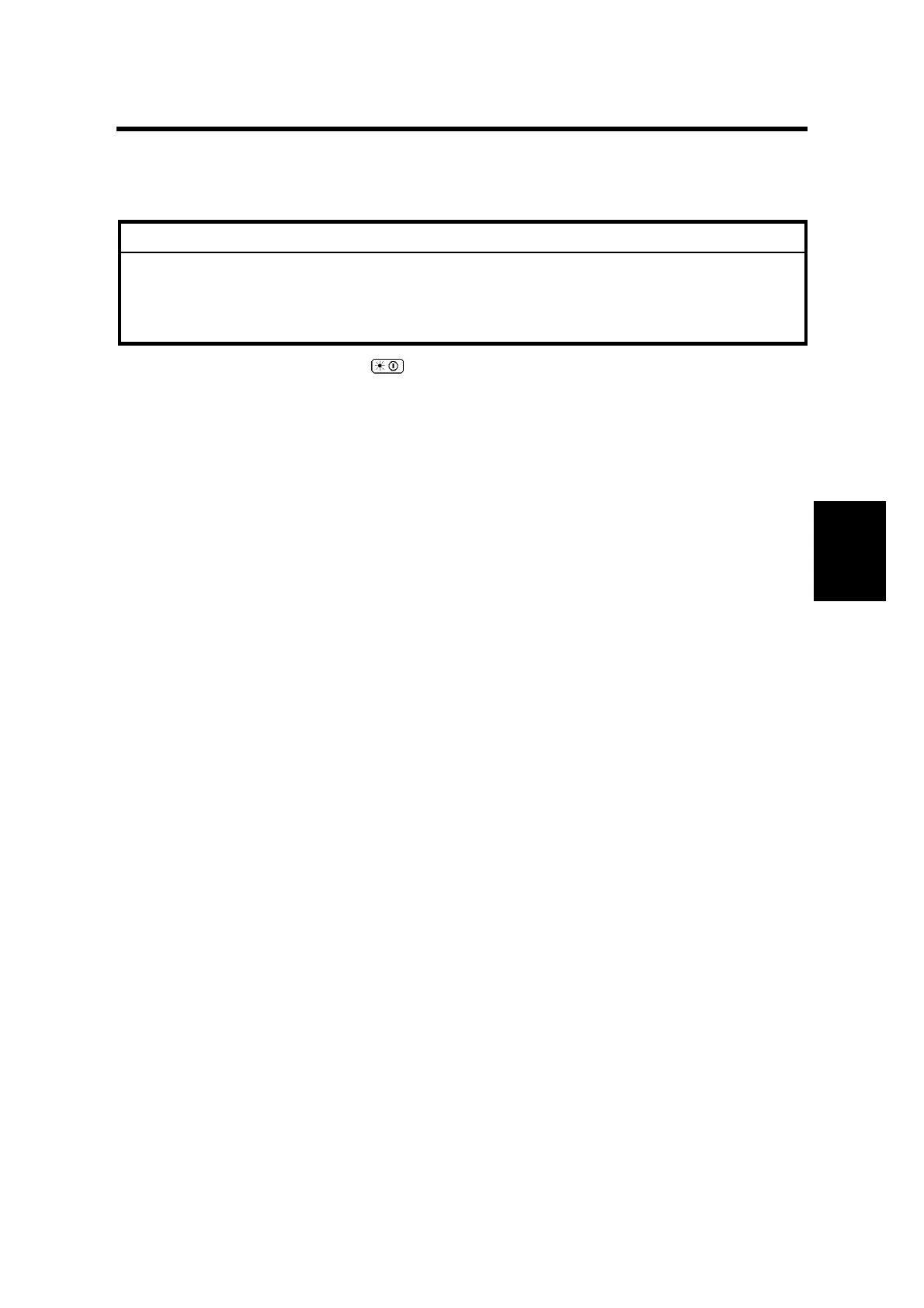10 August, 2001 GENERAL CAUTION
4-1
Service
Tables
4. SERVICE TABLES
4.1 GENERAL CAUTION
!
CAUTION
Never turn off the main power switch when the power LED is lit or flashing.
To avoid damaging the hard disk or memory, press the operation power
switch to switch the power off, wait for the power LED to go off, and then
switch the main power switch off.
NOTE: The main power LED ( ) lights or flashes while the platen cover or
ARDF is open, while the main machine is communicating with a fax
machine or the network server, or while the machine is accessing the hard
disk or memory for reading or writing data.
Do not turn off the main switch while any of the electrical components are active.
Doing so might cause damage to units, such as the PCU, when they are pulled out
of or put back into the copier.
4.1.1 PCU (PHOTOCONDUCTOR UNIT)
The PCU consists of the OPC drum, development unit, charge roller, and cleaning
unit. Follow the cautions below when handling a PCU.
1. Never touch the drum surface with bare hands. When the drum surface is
touched or becomes dirty, wipe it with a dry cloth or clean it with wet cotton.
Wipe with a dry cloth after cleaning with the cotton.
2. Never used alcohol to clean the drum; alcohol dissolves the drum surface.
3. Store the PCU in a cool, dry place away from heat.
4. Never expose the drum to corrosive gases such as ammonia gas.
5. Never shake the used PCU. Doing so may cause toner and/or developer to spill
out.
6. Dispose of used PCUs in accordance with local regulations.
4.1.2 TRANSFER ROLLER UNIT
1. Never touch the transfer roller surface with bare hands.
2.
Take care not to scratch the transfer roller as the surface is easily damaged.
4.1.3 SCANNER UNIT
1. Clean the exposure glass with alcohol or with glass cleaner to reduce the
amount of static electricity on the surface of the glass.
2. Use a blower brush or a cotton pad with water to clean the mirrors and lens.
