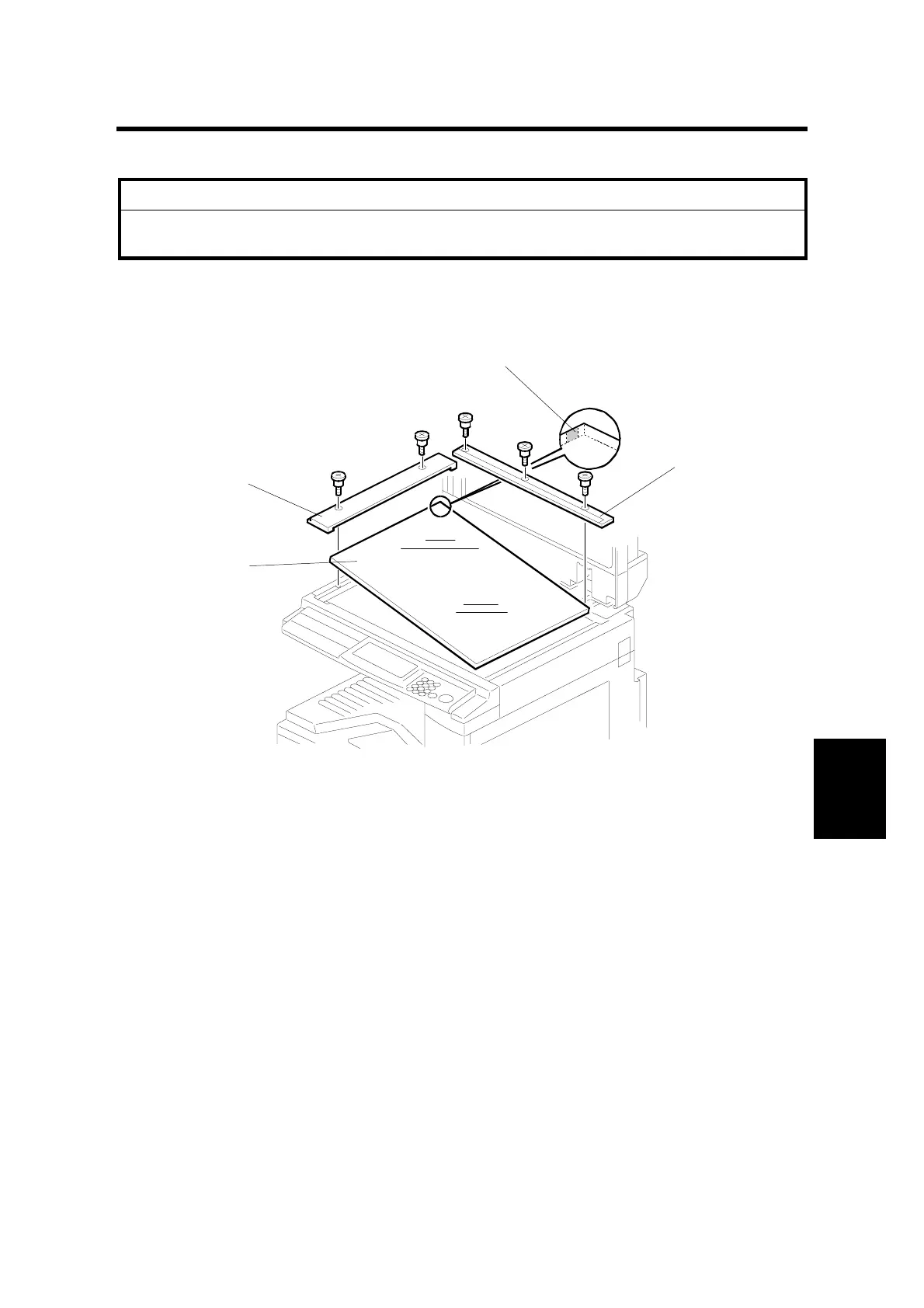10 August, 2001 SCANNER UNIT
6-1
Replacement
Adjustment
6. REPLACEMENT AND ADJUSTMENT
!
CAUTION
Turn off the main power switch and unplug the machine before attempting
any of the procedures in this section.
6.1 SCANNER UNIT
6.1.1 EXPOSURE GLASS
1. Open the ADF or platen cover.
2. Remove the left scale [A] (2 screws).
3. Remove the rear scale [B] (3 screws).
4. Remove the exposure glass [C].
NOTE: When reinstalling the exposure glass, make sure that the mark [D] is
positioned at the rear left corner, as shown.
B027R001.WMF
[A]
[B]
[C]
[D]
