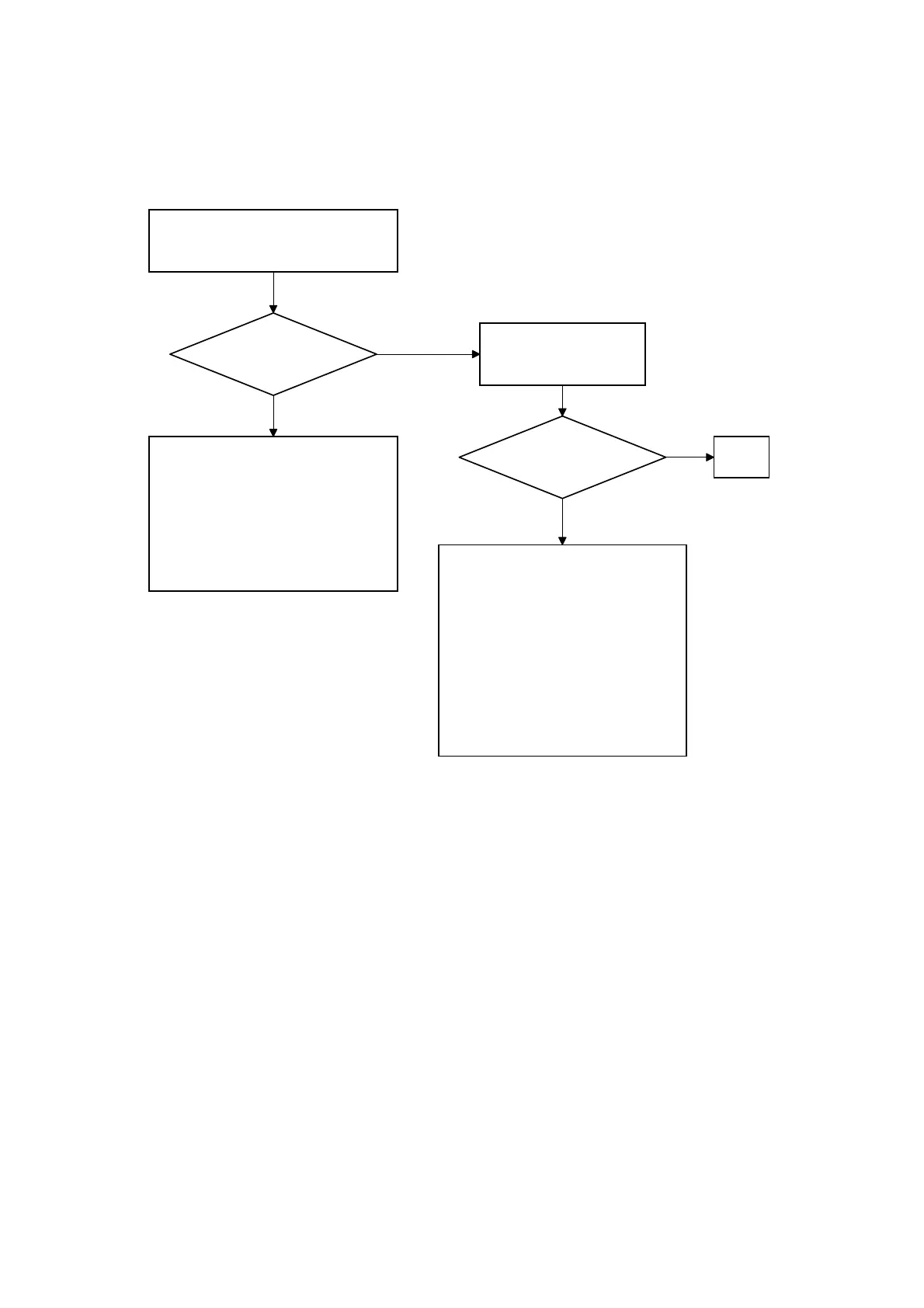SKEWED IMAGE 10 August, 2001
7-16
7.4 SKEWED IMAGE
Do the following to fix a skewed image problem.
Print out the Trimming Pattern (SP2-
902, no.10) from every paper tray.
Is the copy skewed?
Make a copy using the
ADF
Do the following.
- Check the side fence position of the
paper tray.
- Clean or replace the paper feed
roller.
- Clean the registration roller.
- Change the value of SP1-903 to a
larger number.
Do the following.
- Check the side fence position of the
original table.
- Clean or replace the original feed
belt, pick-up roller, and separation
roller.
- Clean the transport roller and exit
roller.
- Secure the ADF using the long hole,
then adjust the ADF position.
Is the copy skewed? OK
No
Yes
No
Yes
B027T501.WMF
