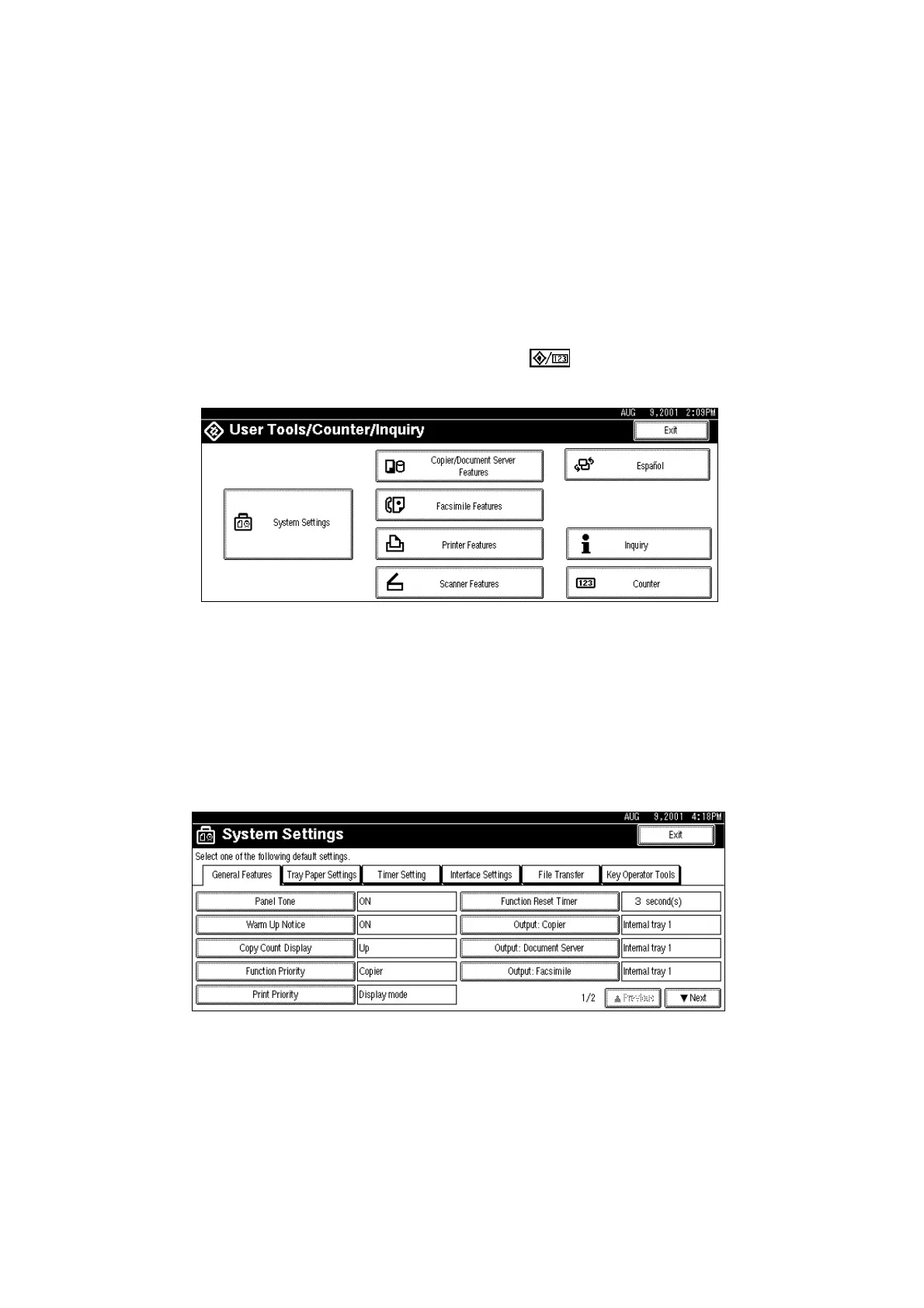USER TOOLS 10 August, 2001
4-74
4.6 USER TOOLS
The user program (UP) mode can be accessed by users and operators, and by
sales and service staff. UP mode is used to input the copier’s default settings. The
user can reset the default settings at any time. (☛ 4.5)
4.6.1 HOW TO USE UP MODE
UP Mode Initial Screen: User Tools/Counter Display
To enter the UP mode, press User Tools/Counter .
System Settings
In the User Tools/Counter display, press System Settings.
Click a tab to display the settings. If the Next button is lit in the lower right corner,
press it to display more options. Perform the settings, press Exit to return to the
User Tools/Counter display, and then press Exit to return to the copy window.
B027S505.WMF
B027S707.WMF
