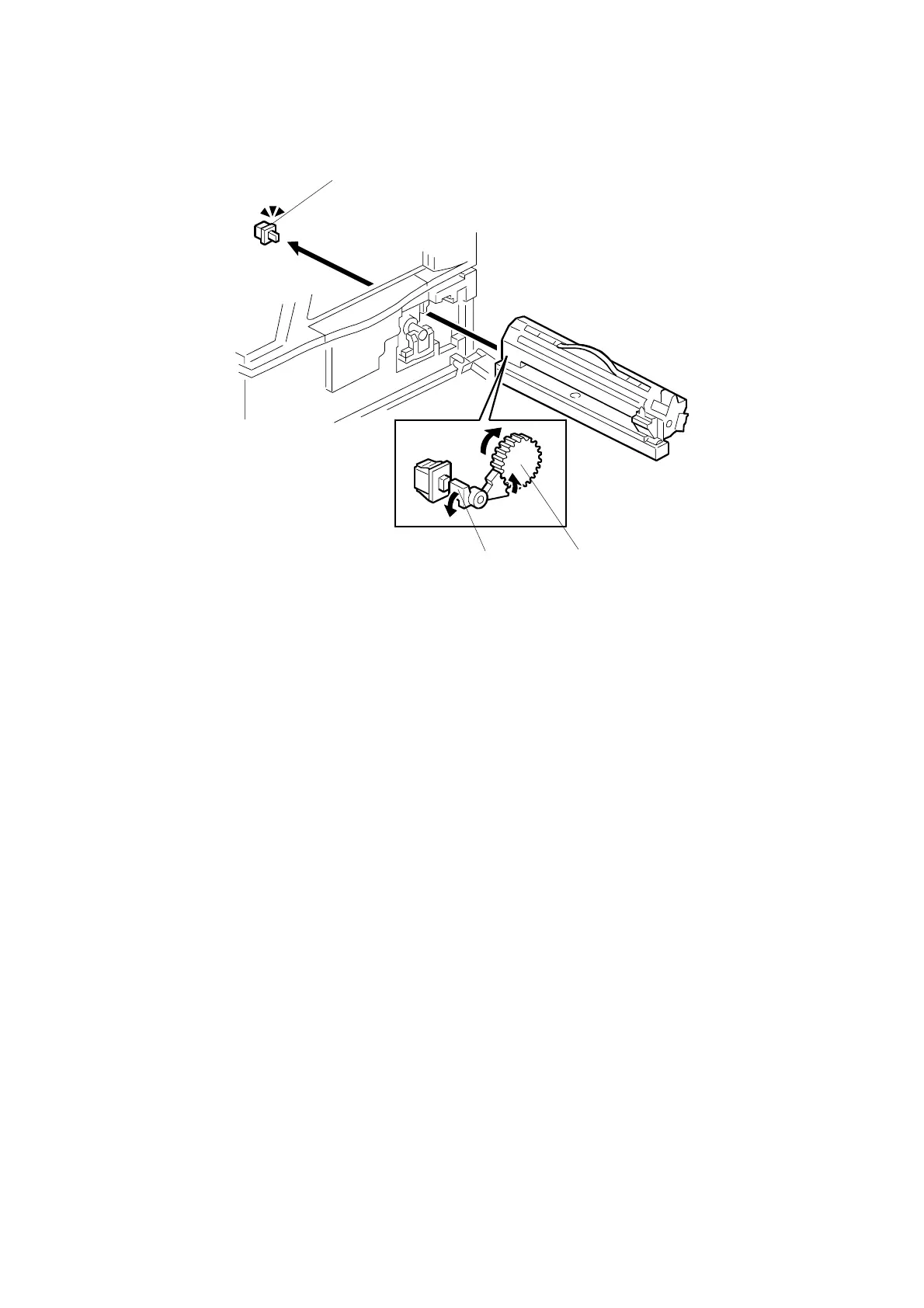PHOTOCONDUCTOR UNIT (PCU) 10 August, 2001
2-26
2.4.3 NEW PCU DETECTION
The new PCU detect switch [A] detects when a new PCU is installed. Each PCU
has an actuator [B]. When a new PCU is installed in the machine, the actuator [B]
pushes the new PCU detect switch. The actuator is a sector gear, and this gear
engages with the drum gear [C]. When the drum rotates, the actuator is released
from the drum gear. The actuator drops away from the new PCU detect switch and
remains in this "down" position for the duration of the PCU's life.
The machine recognizes when a new PCU has been installed in the machine
because the actuator of the new PCU contacts the new PCU detect switch. After
the front cover and right cover are closed, the machine then performs the TD
sensor initial setting procedure automatically (for about 45 seconds). During this
time, the drum rotates and the actuator drops away from the sensor.
Also, while the machine performs the TD sensor initial setting, the machine makes
a ID sensor pattern on the drum. This checks whether the developer has fallen into
the development unit (in other words, it checks whether the technician remembered
to remove the developer seal from the PCU at machine installation). If the machine
does not detect the ID sensor pattern, SC 392 will be generated.
B027D206.WMF
[A]
[B]
[C]
