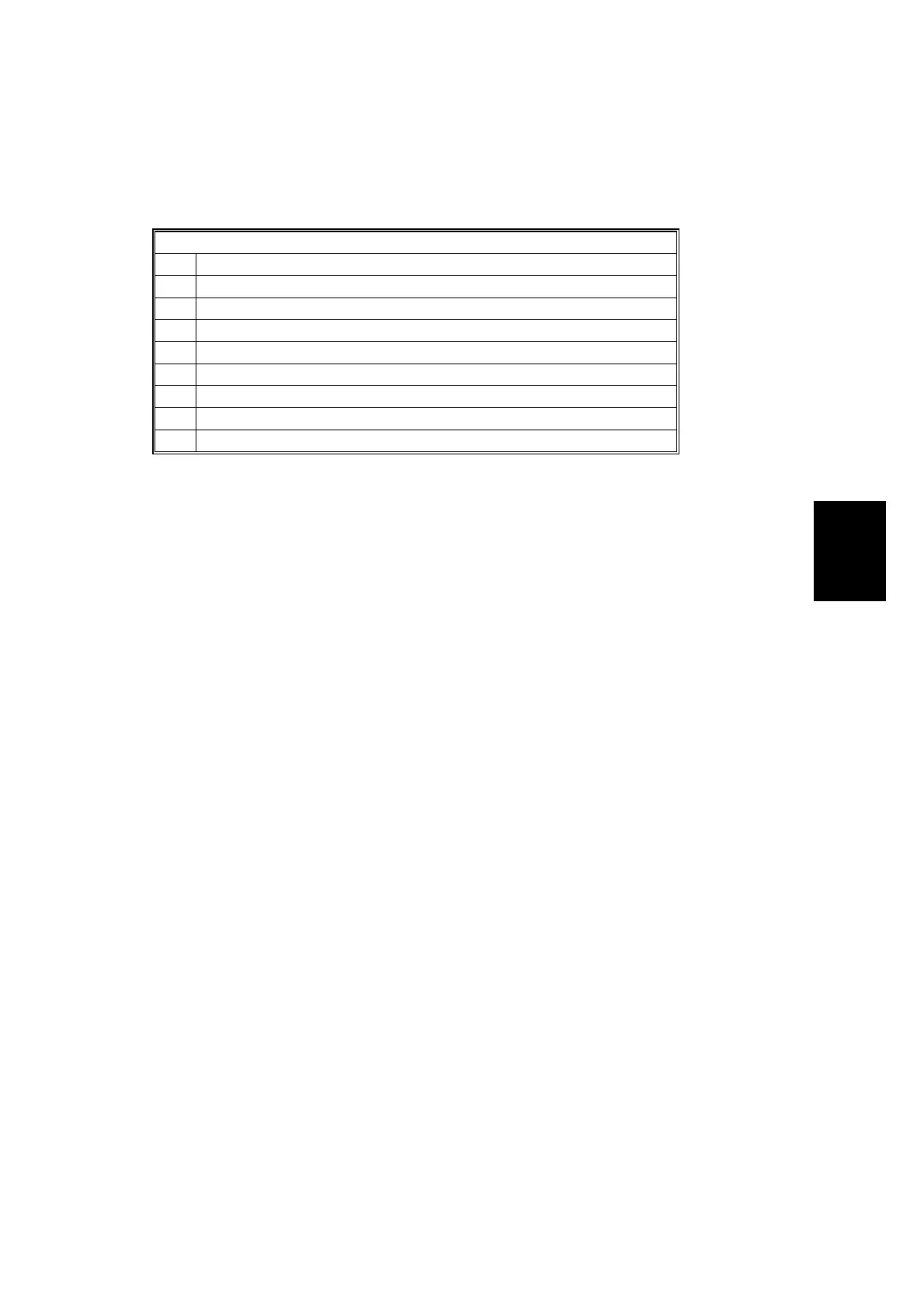10 August, 2001 SERVICE PROGRAM MODE
4-63
Service
Tables
4.2.6 SMC DATA LISTS (SP5-990)
1. Open SP mode 5-990 and select the number corresponding to the list that you
wish to print.
SMC (System Parameter and Data Lists)
1 All Data List
2 SP Mode Data List
3 UP Mode Data List
4 Logging Data List
5 Self-Diagnostics Results List
7 NIB Summary
21 Copy UP Mode List
22 Scanner SP Mode List
23 Scanner UP Mode List
2. Touch “Execute” on the touch panel
3. Select. “Single Face” or “Both Face” then touch “Execute” to start printing.
4. After printing the list, press Exit twice to close the SP Mode screen and return
to copy mode.
