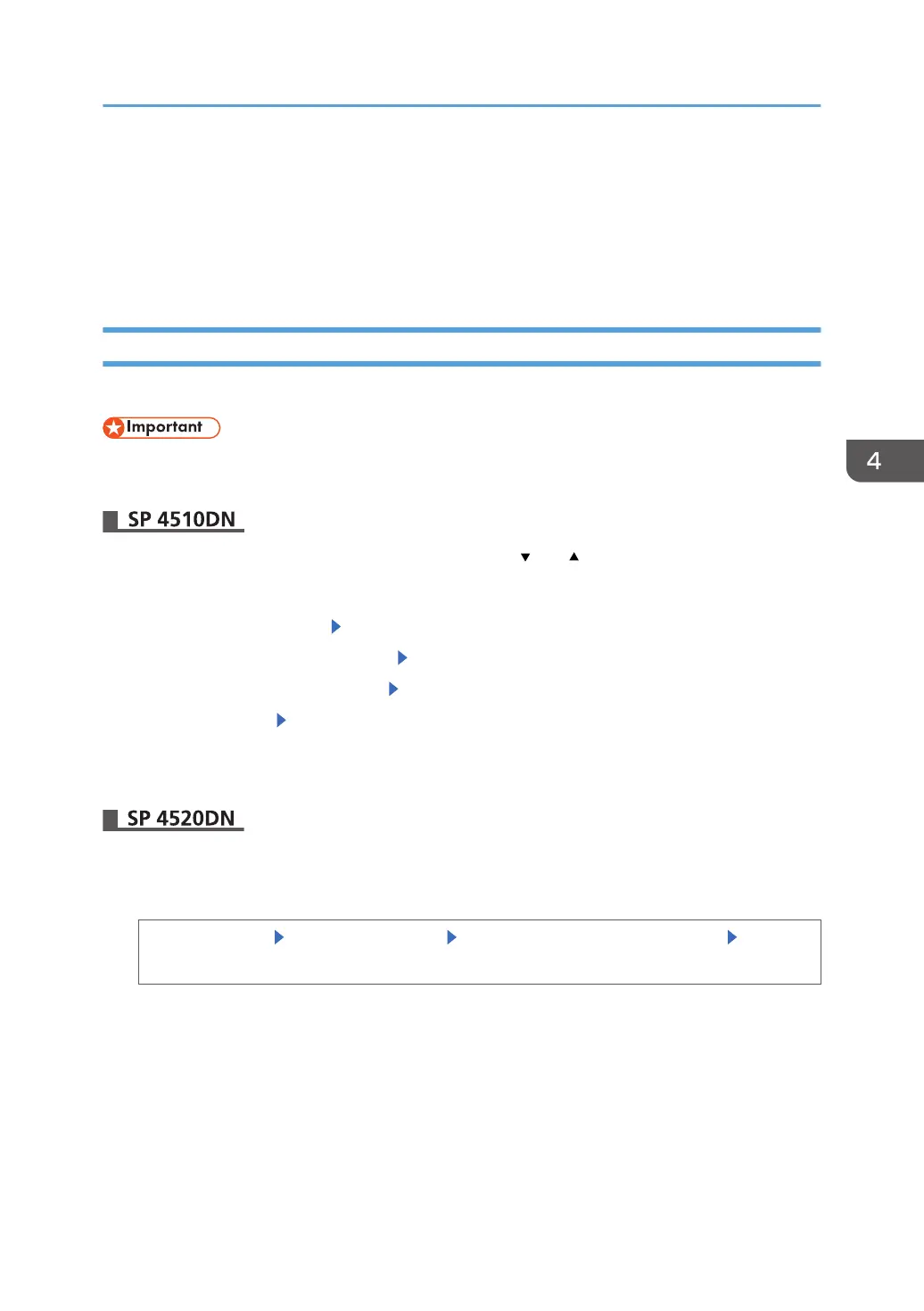9. Turn off the main power switch, and then turn the main power switch back on.
The printer will start to convert the data on the memory after you turn on the printer. Wait until the
message "Memory conversion complete. Turn the main power switch off." appears, and then turn
the main power switches off again.
For details about turning off the power, see "Turning On/Off the Power", Operating Instructions.
Backing Up the Encryption Key
The encryption key can be backed up. Select whether to save it to an SD card or to print it.
• The encryption key is required for data recovery if the printer malfunctions. Be sure to store the
encryption key safely for retrieving backup data.
Press the [Menu] key, and then select setting items using the [ ] or [ ] key.
1. Log in as the machine administrator from the printer's control panel.
2. Select [Security Options] Press [OK]
3. Select [Machine Data Encryption] Press [OK]
4. Select [Back Up Encryption Key] Press [OK]
5. Select [PrtOnPpr] [Print]
6. Press [Menu] twice.
7. Log out.
1. Log in as the machine administrator from the control panel.
2. Display the "Back Up Encryption Key" screen.
[System Settings] [Administrator Tools] [Machine Data Encryption Settings] [Back Up
Encryption Key]
Encrypting Data on the Hard Disk
89