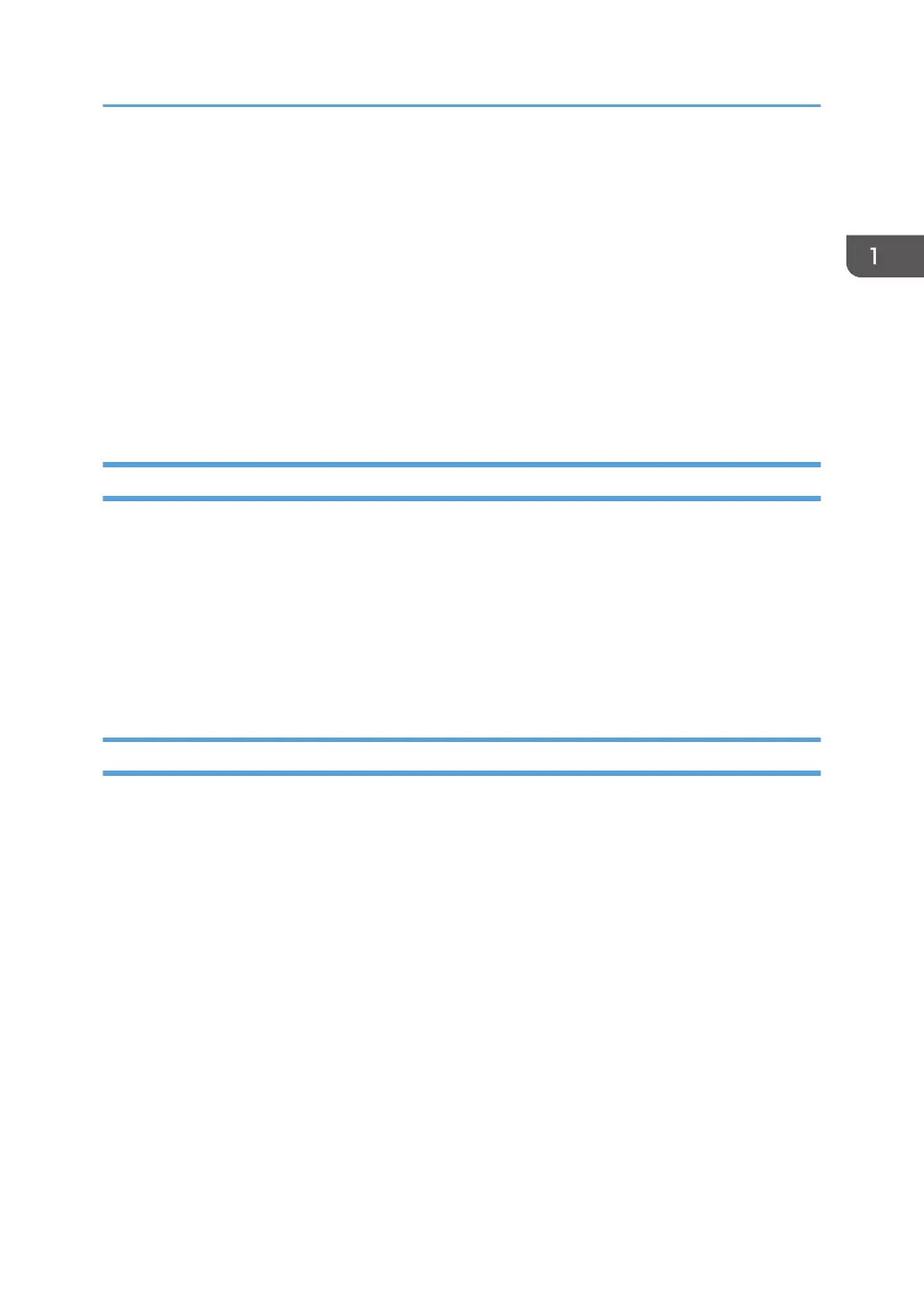Data Types
The machine supports four different types of data that may be used to create an output page. These are:
text, graphics, images, and bar codes. The printed page can include any combination of these data
types.
Blocks of graphics, bar code or image data are presented as a single unit to the printer. The printer
enters the appropriate "Block" State (graphics block, image block, bar code block) to create the entire
data group for that block of data.
Page segments and Overlays are any combinations of text, graphics, bar codes and images. The printer
can store these segments and overlays for later use as the page is created.
Text
Presentation Text is the data type used to present lines of character information on a logical page.
The information to be presented is represented as a string of graphic character IDs and X'2B' control
sequences that are sent to the printer in the Write Text command (See "Write Text", IPDS Technical
Reference 2). The initial conditions governing the presentation of the data are established via control
parameters that are sent to the printer in the Logical Page Description command (See "Logical Page
Descriptor", IPDS Technical Reference 2).
The source architecture document for Text is Presentation Text Object Content Architecture Reference.
Image
Image is the data type used to present rectangular arrays of raster data in an Image block area on a
page.
This data may have been created originally by a scanning process or generated by a computer
program. The machine supports the IM Image Function Set (See "IM Image Command Set", IPDS
Technical Reference 2). and the IO Image Function Set (See "IO Image Command Set", IPDS Technical
Reference 2).
The IM Image Function Set has a syntax and functional content that is based on AFPDS image arrays
and cells. The IO Image Function Set has a syntax and functional content based on the IOCA
architecture for image data (See Image Object Content Architecture Reference).
The raster data to be presented is represented as a sequence of scan lines 'm' lines deep by 'n' picture
elements (pixels) wide. In IO image data, there may be more than one bit per pixel if the image data is
grayscale encoded. The format of the data and the recording algorithms used to encode the image
array are sent to the printer as control parameters of the Write Image Control 2 command that prepares
the printer for processing image data. The data itself is sent in the Write Image 2 command.
Data Types
25