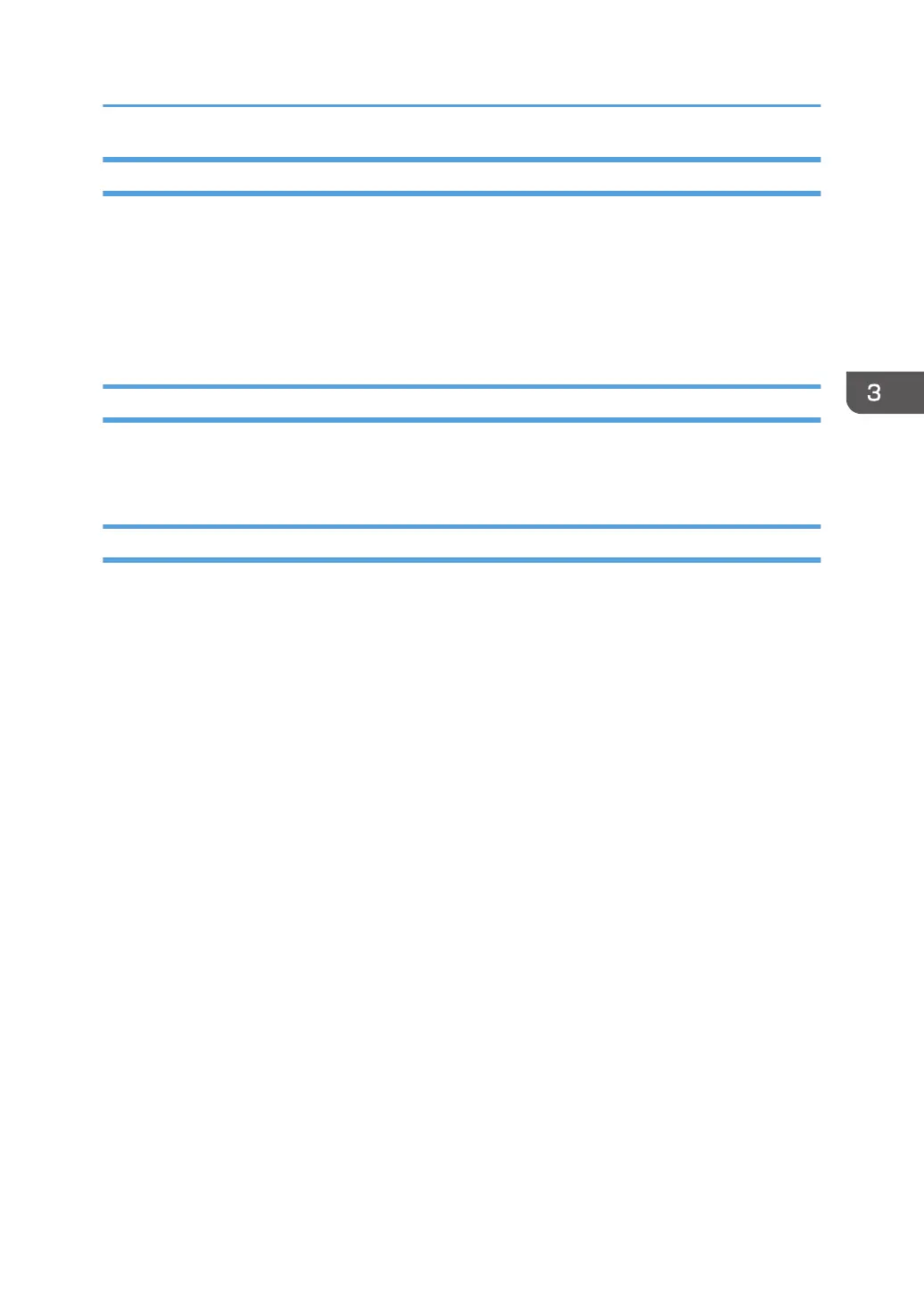Spooled Files Disappear Without Printing
To resolve this problem:
•
Check that the correct printer queue name and correct IP address have been used.
• Ping the IP address. If the ping is successful, disconnect the network cable from the printer/print
server, and ping the address again. If the ping is still successful, there is another printer with that IP
address on the network.
Data is Being Clipped
To resolve this problem, you may want to set the PSC (Page Size Control) parameter to *YES in the
CRTPSFCFG command.
Printer Powered Off While Writer is Active
The printer should not be powered off while the PSF writer is active. If this happens, you must stop and
then restart the writer.
Optionally, you may specify *YES for Automatic session recovery in the PSF configuration object. When
*YES is specified and the printer connection is lost (whether caused by accidentally powering off the
printer or an unexpected network problem), PSF/400 will attempt to reconnect to the printer and
resume printing at the last known point. You may have pages reprinted if the connection can be
established. You can control the reprinting of pages by adjusting the value for the acknowledgment
frequency parameter in the PSF configuration object.
Resolving System i Problems
29