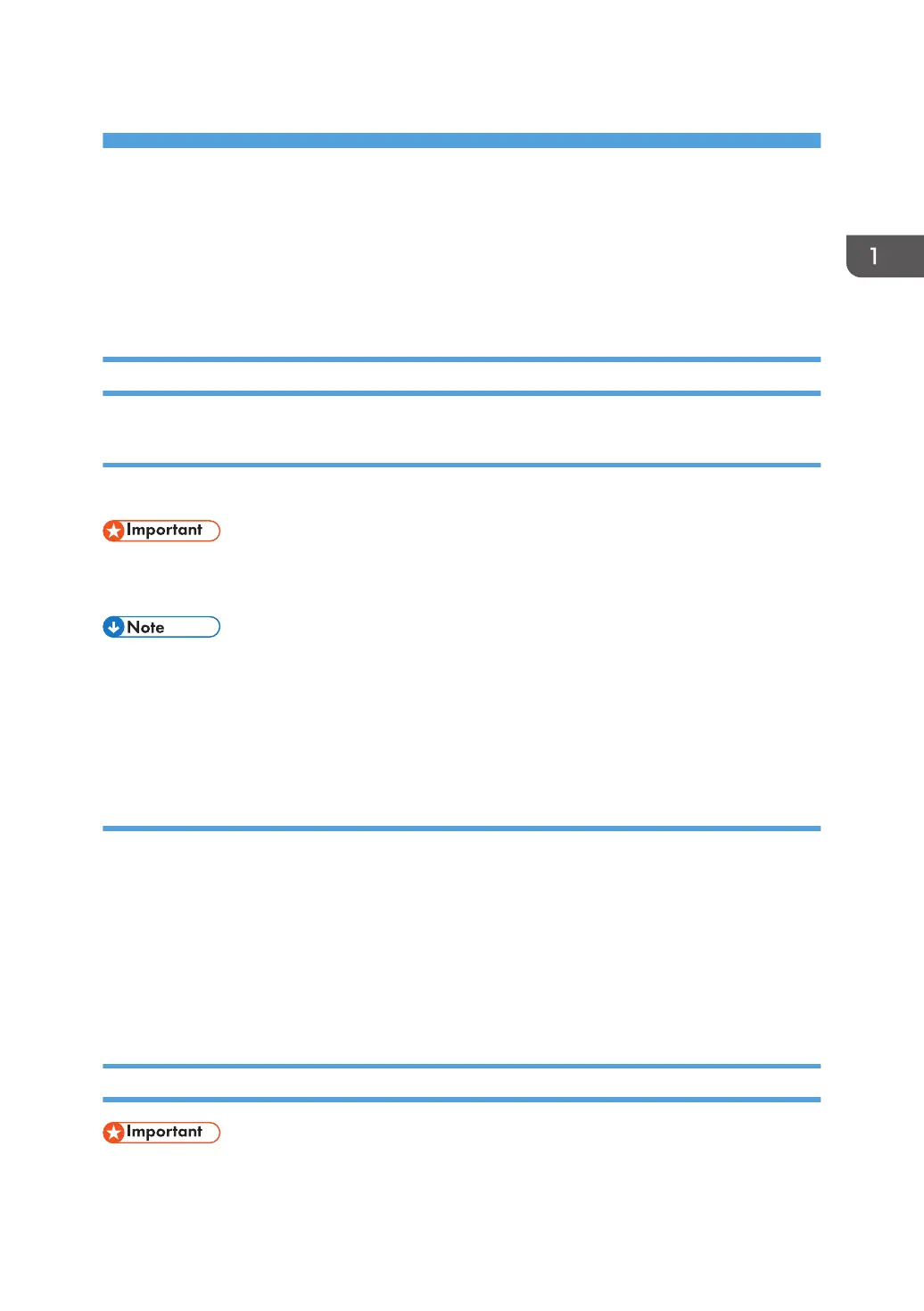1. Introduction
This chapter explains the software included on this CD-ROM and a brief overview for the connection
method.
Before Installation
How to Read This Manual
Symbols
This manual uses the following symbols:
Indicates points to pay attention to when using the machine, and explanations of likely causes of paper
misfeeds, damage to originals, or loss of data. Be sure to read these explanations.
Indicates supplementary explanations of the machine's functions, and instructions on resolving user
errors.
[ ]
Indicates the names of keys on the machine's display or control panels.
Notes on this manual
• This manual covers several different models, and therefore contains functions and settings that may
not be available for your model.
• Functions and supported operating systems may differ from those of your model.
• Installation procedures for Windows 7 is shown as an example unless other operating systems are
indicated.
• The installation procedure is the same for the PCL 5c and PCL 5e printer drivers. In this manual, the
PCL 5c and PCL 5e printer drivers are referred to as the "PCL 5c/5e printer driver".
Notes to Install the Printer Driver
• Administrator privileges are required to install the printer driver. Log on as an administrator.
3