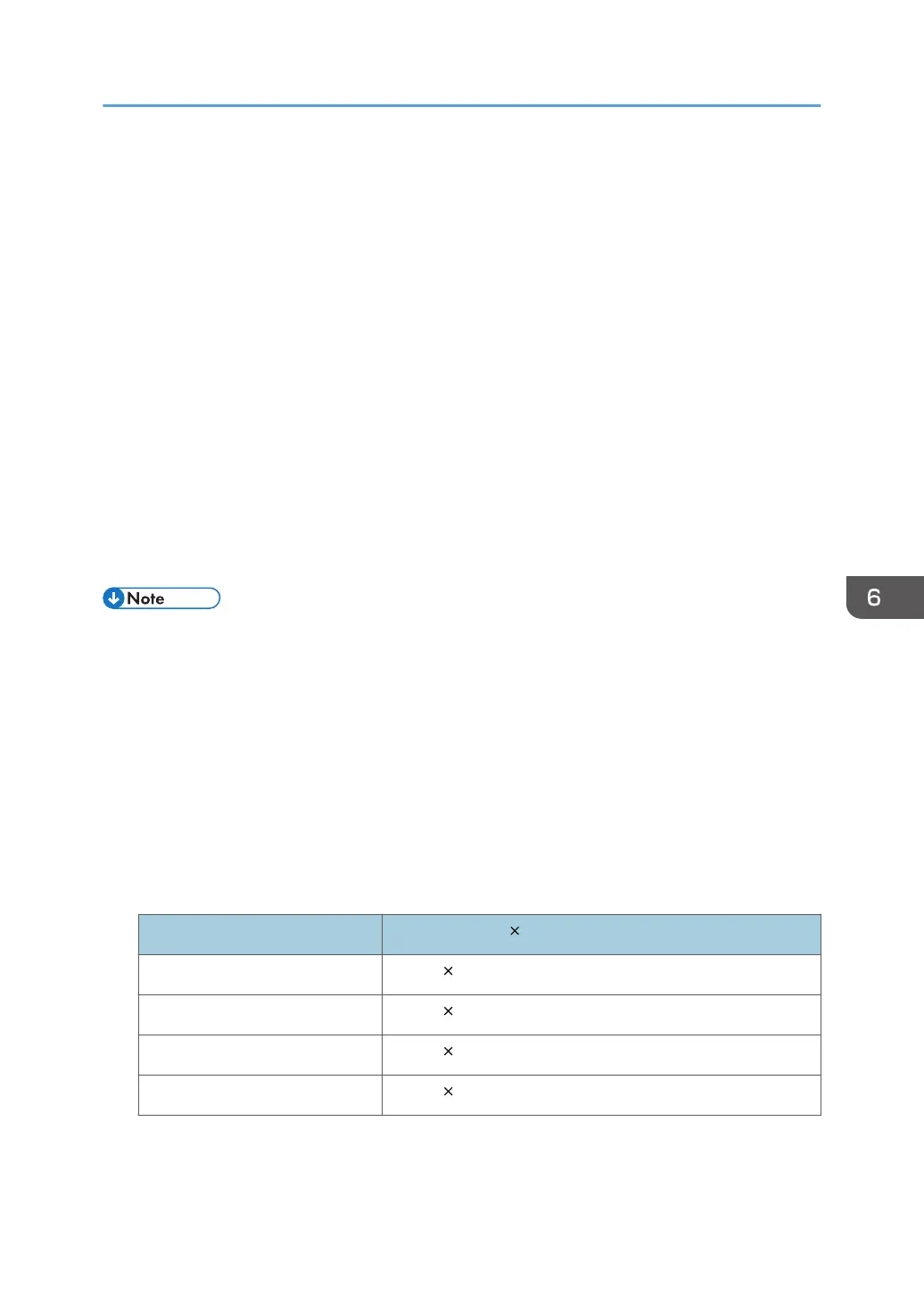4028 Compatibility Resident Font Set
The following lists the typefaces resident in the Printer and includes the valid FGID and code pages for
each font. The Date Stamp on most of these character sets is 94350, and the Time Stamp used is
00000000.
The Date Stamp on FGIDs 76 and 159(20224) is 96036. The Date Stamp on FGID 164 is 96039 with
a Time Stamp 08225100 for all GCSGIDs except 695, where the Data Stamp is 98124 and the Time
Stamp is 13491500. The Date Stamp on FGID 701 is 96309 with a Time Stamp of 08230800 for all
GCSGIDs except 695, where the Date Stamp is 98124 and the Time Stamp is 13492000. Fonts listed
with an "Alt FGID", are used as a substitute for the requested "Alt FGID".
The Printer will substitute Times New Roman (from the IBM Core Interchange Set) for the Times Roman
fonts listed in Table 162. The Courier fonts will also come from the IBM Core Interchange Set. All the
remaining listed fonts will be from the IBM Coordinated Font Set (See page 119 "IBM Coordinated
Font Set (IPDS)" (Resident PSC Strategic Scalable Font Set 2)).
See page 117 "4028 Compatibility Resident Code Page Set" for an explanation of the groups used in
the "Code Pages" column.
• Prestige fonts used with code pages with a CPGID of 259 are mapped to the Courier Roman
Medium Symbols font (FGID 416 GCSGID 1275) as shown in Table 159. When the printer is in
Box-Draw mode, any font which does not indicate CPGID 259 support will print with the Roman
Medium Symbols font in a point size of 10 (12 pitch) when used with Code Page 259. This
emulates 4028 behavior.
•
Courier FGIDs 11 and 85 and Prestige FGIDs 12 and 86 now support Code Page 259 (when
Box-Draw mode is on) to the extent these were supported in the 4028. In this mode, CPGID 1091
is substituted for CPGID 259 in order to print box-draw characters that line up with each other. The
registered CPGID 259 does not have such characters, and is used when not in Box-Draw mode.
• To match the 4028 and 3116 printed font sizes, the FGIDs 254, 256, 281, and 290 are scaled
anamorphically (internal to the Printer) as follows:
FGID Vertical Horizontal Scale Factors (points)
254 7.8 vpt 7.0 hpt
256 7.8 vpt 7.0 hpt
281 7.0 vpt
6.0 hpt
290 5.0 vpt 4.5 hpt
4028 Compatibility Resident Font Set
115