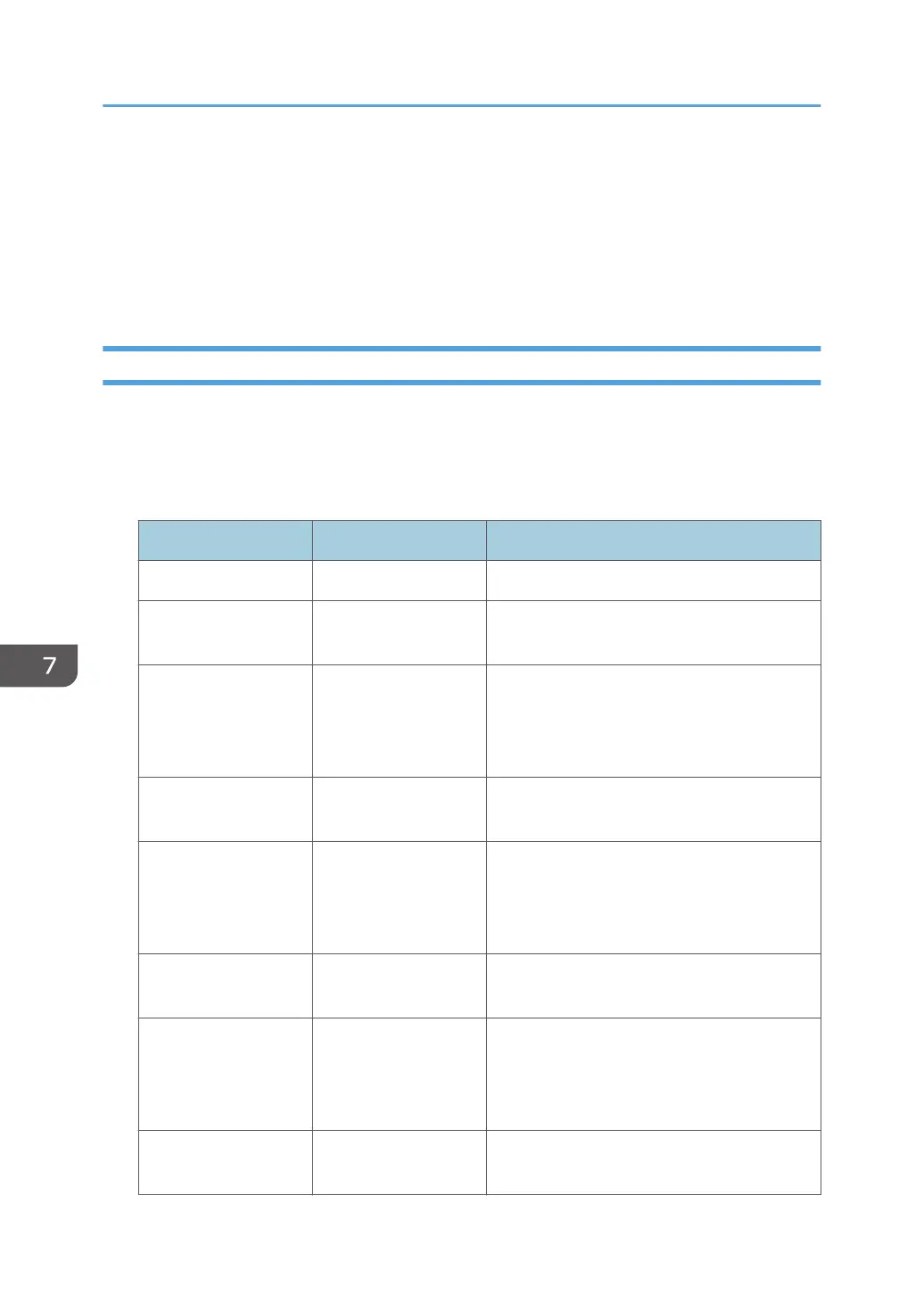Using Web Image Monitor to Manage Log
Files
You can specify the types of log to store in the printer and the log collection level. You can also encrypt,
bulk delete, or download log files.
Logs That Can Be Managed Using Web Image Monitor
The following tables explain the items in the job log and access log that the printer creates when you
enable log collection using Web Image Monitor. If you require log collection, use Web Image Monitor
to configure it. This setting can be specified in [Logs] under [Configuration] in Web Image Monitor.
Job log information items
Job Log Item Log Type Attribute Content
Printer: Printing Printer: Printing Details of normal print jobs.
Printer: Locked Print
(Incomplete)
Printer: Locked Print
(Incomplete)
Log showing Locked Print documents
temporarily stored on the printer.
Printer: Locked Print Printer: Locked Print Log showing Locked Print documents
temporarily stored on the printer, and then
printed from the control panel or through
Web Image Monitor.
Printer: Sample Print
(Incomplete)
Printer: Sample Print
(Incomplete)
Log showing Sample Print documents
temporarily stored on the printer.
Printer: Sample Print Printer: Sample Print Log showing Sample Print documents
temporarily stored on the printer, and then
printed from the control panel or through
Web Image Monitor.
Printer: Hold Print
(Incomplete)
Printer: Hold Print
(Incomplete)
Log showing Hold Print documents
temporarily stored on the printer.
Printer: Hold Print Printer: Hold Print Log showing Hold Print documents
temporarily stored on the printer, and then
printed from the control panel or through
Web Image Monitor.
Printer: Stored Print Printer: Stored Print Details of Stored Print files stored on the
printer.
7. Managing the Printer
172