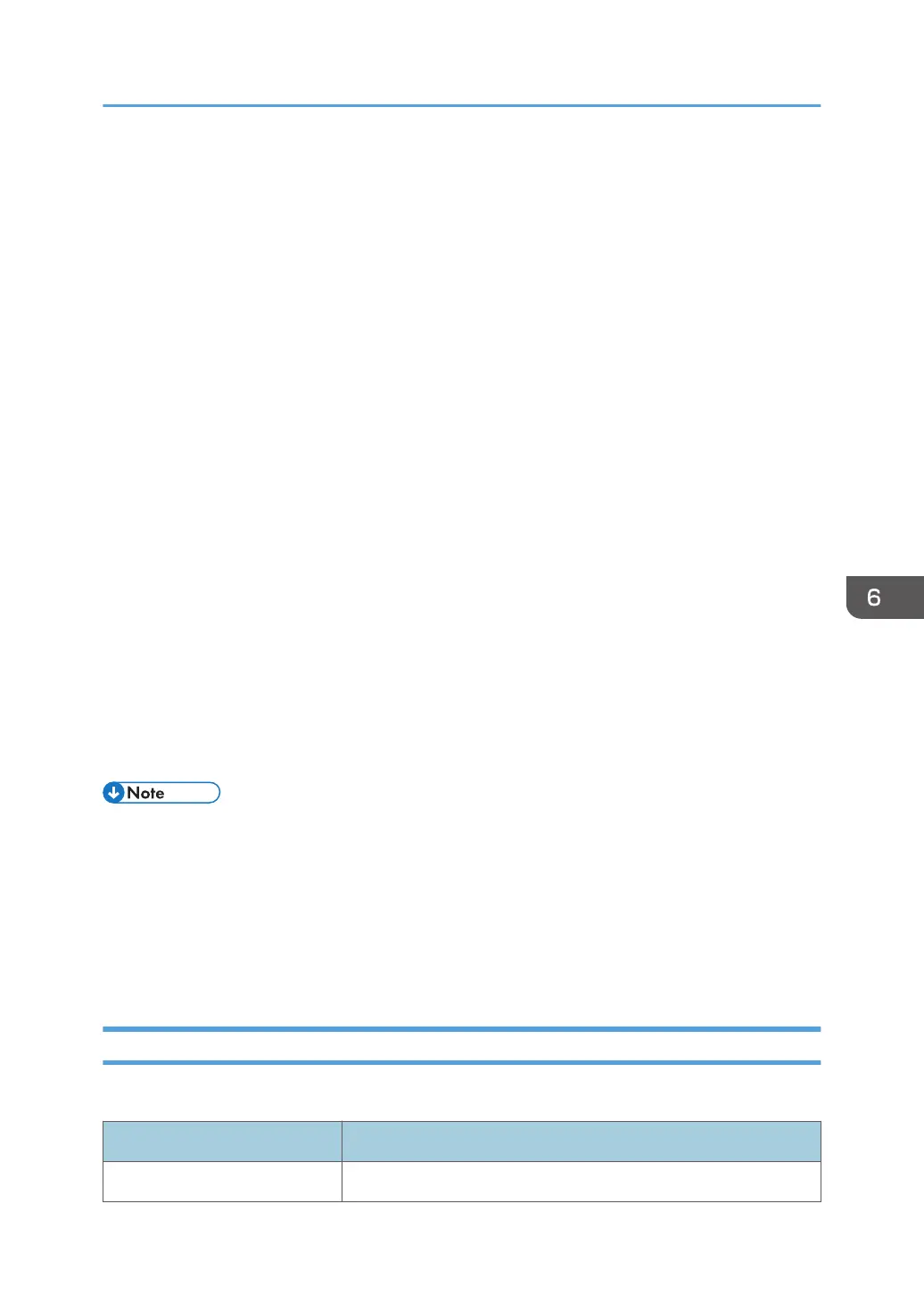Selectable IPDS Default Font
To change the default font requires the use of the printer's control panel. The printer's control panel will
present menu choices for selecting the various parts of the font.
The operator may select the default font using any or all of the Code Page (CPGID), Font (FGID), and
Characters Per Inch (CPI) parameters. The available parameters will be listed in Groups to help identify
valid/invalid combinations. An invalid combination will be resolved inside the printer because the
printer must have a valid default font. However, the parameter adjustment will not be visible at the
printer's control panel display. Detailed information listing the valid combinations and how to select them
will be available with the printer.
The selection is based upon a hierarchy: Code Page is highest, Font is next, and Font Width (CPI) is the
lowest. Should an invalid combination be selected, the Code Page will override Font and CPI, and Font
will override CPI.
There are 5 Groups, A-E, into which all the fonts, code pages, and widths fall. All combinations defined
within a Group are valid. When internal modification is necessary, the following rules apply:
•
An invalid/unsupported CPGID becomes Code Page 037 (Group A).
• An invalid/unsupported Font Width (CPI) becomes 10.0 CPI (which will translate to 12 points).
• For a Group A CPGID, an invalid/unsupported FGID becomes 416 Courier Roman Medium.
• For a Group B CPGID, the FGID is automatically 304 Gothic Katakana.
• For a Group C CPGID, the FGID is automatically 305 OCR A. Font Width is 10.0 CPI.
• For a Group D CPGID, the FGID is automatically 306 OCR B. Font Width is 10.0 CPI.
• For a Group E CPGID, an invalid/unsupported FGID becomes 416 Courier Roman Medium.
• The 4028 compatibility fonts are a new addition to the printer's control panel selection. This is
necessary because some of these FGIDs are anamorphically scaled, and therefore cannot be
correctly reproduced with just an AFP FGID and a CPI value.
These fonts are handled specially in that all of these FGIDs (except 5687, 5707, 5815, 5835) ignore
the printer's control panel CPI value, because the FGID fully describes the font. In the case of the 4
typographic FGIDs, there are valid discreet sizes associated with them. If the correct CPI values are not
used, the printer will default to the nearest discrete size value. Tie goes to the smaller value.
Selectable Code Pages
The following code pages are selectable by the operator:
Code-Page/Group Code Page Description
500 A Belgium, Switzerland / International
Selectable IPDS Default Font
123