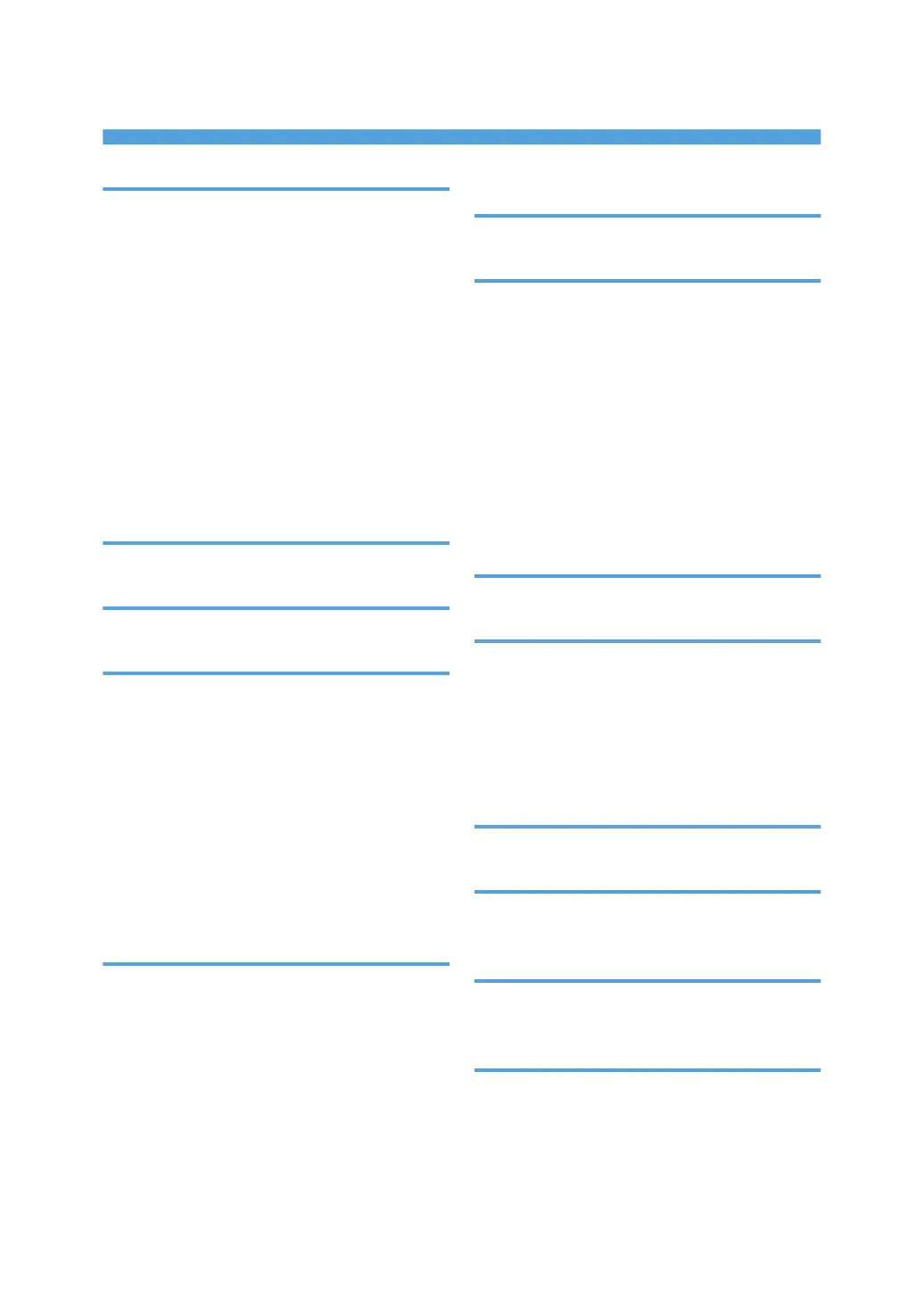INDEX
A
Access Control.....................................................103
Address Book access permission......................... 81
Administrator................................................... 15, 16
Administrator privileges........................................ 18
Administrator registration......................................19
AH Protocol.................................................127, 128
AH Protocol + ESP Protocol.......................127, 128
Authenticate Current Job.................................... 221
Authentication using an external device..............65
authfree.................................................................. 60
Auto Erase Memory.............................................. 95
Auto logout............................................................ 64
Available functions................................................69
B
Basic authentication.............................................. 36
C
Change Firmware Structure................................222
D
Data encryption (Address Book)..........................82
Data encryption (hard disk)..................................85
Data overwrite.......................................................95
Device Access Violation..................................... 224
Device certificate creation..................................118
Device certificate installation..............................119
Driver Encryption Key................................ 153, 219
Drvr Encrp Key
Encrp Strng / Driver Encryption Key:Encryption Strength:
Encrp Strng / Driver Encryption Key:Encryption
Strength:Encryption Strength..........................................221
E
Enabling/disabling protocols............................104
Encrypt Address Book / Encrypt User Custom
Setting & Address Book......................................220
Encryption key....................................................... 89
Encryption Key Auto Exchange Settings...129, 134
Enhance File Protection.......................................220
Erase All Memory..................................................99
Error code............................................................231
Error message......................................................229
ESP Protocol.........................................................127
Extended security functions................................ 219
F
Firmware validity.................................................226
I
IEEE 802.1X........................................................ 147
device certificate............................................................. 148
Ethernet............................................................................ 148
site certificate...................................................................147
wireless LAN....................................................................150
Integration Server authentication......................... 53
Intermediate certificate....................................... 119
IPP authentication password.............................. 154
IPsec..................................................................... 127
IPsec settings........................................................129
IPsec telnet setting commands............................139
K
Kerberos authentication............................... 40, 156
L
LDAP authentication.............................................. 48
Limitation on print volume per user................71, 72
Log file management-Control panel......... 203, 205
Log in (administrator)............................................ 23
Log information....................................................172
Log out (administrator)..........................................25
M
Menu Protect..........................................................68
N
Network Security Level.......................................111
NTLM authentication.............................................40
O
Operation privileges.................................. 246, 256
Operational issues.............................................. 243
P
Password Entry Violation.................................... 222
Password lockout function..............................61, 62
Password Policy...................................................221
Print volume use...............................................71, 72
Printer job authentication...................................... 57
299