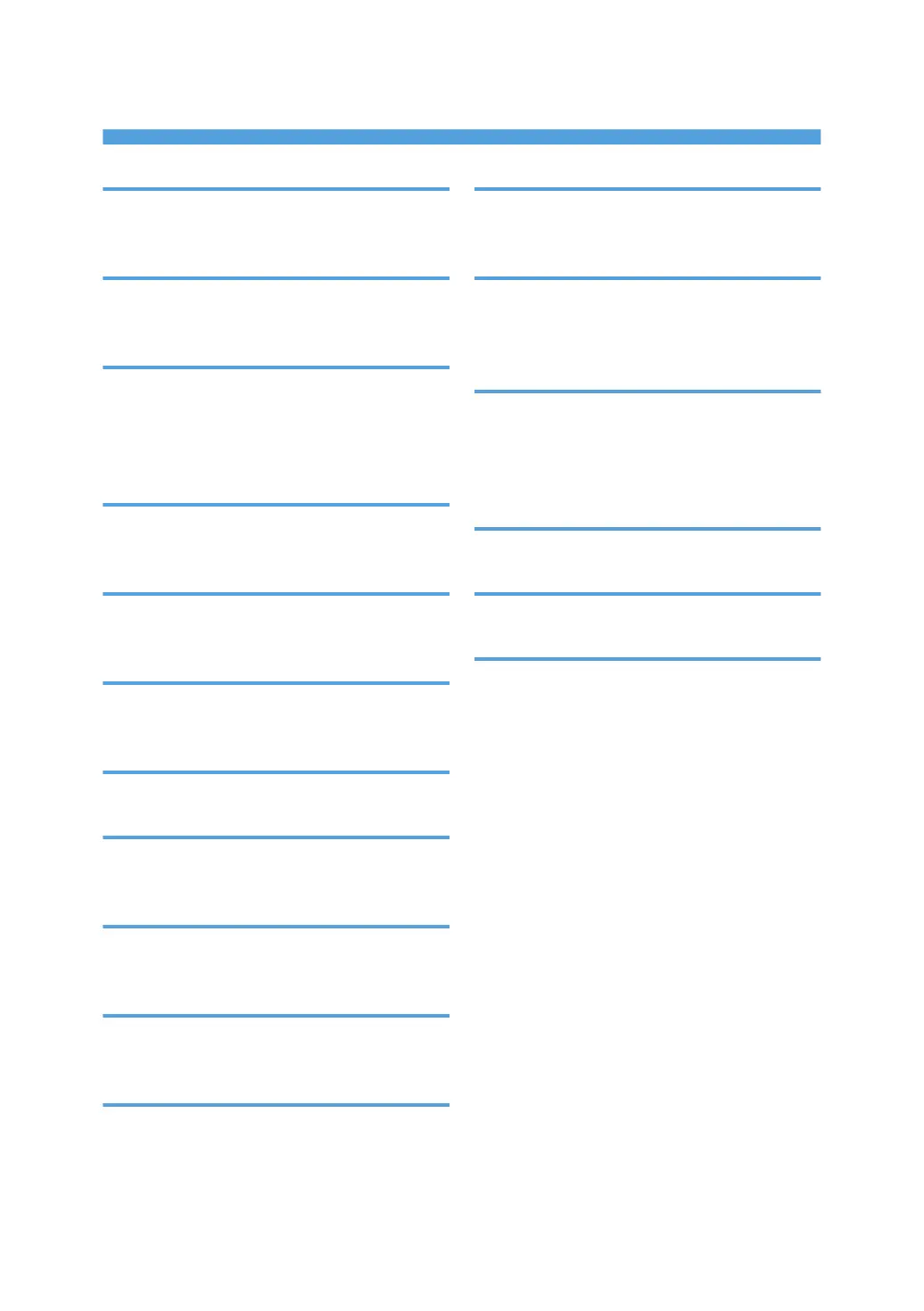INDEX
A
About AFP/IPDS Fonts..........................................19
About IPDS...............................................................5
B
Bar Code..................................................................9
Box Draw................................................................. 9
C
Caching....................................................................9
Characters Per Inch................................................. 9
Color Simulation...................................................... 9
Configuration........................................................... 7
D
Default Code Page..................................................9
Default FGID............................................................ 9
E
Edge to Edge........................................................... 9
Emulation Mode...................................................... 9
F
Font Capture............................................................ 9
Font Substitution.......................................................9
G
Graphic Character String....................................... 9
I
IPDS Font List............................................................ 9
IPDS Menu............................................................... 9
L
Limitations...............................................................19
List Test Print..............................................................9
N
Network....................................................................7
Notice.......................................................................3
P
Precautions.............................................................19
Print Mode................................................................9
Printer........................................................................7
R
Reset IPDS Resources.............................................. 9
Resolution................................................................. 9
S
Security.....................................................................8
Symbols.................................................................... 4
System.......................................................................9
T
Text Color Simulation.............................................. 9
Trademarks............................................................ 20
Tray Form................................................................. 9
Tray Mapping..........................................................9
U
User Tools Settings...................................................9
V
Valid Printable Area Check.................................... 9
W
Web Image Monitor............................................... 7
21