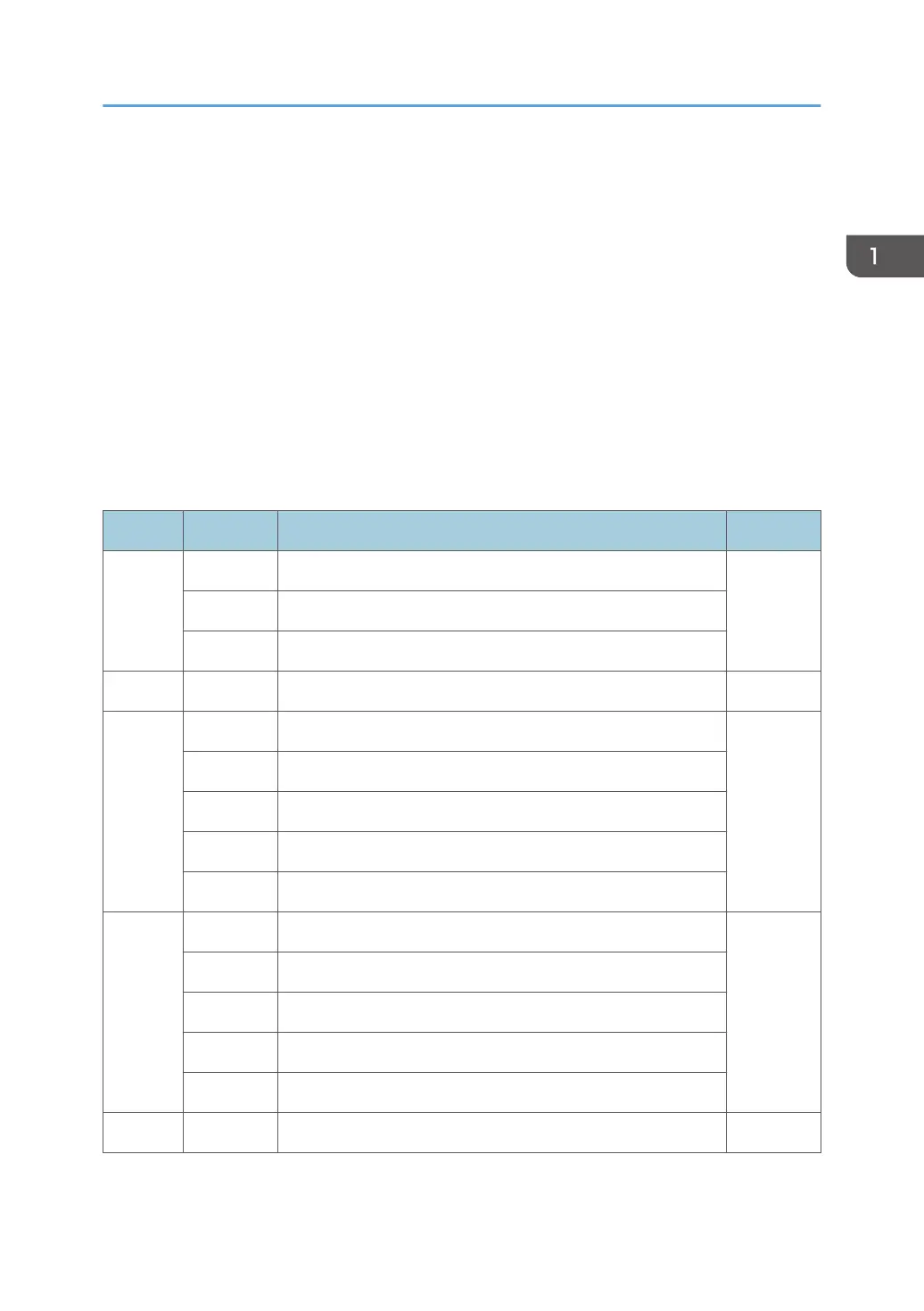Logical Page Descriptor
Before the printer can present a page of data it must know the following:
•
The units in which distances have been measured
• The boundaries of the logical page
• Initialization values for control parameters (Margins, Line spacing...)
The controls established in a Logical Page Descriptor command remain in effect until the next Logical
Page Descriptor is received unless superseded by explicit controls in other commands (See page 107
"Write Text"). In any case, the latest LPD control values are restored with each Begin Page or Begin
Overlay command.
The LPD command is valid with 24, 28, 34, 36, 38, 40, 41 or 43 bytes. The printer accepts the LPD
command using any of these valid lengths.
Offset Range Meaning Error Code
0 UNIT-BASE (Measurement Units) X'0264..0
2'
X'00' 10 in.
X'01' 10 centimeters
1 Reserved
2-3 Xp AND I L-units PER UNIT-BASE X'0260..0
2'
X'3840' 14400 L-units per 10 in.
X'1626' 5670 L-units per 10 centimeters
X'0960' 2400 L-units per 10 in.
X'03B1' 945 L-units per 10 centimeters
4-5 Yp AND B L-units PER UNIT-BASE X'0261..0
2'
X'3840' 14400 L-units per 10 in.
X'1626' 5670 L-units per 10 centimeters
X'0960' 2400 L-units per 10 in.
X'03B1' 945 L-Units per 10 centimeters
6 Reserved
Logical Page Descriptor
39