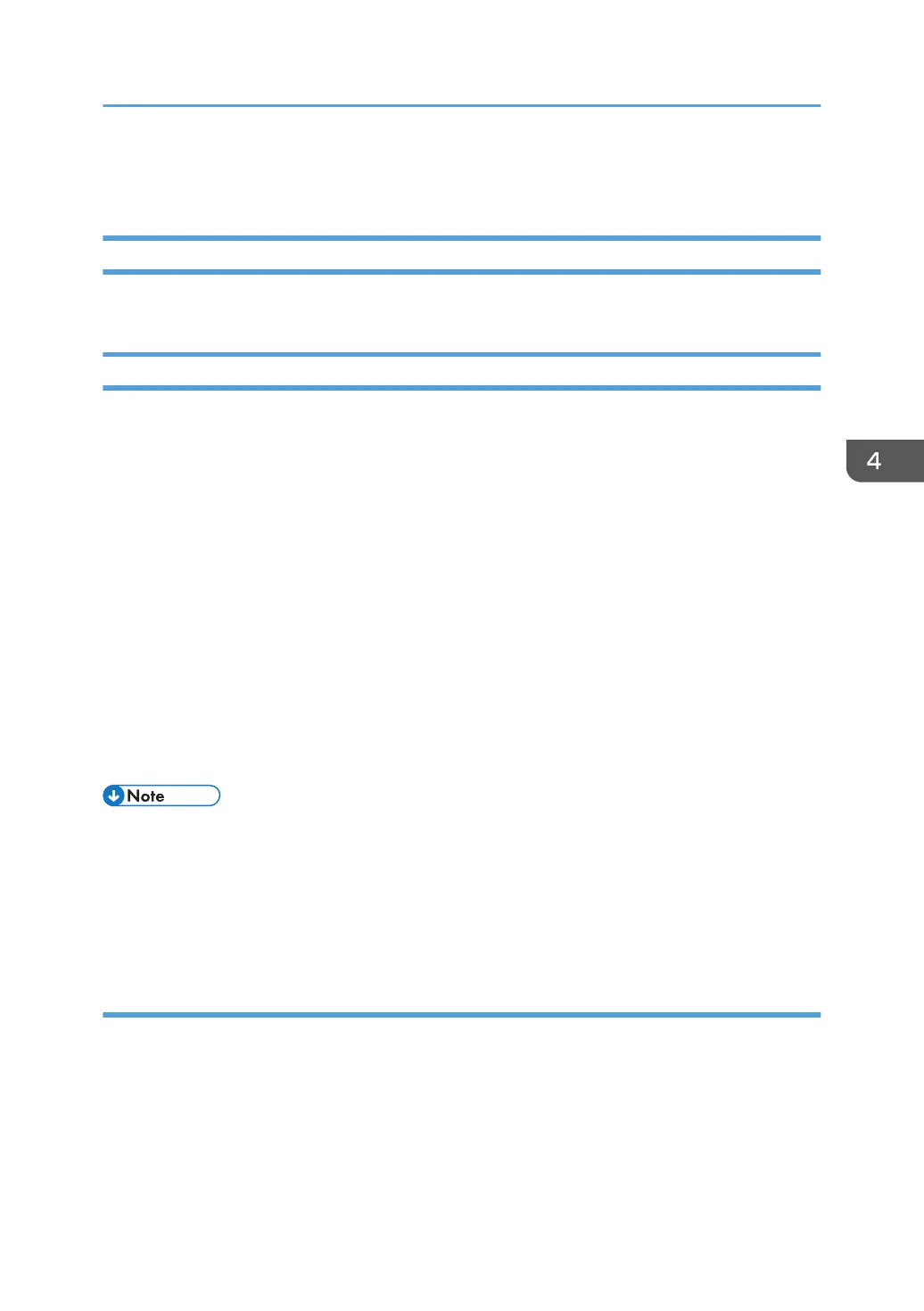Configuring PSF to Print IPDS Files
Data Requirements
You need the IP address of the printer.
Configuration Procedure
Configuring PSF to print IPDS files includes the following steps:
1. Define the z/OS communications control unit to z/OS.
For details about how to define, see page 33 "Define the Communications Control Unit to z/
OS".
2. Modify the TCP/IP profile on your z/OS system, if necessary.
For details about how to modify, see page 34 "Modify the TCP/IP Profile in z/OS".
3. Ping the printer.
For details about how to ping the printer, see page 34 "Verify the Printer Connection".
4. Define the printer as a writer-controlled printer to JES.
For details about how to define, see page 35 "Define the Printer to JES".
5. Define the printer to PSF with a PRINTDEV statement, including the IP address.
For details about how to define, see page 36 "Define the Printer to PSF".
• This section does not provide all the information you need to install and configure TCP/IP on your
z/OS system.
•
The routing of information is determined on the basis of the IP address, and is performed by IP
gateways. After the network is configured correctly, the z/OS host communicates directly with the
TCP/IP-attached printer.
Define the Communications Control Unit to z/OS
If you have not already done so, use a hardware configuration definition (HCD) to define the
communications control unit for the z/OS® host, such as the 3172 or the 3745 control unit, to z/OS.
4
Configuring PSF to Print IPDS Files
33