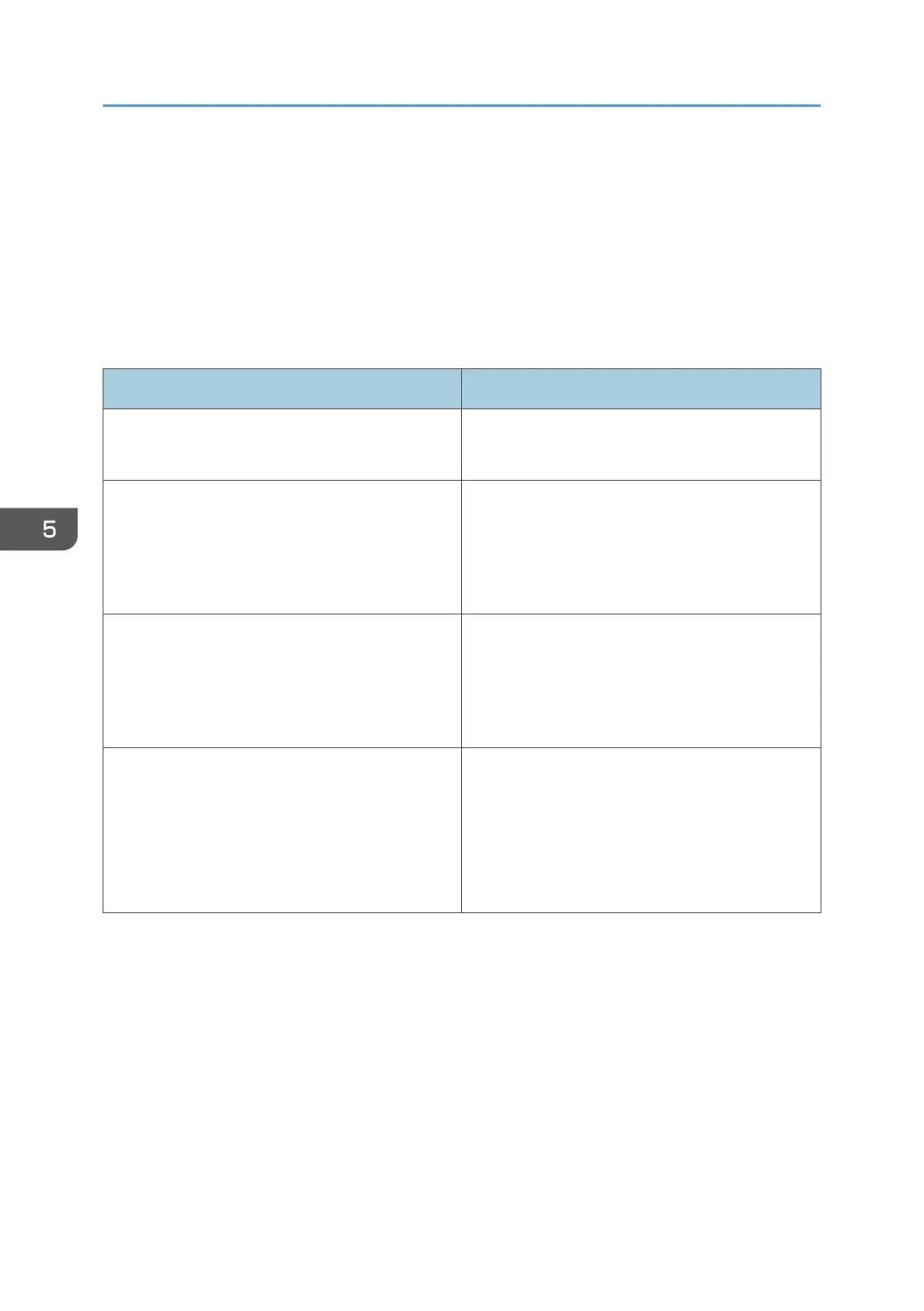Kerberos Authentication Encryption Setting
You can specify encrypted transmission between the printer and the key distribution center (KDC) server
when Kerberos authentication is enabled.
Using Kerberos authentication with Windows or LDAP authentication, ensures safe communication.
The supported encryption algorithm differs depending on the type of KDC server. Select the algorithm
that suits your environment.
KDC server Supported encryption algorithms
Windows Server 2003 Active Directory • RC4-HMAC (ARCFOUR-HMAC-MD5)
•
DES-CBC-MD5
Windows Server 2008 • AES256-CTS-HMAC-SHA1-96
•
AES128-CTS-HMAC-SHA1-96
• RC4-HMAC (ARCFOUR-HMAC-MD5)
• DES-CBC-MD5
Windows Server 2008 R2/2012/2012 R2 • AES256-CTS-HMAC-SHA1-96
• AES128-CTS-HMAC-SHA1-96
• RC4-HMAC (ARCFOUR-HMAC-MD5)
• DES-CBC-MD5
*
Heimdal • AES256-CTS-HMAC-SHA1-96
•
AES128-CTS-HMAC-SHA1-96
• DES3-CBC-SHA1
• RC4-HMAC (ARCFOUR-HMAC-MD5)
• DES-CBC-MD5
*
To use Kerberos authentication, it must be enabled in the operating system settings.
1. Log in as the machine administrator from Web Image Monitor.
2. Point to [Device Management], and then click [Configuration].
3. Click [Kerberos Authentication] under "Device Settings".
4. Select the encryption algorithm you want to enable.
One or more encryption algorithm must always be selected.
5. Click [OK].
6. Log out.
5. Enhanced Network Security
156