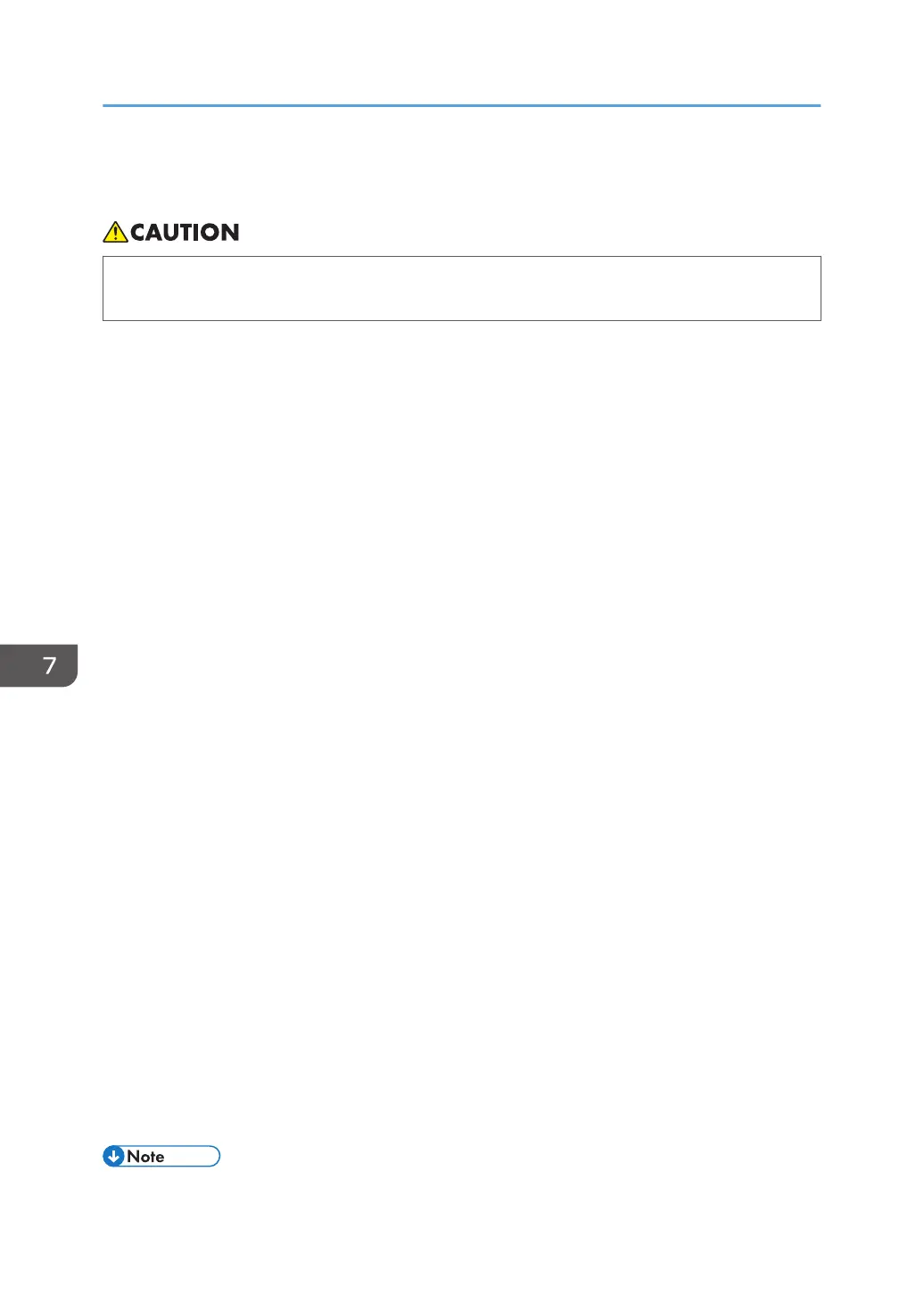Managing Device Information
• Keep SD cards or USB flash memory devices out of reach of children. If a child accidentally
swallows an SD card or USB flash memory device, consult a doctor immediately.
The printer's device information can be set by an administrator with privileges to manage everything-
devices, users, networks and files.
The printer's device information can be exported to an external device as a device setting information
file. By importing an exported device setting information file to the printer, you can use it as a backup file
to restore device settings.
Data that can be imported and exported
•
Paper Input
• Maintenance
• System
• Print Settings
• Security Options
• Remote Services
• Host Interface
• Web Image Monitor Setting
• Web Service Settings
Data that cannot be imported or exported
• Address book
• Programs (printer function)
• Settings that can be specified via telnet
• @Remote-related data
• Counters
• Settings that can only be specified via Web Image Monitor or Web Service (for example,
Bonjour, SSDP setting)
• Settings for the date and time
• Settings that require the device certificate
• Settings that need to be adjusted for each printer (for example, image adjustment settings)
• Settings exclusively for executing functions and settings exclusively for viewing
• The file format for exports is CSV.
7. Managing the Printer
208