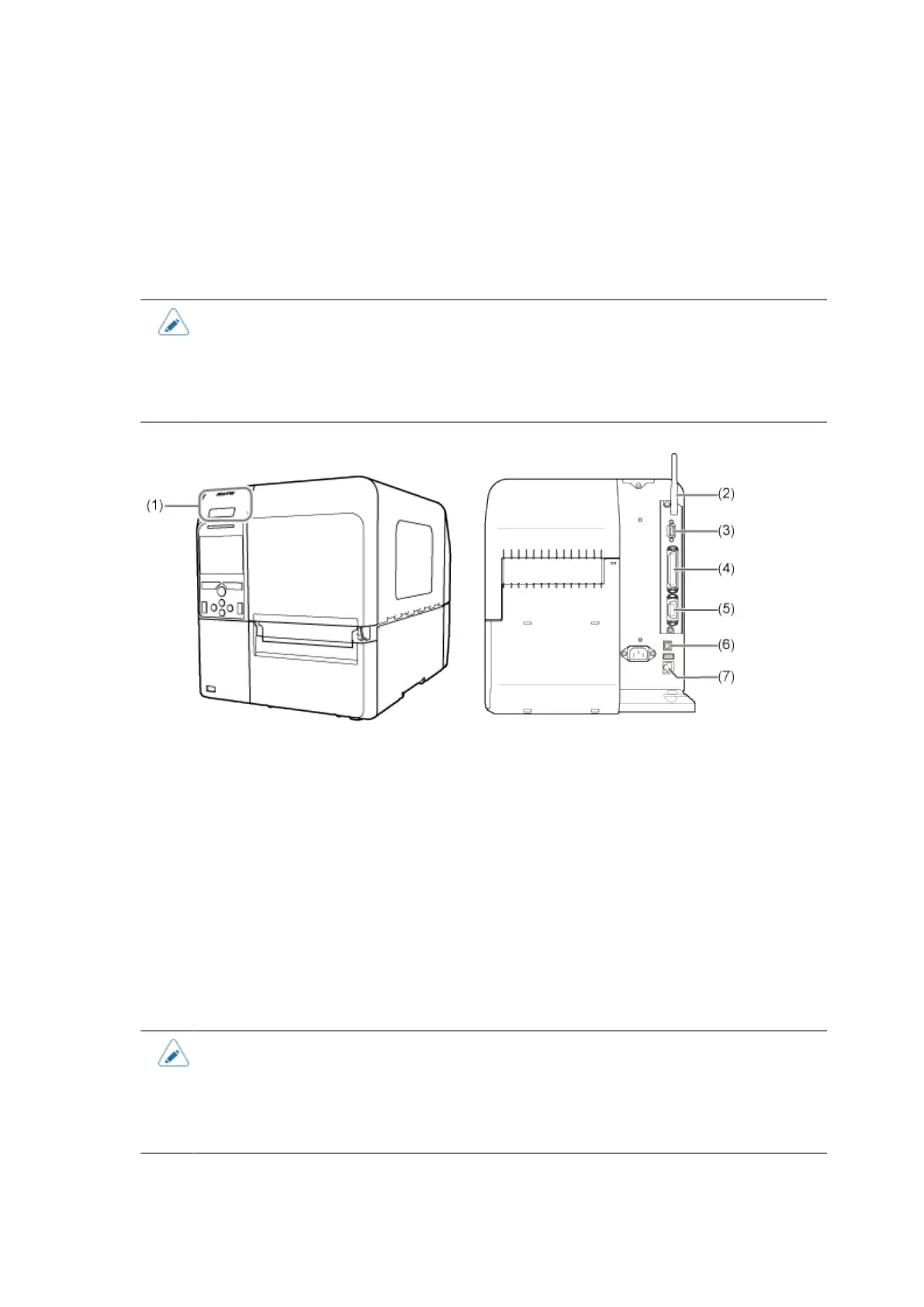Available Interfaces
104
Connecting Interfaces
Available Interfaces
The printer supports the following interfaces.
• A printer connected with multiple interface cables can continue to operate when
receiving data. However, you cannot receive data from more than one interface at a
time. Normally, do not use multiple interfaces at a time.
• The printer prints the received data in order of reception. The next received data is
stored in the receive buffer while the first data is printed.
(1) NFC
*This feature is supported on printers from serial number 6B~ and above.
(2) Wireless LAN
(3) RS-232C
(4) IEEE1284
(5) External signal (EXT)
(6) USB
(7) LAN
• Bluetooth
• The wireless LAN interface is optional.
• The NFC interface supports the handover function that simplifies the Bluetooth/Wi-Fi
connection setup with Android devices. In addition, the NFC interface can be used for
changing printer settings with an Android device while the printer is powered off and
the power cord is not connected.