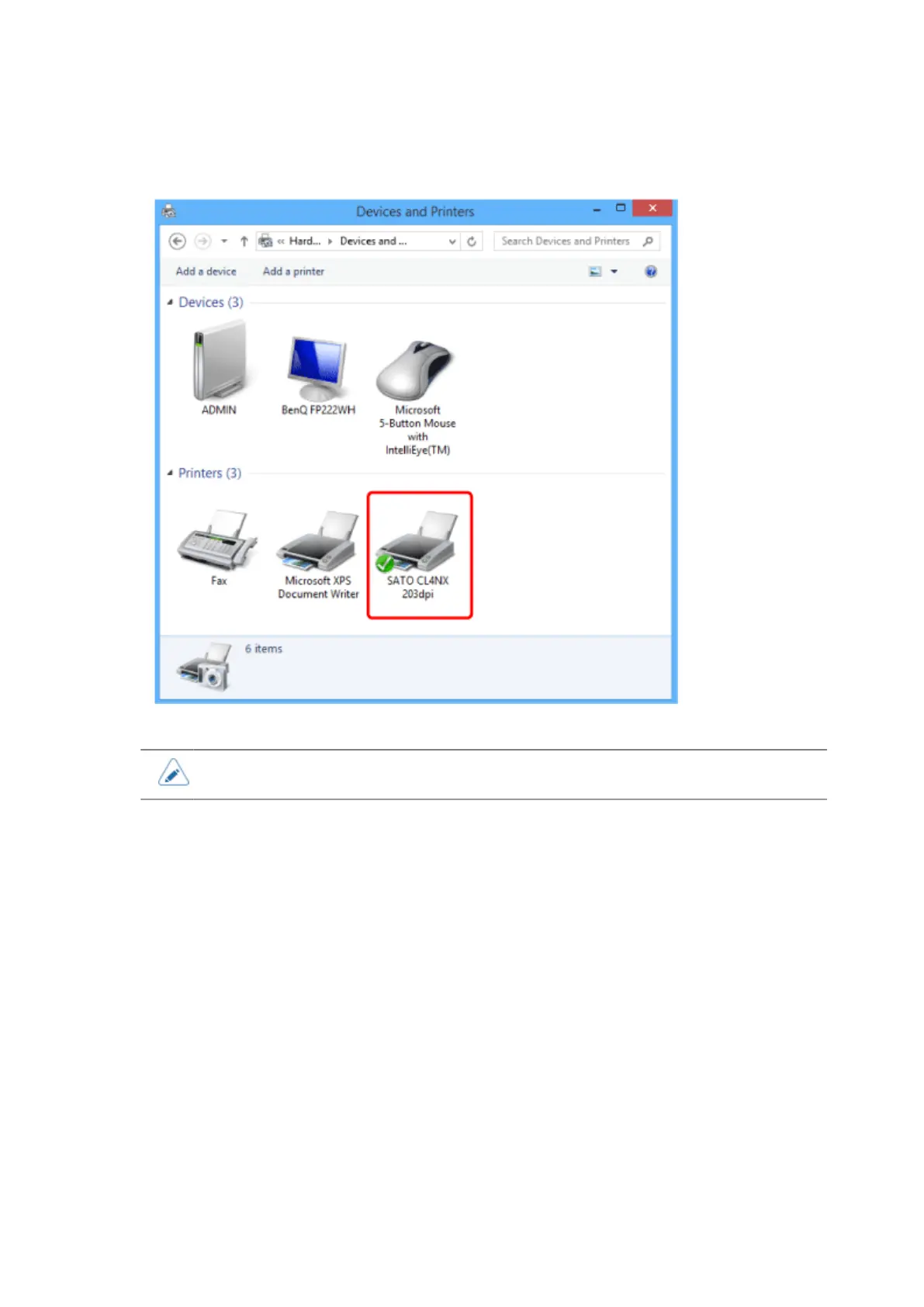135
14. Open [Devices and Printers]* and confirm that the printer driver is installed.
*[Printers] in Windows Vista
• The settings of the printer driver should be performed by the Administrator Privilege.
Installing the Printer Driver (Bluetooth)
To use the printer driver with the Bluetooth interface connection, install the printer driver and add the
printer to the computer as a Bluetooth device. Then, it is necessary to change the port setting of the
printer driver according to the port setting of the added Bluetooth device.
The procedure for adding (pairing) the Bluetooth device varies depending on the environment of your
computer. The following procedure is an example of Windows 8.1. For details, refer to the user manual
of your computer.