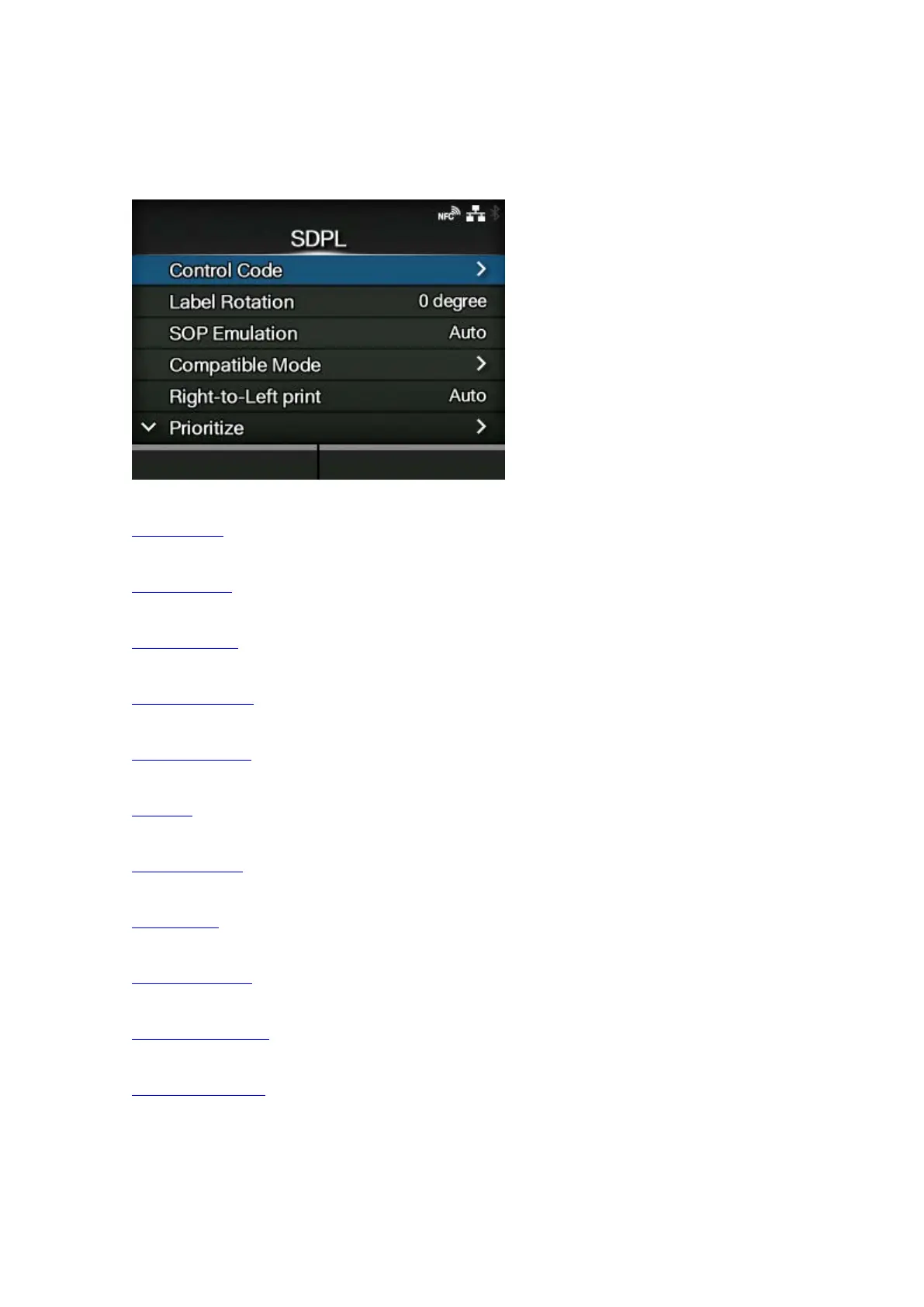[SDPL]
410
[SDPL]
To use SDPL as a printer command, set the following items:
Control Code
Set the control code.
Label Rotation
Set the page orientation for label printing.
SOP Emulation
Set the SOP emulation.
Compatible Mode
Set the compatible mode for SDPL.
Right-to-Left print
Set the Right-to-Left printing function.
Prioritize
Select the settings to be prioritized for the SDPL command.
Format Attribute
Set the format attribute.
Pause Mode
Enable or disable the pause mode.
1 Byte Codepage
Select the code page to be used for one-byte characters.
SDPL Measure Unit
Set the measurement unit.
Scalable Font Style
Set the style of the scalable fonts.