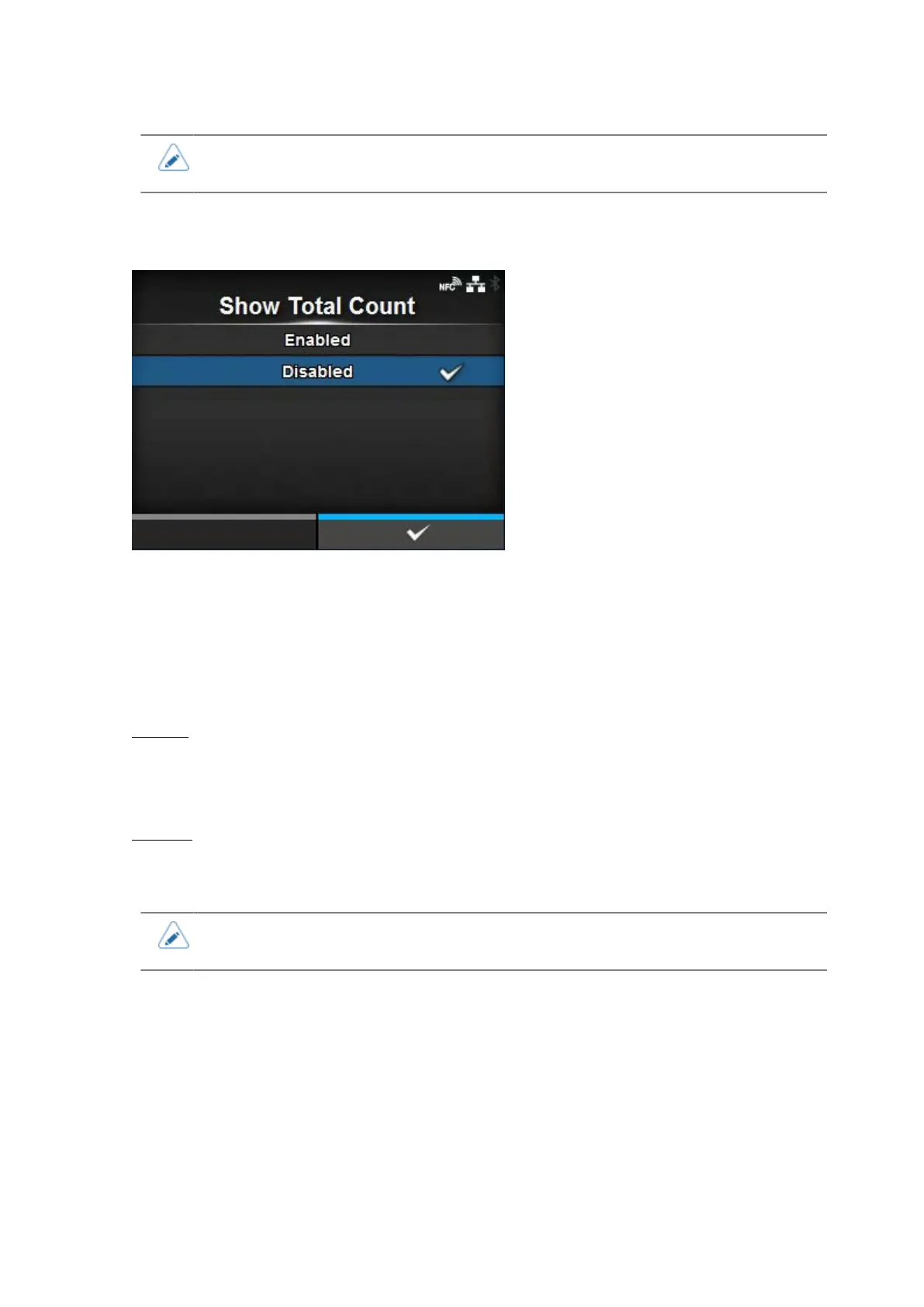[Show Total Count]
446
• The printer has a built-in energy saving function, which will decrease the brightness of
the screen when you have not operated the printer for a period.
[Show Total Count]
Enable or disable the indication of the total print count.
If set to [Enabled], the total print count appears on both the Online and Offline screens.
The number in the brackets to the right of [QTY] on the Online and Offline screens is the total print
count.
The options are as follows:
Enabled
Enable the indication of the total print count.
Disabled
Disable the indication of the total print count.
• Shows the total print count from the time the printer is on until it is off.
When you power off the printer, the count is reset to [0].