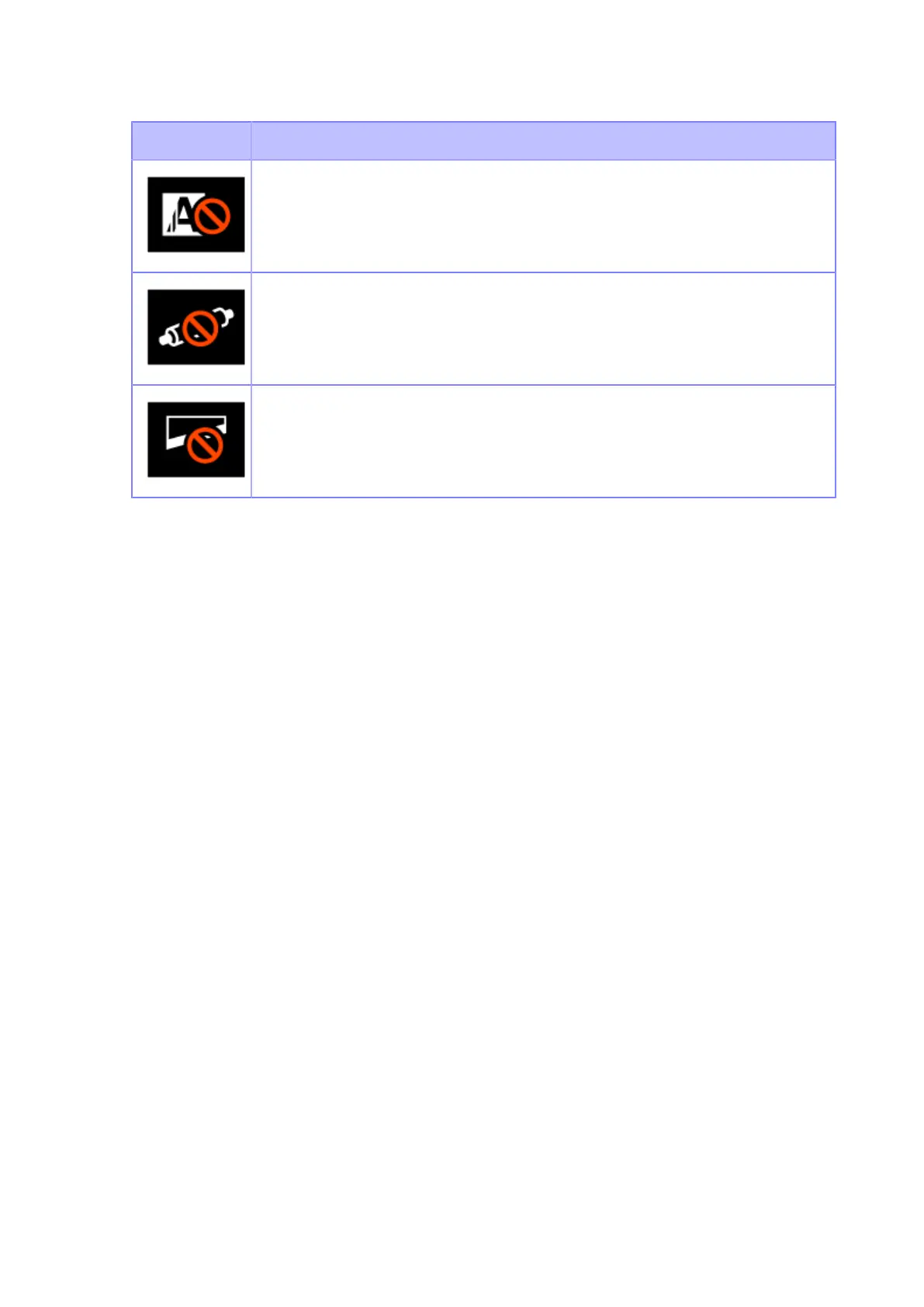Operations When Errors Occur
40
Icon Description
Replace the print head.
Replace the platen roller.
Replace the cutter unit.
Operations When Errors Occur
When a printer error occurs, the icon and message (the error and coping way) will be shown on the
screen. When an error occurs, you can perform the following operations:
• Change to Offline mode.
• Cancel the error.
• Feed the media.
• Change to Settings mode.
• Change to guidance video.
• Change to the SOS error screen on which the QR code and phone number are displayed if the
SOS (SATO Online Services) is enabled.