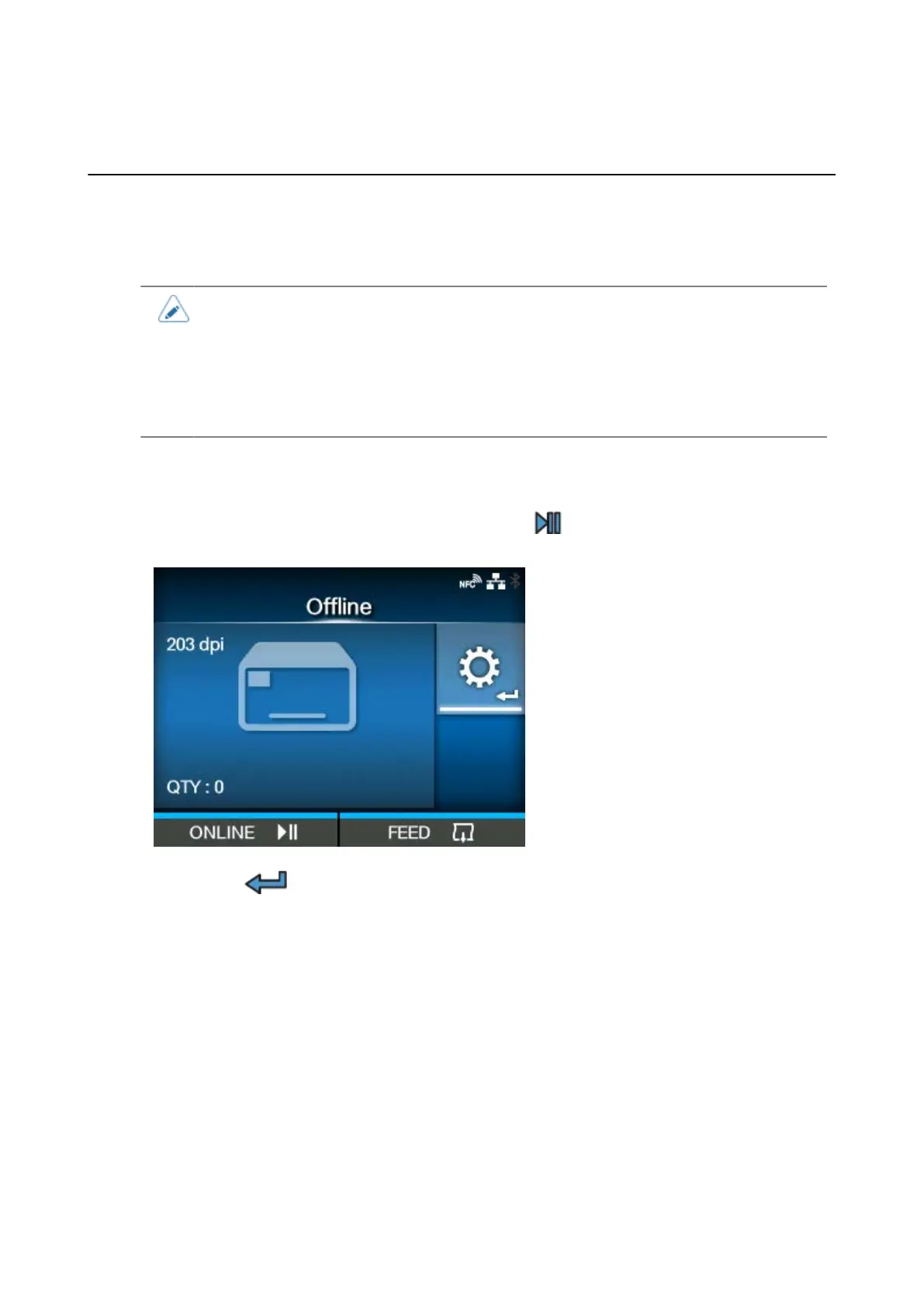Adjusting the Print Darkness
596
Adjusting the Print Quality
Adjusting the Print Darkness
The adjustment procedure for the print darkness is as follows:
• You can fine tune the print darkness by setting the [Darkness Adjust] in the [Printing] >
[Advanced] > [Adjustments] menu.
• When the [Printing] > [Advanced] > [Prioritize] menu has been set to [Commands], the
data will be printed with the print darkness specified by command.
• While the print job is paused, the [Adjustments] menu will appear instead of the
[Settings] menu and you can adjust the print darkness.
1.
When the printer is in Online mode, press the button to change the printer to
Offline mode.
2.
Press the button to show the [Settings] menu.