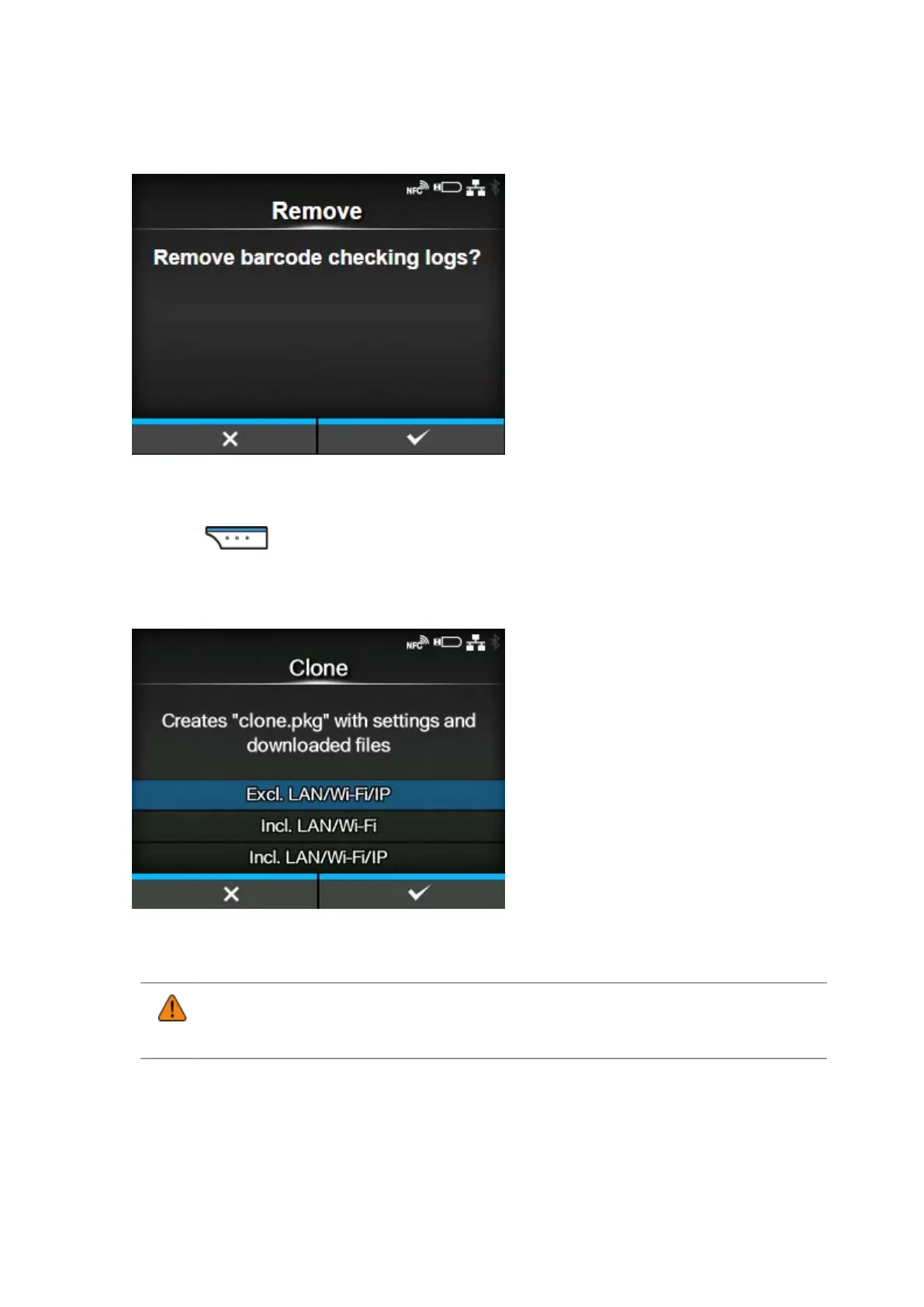[Clone]
488
[Remove]
Delete the barcode check log file.
Available only if there is barcode check log data in the printer.
Press the button to delete the log data.
[Clone]
Copy the current printer settings and installed data to the USB memory.
Available only if you have installed the USB memory.
• Be sure to perform a virus check on the USB memory before connecting it to the
printer. SATO Corporation shall not be held responsible for any printer malfunctions
caused by a virus spread via USB memory.
This functions is useful when you take over the printer settings to be replaced to a new printer, and
when you set up multiple printers with same printer settings.
The options are as follows: