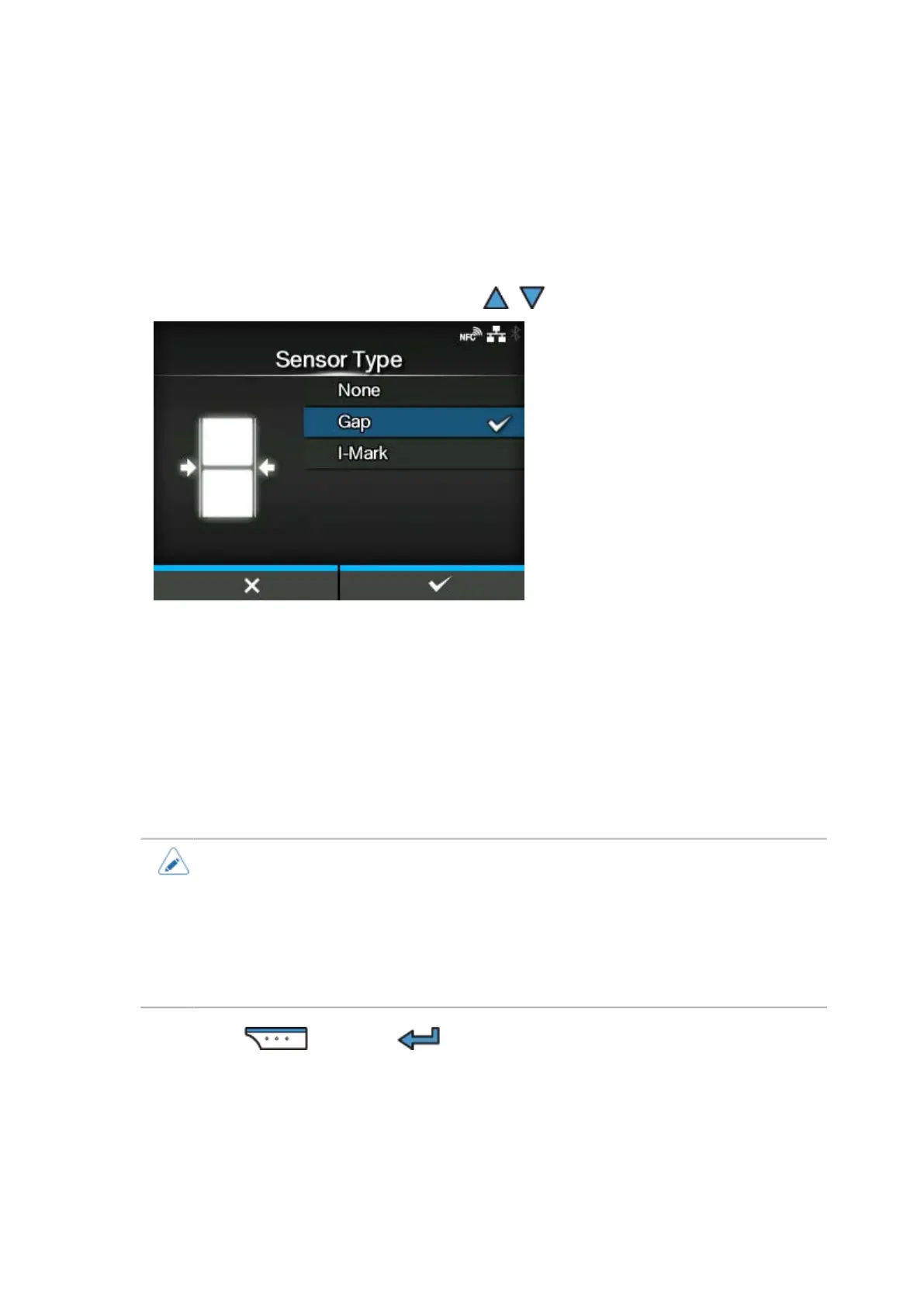85
Media Sensor Type Setting
Set the sensor type for detecting the media.
1.
Select the media sensor type using the / buttons.
[None]
Disable the media sensor.
[Gap]
Select this option when using gap type media. Use the transmissive type sensor.
[I-Mark]
Select this option when using I-mark type media. Use the reflective type sensor.
• The available options will vary depending on the [Print Mode] set on the printer. The
initial value of [Print Mode] differs depending on the options installed on the printer.
◦ If [Print Mode] is set to [Tear-Off], [Dispenser], or [Cut & Print], only [Gap] and [I-Mark]
will be available.
◦ For CL4NX, if [Print Mode] is set to [Linerless], only [None] and [I-Mark] will be
available.
2.
Press the button or button to confirm.