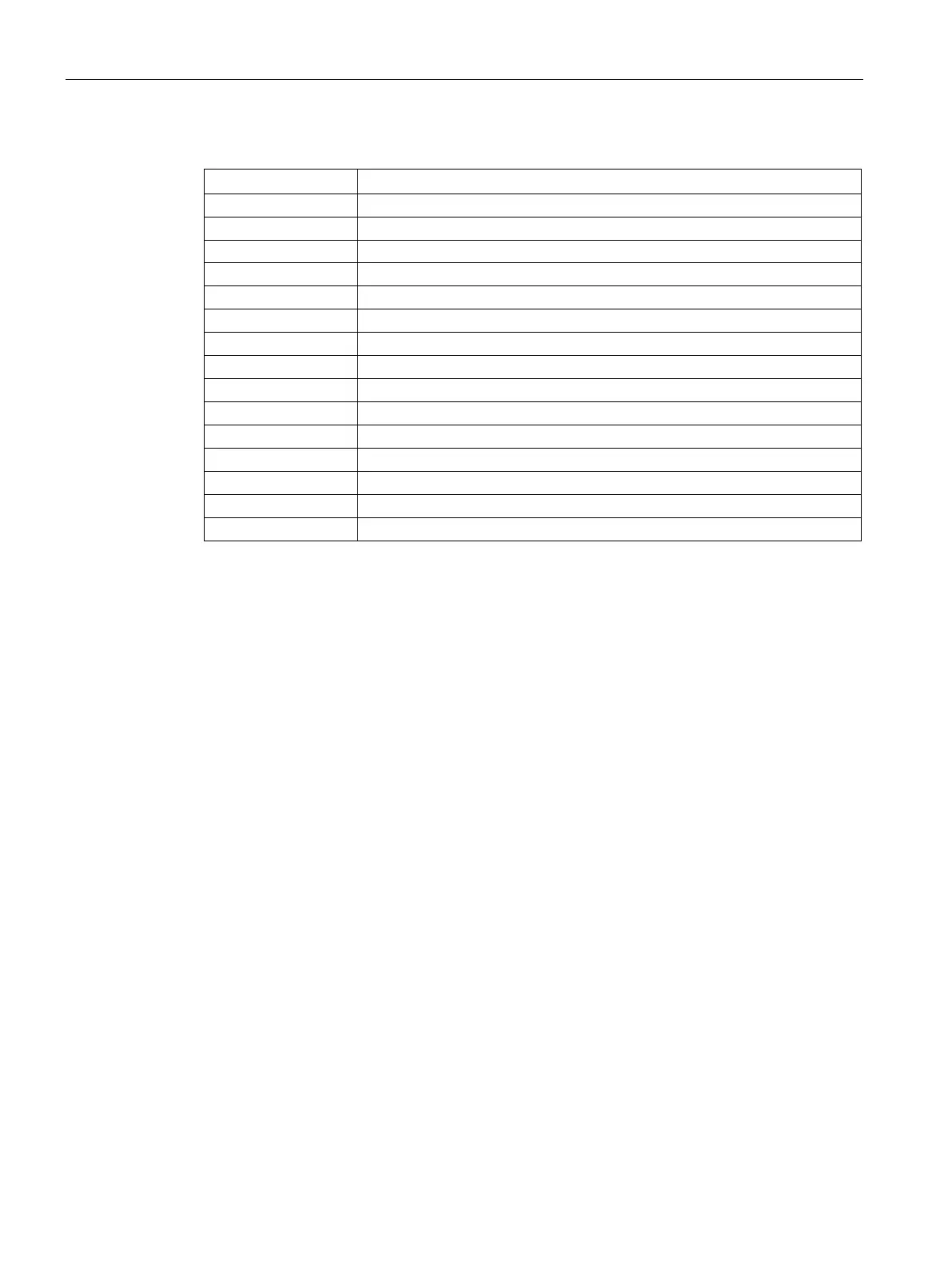Description of the blocks
4.3 MMOprtn block
SIMOCODE pro PCS 7 Library V9.0
102 Programming and Operating Manual, 06/2017, A5E40899442002A/RS-AA/001
Table 4- 12 Meaning of Feature2.Bits
1 = Suppress External message 1 (Page 91)
Feature2.Bit1 1 = Suppress External message 2 (Page 91)
1 = Suppress External message 3 (Page 91)
Feature2.Bit3 1 = Suppress External message 4 (Page 91)
1 = Suppress External message 5 (Page 91)
1 = Suppress External message 6 (Page 91)
1 = Suppress External message 7 (Page 91)
1 = Suppress External message 8 (Page 91)
1 = Suppress Group warning Alarm message (Page 91)
1 = Suppress Group fault Alarm message (Page 91)
1 = Suppress Control system fault Alarm message (Page 91)
1 = Suppress Warning I> Alarm message (Page 91)
1 = Suppress Warning I< Alarm message (Page 91)
1 = Suppress Trip I> Alarm message (Page 91)
1 = Suppress Trip I< Alarm message (Page 91)
The default setting is 0 in each case.
The following operating modes are displayed by the block:
● Local
● Automatic
● Manual
● Out of service
An APL block is connected to the MMOprtn driver block to control Local / Remote mode
(automatic / MANUAL).
Depending on the value of the process image input in
PZDIn01, the block is switched to Local
mode. The device is switched to Local mode via the APL blocks and the
FbSwtMMS channel
block. The command for switching modes changes the process input image
PZDIn01.
