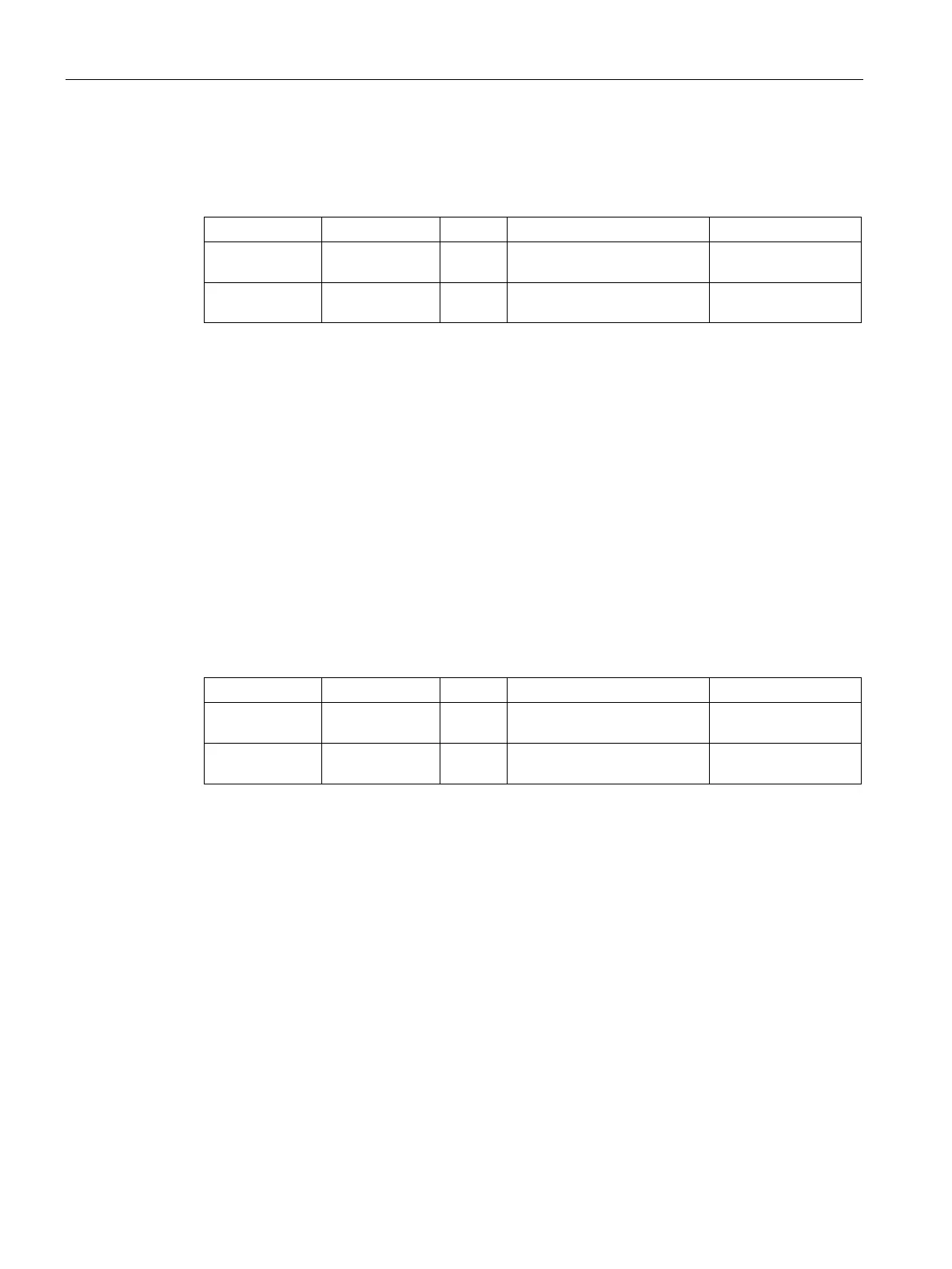Description of the blocks
4.3 MMOprtn block
SIMOCODE pro PCS 7 Library V9.0
108 Programming and Operating Manual, 06/2017, A5E40899442002A/RS-AA/001
The following parameters are active in the various operating modes of the block:
Table 4- 16 Emergency start
AUTO
1
Enable emergency start
DP 0.4 = 1
MANUAL EmrgStMan
1, 2
1
0
Enable emergency start
Disable emergency start
DP 0.4 = 1
In the Standard view, if the operator permission exists (OS_Perm).
The self-test command of MANUAL mode tracks the respective command in AUTO mode to ena-
ble a bumpless transfer of the command state during mode switchover.
The SIMOCODE pro test functions are activated by setting the parameters CstAut / CstMan.
The self-test can be triggered by interconnecting the inputs
CstAut / CstMan, or by using the
"Test" button in the operator block. This requires the motor to be in the "Stop" state without a
fault. If the motor is running, the interconnection is ignored and the button in the operator
block is deactivated.
The following parameters are active in the various operating modes of the block:
Table 4- 17 Self-test
AUTO
1
Enable self-test
DP 0.3 = 1
MANUAL CstMan
1, 2
1
Enable self-test
DP 0.3 = 1
If the operation has been enabled in the Standard view (OS_Perm = 1).
The self-test command of MANUAL mode tracks the respective command in AUTO mode to ena-
ble a bumpless transfer of the command state during mode switchover.
Test phases
Phase 1: Hardware test / lamp test
● The hardware is tested.
● LEDs, indicators and lamp controls are activated.
● Contactor controls remain unchanged.
