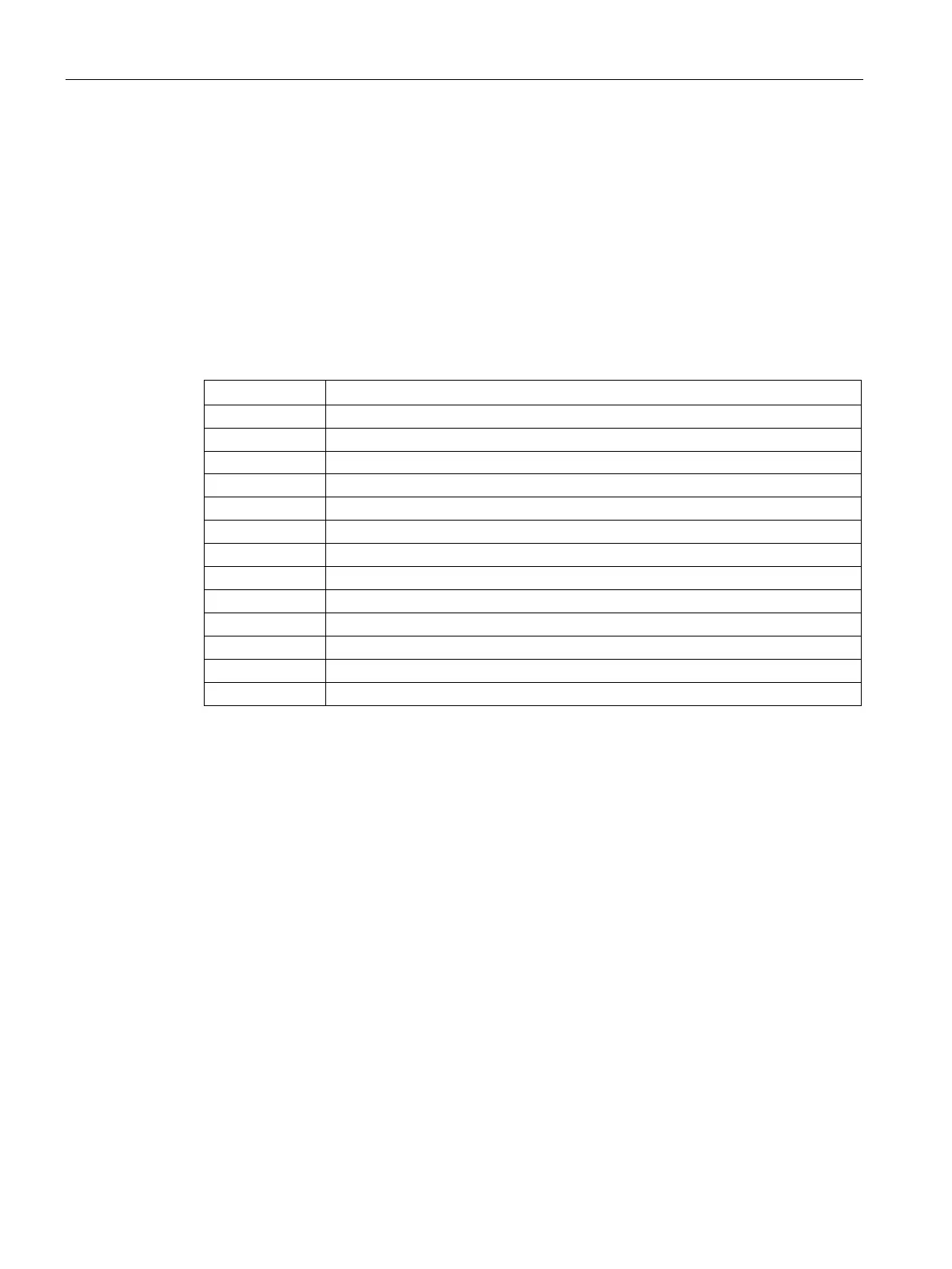Description of the blocks
4.3 MMOprtn block
SIMOCODE pro PCS 7 Library V9.0
106 Programming and Operating Manual, 06/2017, A5E40899442002A/RS-AA/001
The ModlAct parameter provides the information on availability of active sensors in the
SIMOCODE pro extended modules by reading the DS132 and DS134.
The data are relevant for:
● Number of active Temperature Sensors
● Number of active Analog Sensors
● Display Voltage - Phase/Line to line
Table 4- 15 Assignment
1 Availability TM1-2 Sensors
Availability TM1-3 Sensors
Availability AM1-2 Active Inputs
Availability AM1-3 Active Inputs
Availability TM2-2 Sensors
Availability TM2-3 Sensors
Availability AM2-2 Active Inputs
Availability AM2-3 Active Inputs
Current limits
Current limits
The current limits are read out from data record DS130. Reading of the data record is
triggered either via the interconnectable input parameter
RdDataLi, in the OS when selecting
the limit value view, or by OS operation (
RdDataOp). The RdWrAct output is reset during
communication.
The read data are output at the in/out parameters Trip high (
Curr_TH), Trip low (Curr_TL),
Warning high (
Curr_WH) and Warning low (Curr_WL).
If an error occurs, the values are set to zero and the output
RdErr = TRUE is set.
The limit values can also be parameterized in the faceplate. If the values are changed, they
are written to SIMOCODE pro.
