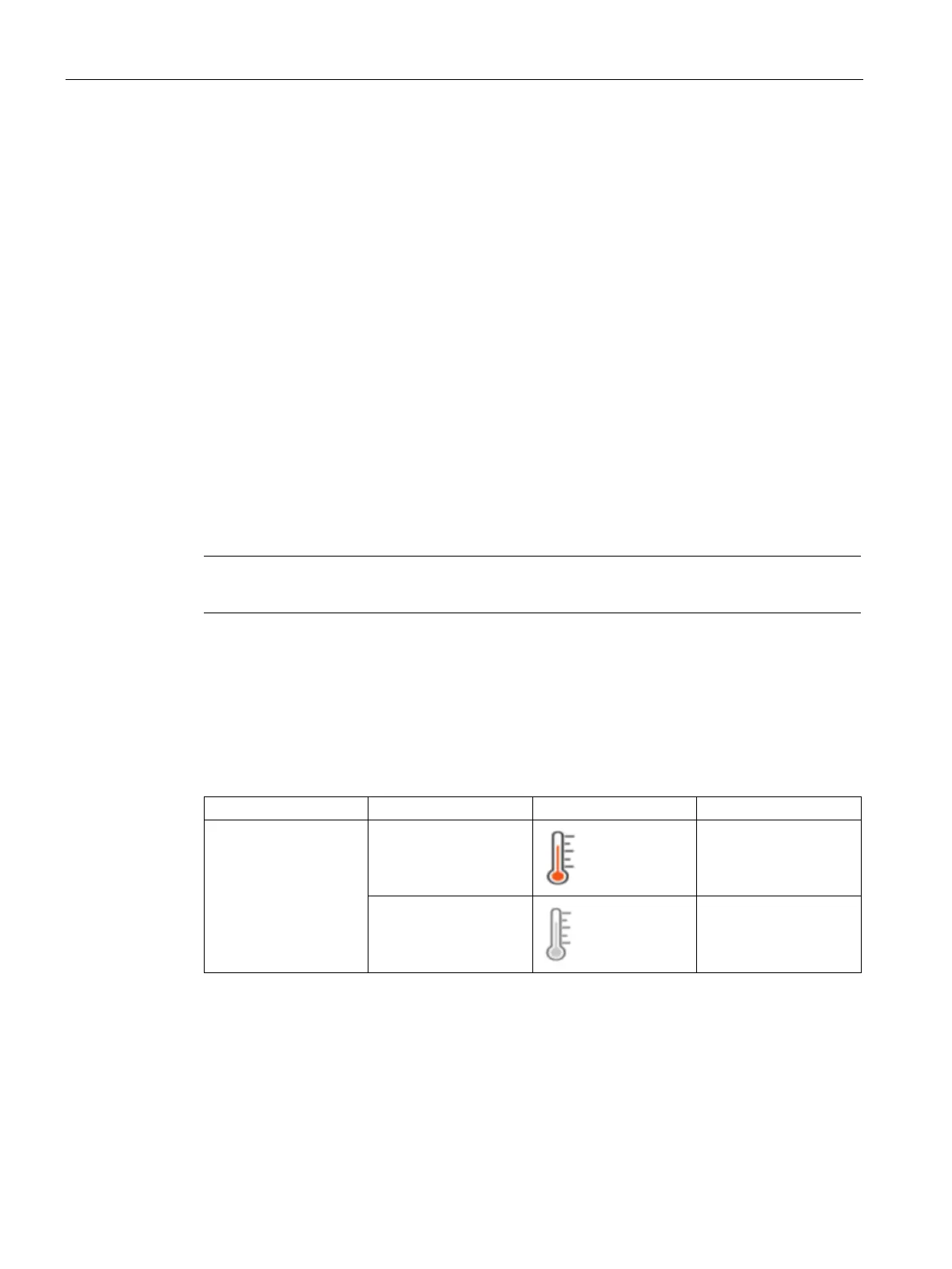Description of the blocks
4.4 Block for MMMeas measured value function
SIMOCODE pro PCS 7 Library V9.0
170 Programming and Operating Manual, 06/2017, A5E40899442002A/RS-AA/001
Analog module 1 (for SIMOCODE pro devices)
Analog values as bars (Ana_OpScale high value, low value)
AMIn1, AMIn2, AMIn3, AMOut)
If the background color of the field is white, you can change the value in the expanded
operating area in three ways (authorization level 6 and higher):
● Entry in the input box
● Setting using the slider
● Entry by direct operation
These parameters are enabled when Analog module 1 is connected.
Last successfull Timestamp of Read Data
Button for updating the data (RdDataOp).
Button is deactivated if RackF_Act = 1, authorization level 5 and higher (ProcessControling)
These parameters are enabled when Analog module 2 is connected.
the number of analog inputs which are active will be enabled.
MMMeas - Standard 4
Standard 4 view
Temperature/Earthfault
Module
Yes
Enabled
No
Disabled
