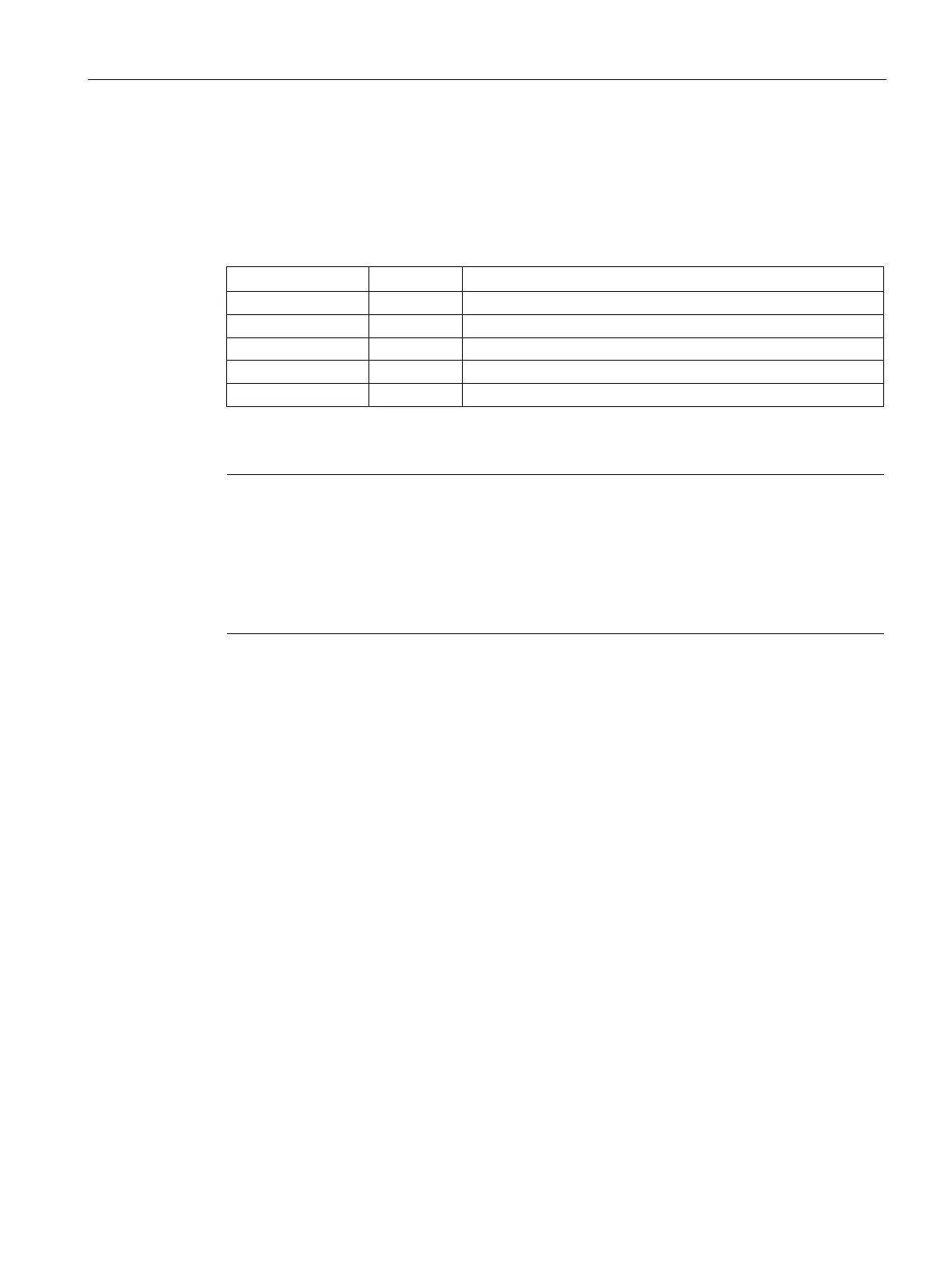Description of the blocks
4.7 MMRevDhl motor block
SIMOCODE pro PCS 7 Library V9.0
Programming and Operating Manual, 06/2017, A5E40899442002A/RS-AA/001
201
The "Forcing operating modes" function enables you to put the function block into another
operating state via interconnectable input parameters, independently of the current control.
Table 4- 94 Parameters for "Forced operating states"
Start motor forward (forced)
Start motor fast forward (forced)
1 Start motor in reverse (forced)
Start motor in fast reverse (forced)
Inconsistent input parameters generate the ErrorNum parameter, the control remains
unchanged.
The function can be performed in MANUAL and AUTO mode.
If you have parameterized the prewarning time WarnTiMan and the waiting time IdleTime
greater than 0, the control will only become effective after the set times have elapsed.
When operating states are forced, the
Enable direct changeover between forward and
reverse operation
feature bit has no effect. Direct changeover between forward and
reverse operation is always possible.
Display in the faceplate and block icon
If an operating state is forced, this is displayed in the block icon and in the standard view of
the faceplate.
In the block symbol: Display with a red F and the crossed-out lock.
In the standard view of the faceplate: Display of a text for the forced operating state, e.g.
"Forced stop" for motors. This is additionally displayed with the crossed-out lock.
