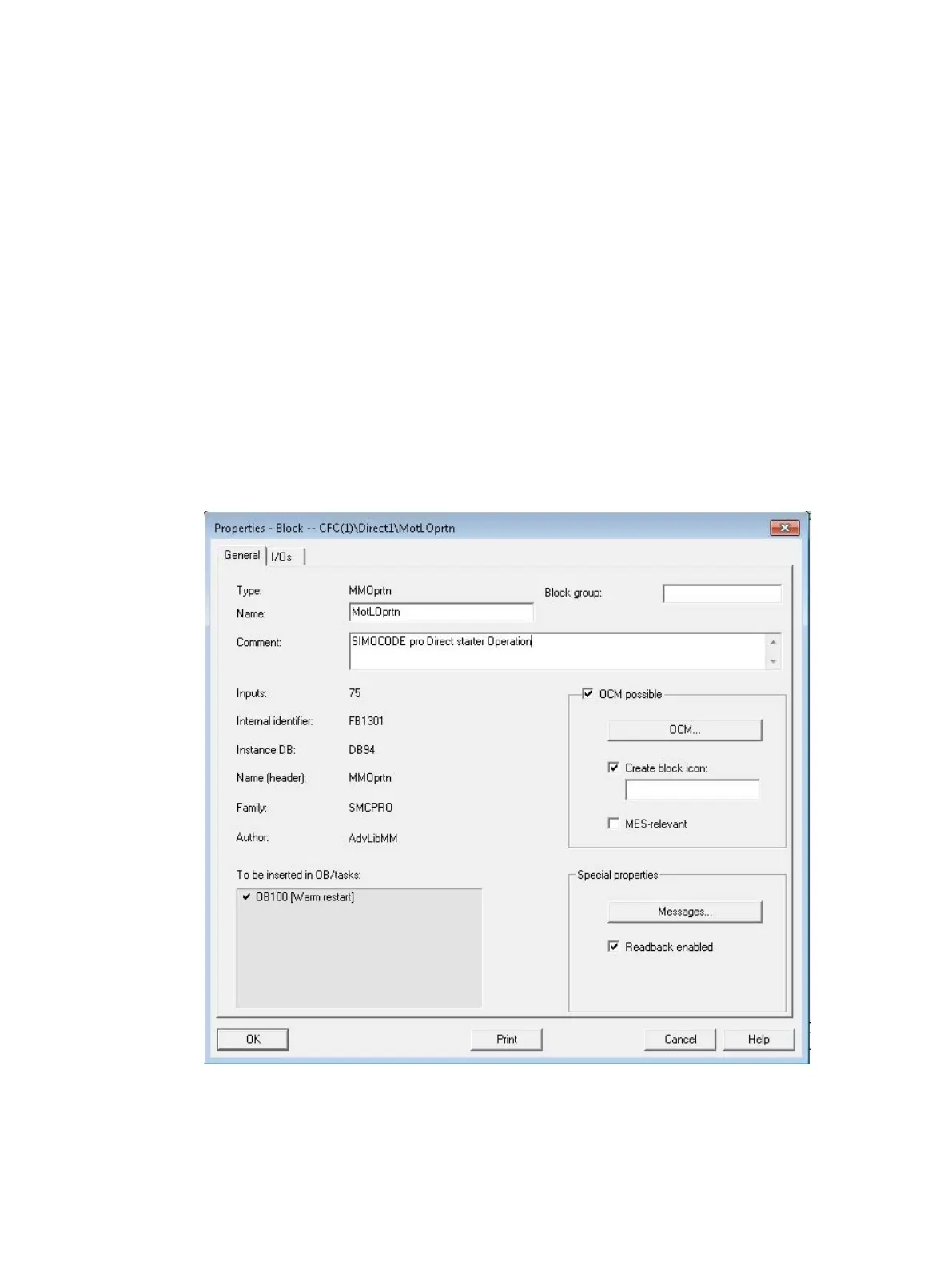SIMOCODE pro PCS 7 Library V9.0
56 Programming and Operating Manual, 06/2017, A5E40899442002A/RS-AA/001
Block icons and faceplate views
Block icons
Creating block icons in CFC
The MMRevDhl and MMOprtn blocks can each be displayed via various block icons.
To change/switch a block icon, enter the number for the appropriate block icon in the object
properties of the block (Input field underneath check box "Create block icon").
Refer to the following tables to retrieve the block icon number.
Clicking on the block icon opens the corresponding faceplate and the block icon remains
highlighted as long as this faceplate is opened.
Figure 3-1 Creating block icon
