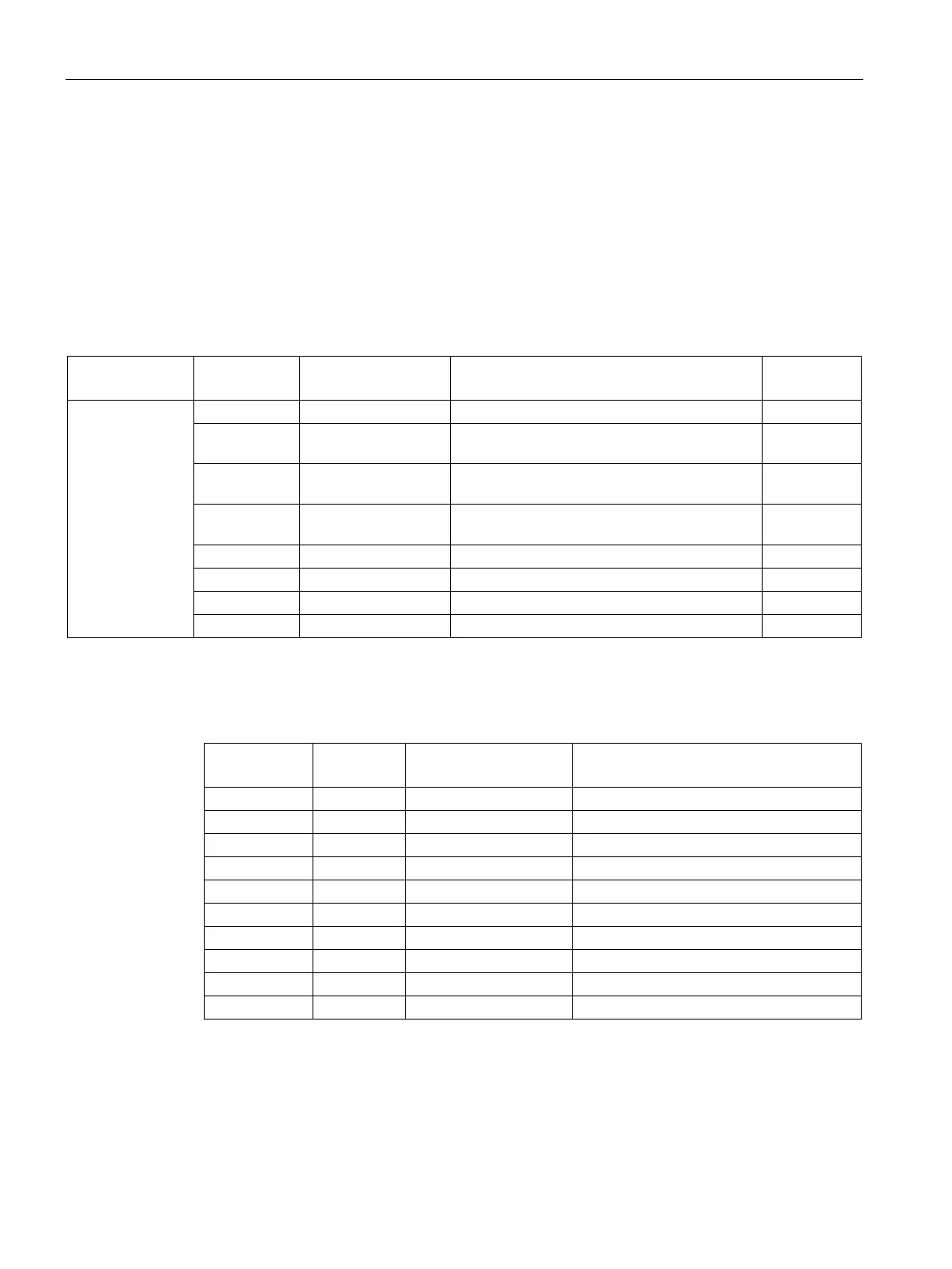Description of the blocks
4.6 Block for timestamping MMLog
SIMOCODE pro PCS 7 Library V9.0
190 Programming and Operating Manual, 06/2017, A5E40899442002A/RS-AA/001
The errors are signaled in WinCC. After the alarm has been generated, the message is
transmitted to the Alarm view by the MMLog faceplate together with the time stamp.
The following messages are generated:
Table 4- 87 Output messages
2
$$BlockComment$$Failure of time stamp
telegram
S
3
$$BlockComment$$Time stamp diff. between
telegram and int. clock > 1 sec
S
4
$$BlockComment$$Stop of time stamp func-
S
$$BlockComment$$Buffer overflow
$$BlockComment$$External Message 9
$$BlockComment$$External Message 10
$$BlockComment$$External Message 11
* S = AS, OS process control fault
Table 4- 88 Structure of the auxiliary values ALARM_8P
Timestamp array value special message
Identification number of the batch
External value 5, user-definable
External value 6, user-definable
External value 7, user-definable
External value 8, user-definable
External value 9, user-definable
10 10
External value 10, user-definable
