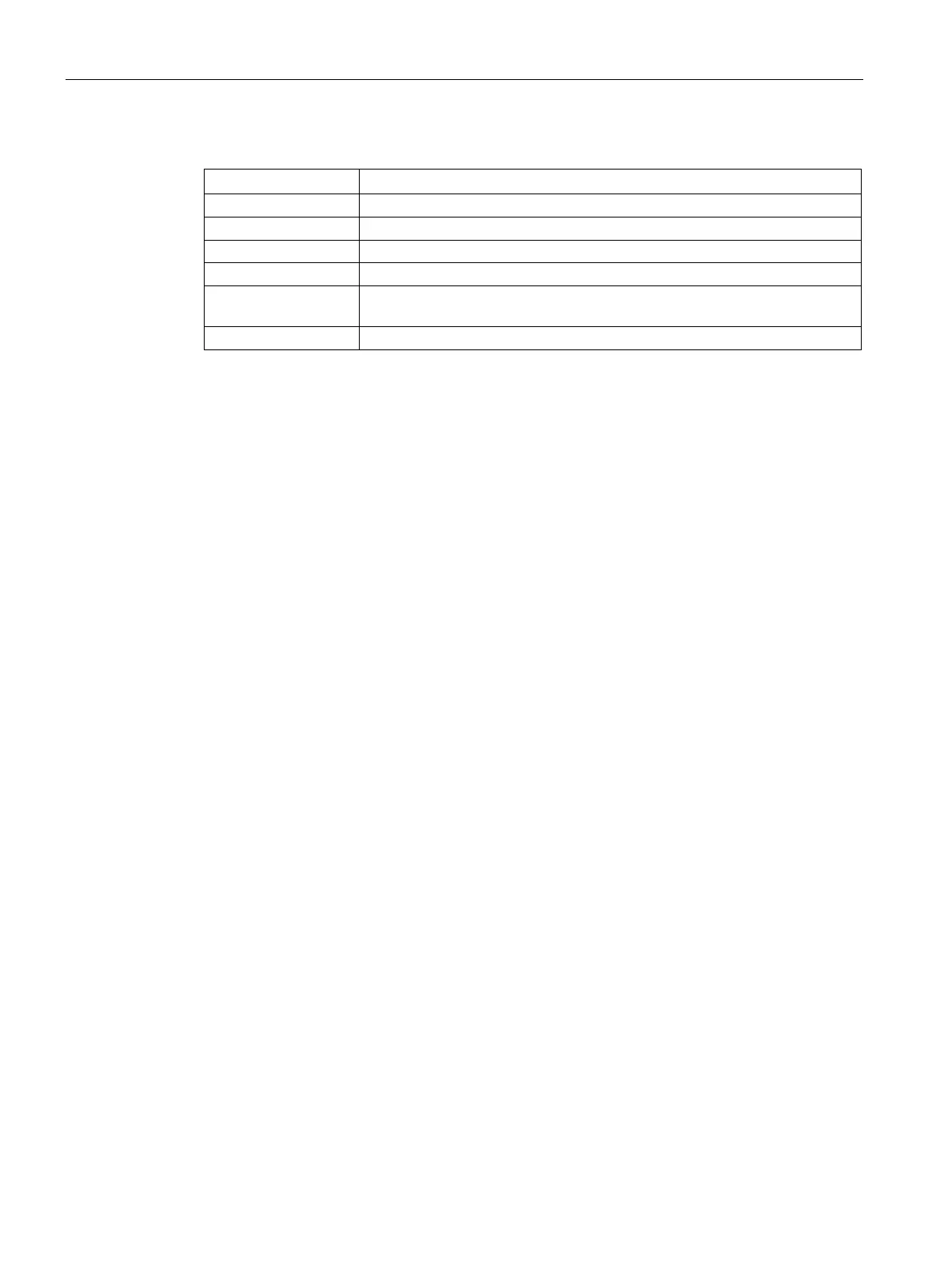Description of the blocks
4.7 MMRevDhl motor block
SIMOCODE pro PCS 7 Library V9.0
204 Programming and Operating Manual, 06/2017, A5E40899442002A/RS-AA/001
Table 4- 96 Meaning of Feature2.Bits
Control priority in the event of an invalid input command (Page 91)
Feature2.Bit4 Setting switch or button mode for local commands (Page 91)
Evaluation of the signal status of the interlock signals (Page 92)
Feature2.Bit8 Forcing operating modes in the "Local" mode (Page 93)
Feature2.Bit10 Considering bad quality of automatic commands or external values
Separate interlock for each direction or position (Page 93)
The default setting is 0 in each case.
Output signal for ready to start
The RdyToStart = 1 output parameter displays whether a start is possible in AUTO mode.
Readiness to start is output if the following conditions are fulfilled:
● No general fault is pending.
● No interlock is active
● No forcing of operating states and the setting value is active
● No rapid stop is active
● The block is in automatic mode
● The waiting time for the restart must have elapsed
Resetting the block is necessary if an interlock occurred via the input Protect, Trip, or an
error ("runtime" or "control") has occurred.
The
RdyToReset output signals if resetting is possible via the RstLi input parameter or via the
automatic commands.
The block can be reset in different ways:
● Resetting by interconnection (
RstLi input).
● Resetting by the operator via pushbutton in the faceplate (
RstOp input).
● Resetting by a 0-1 edge transition of the corresponding automatic or local signal (except
for motor protection).
To reset via the faceplate, the operator must have the appropriate authorization (
OS_Perm).
After a reset, the
P_Rst output is set for one cycle.
