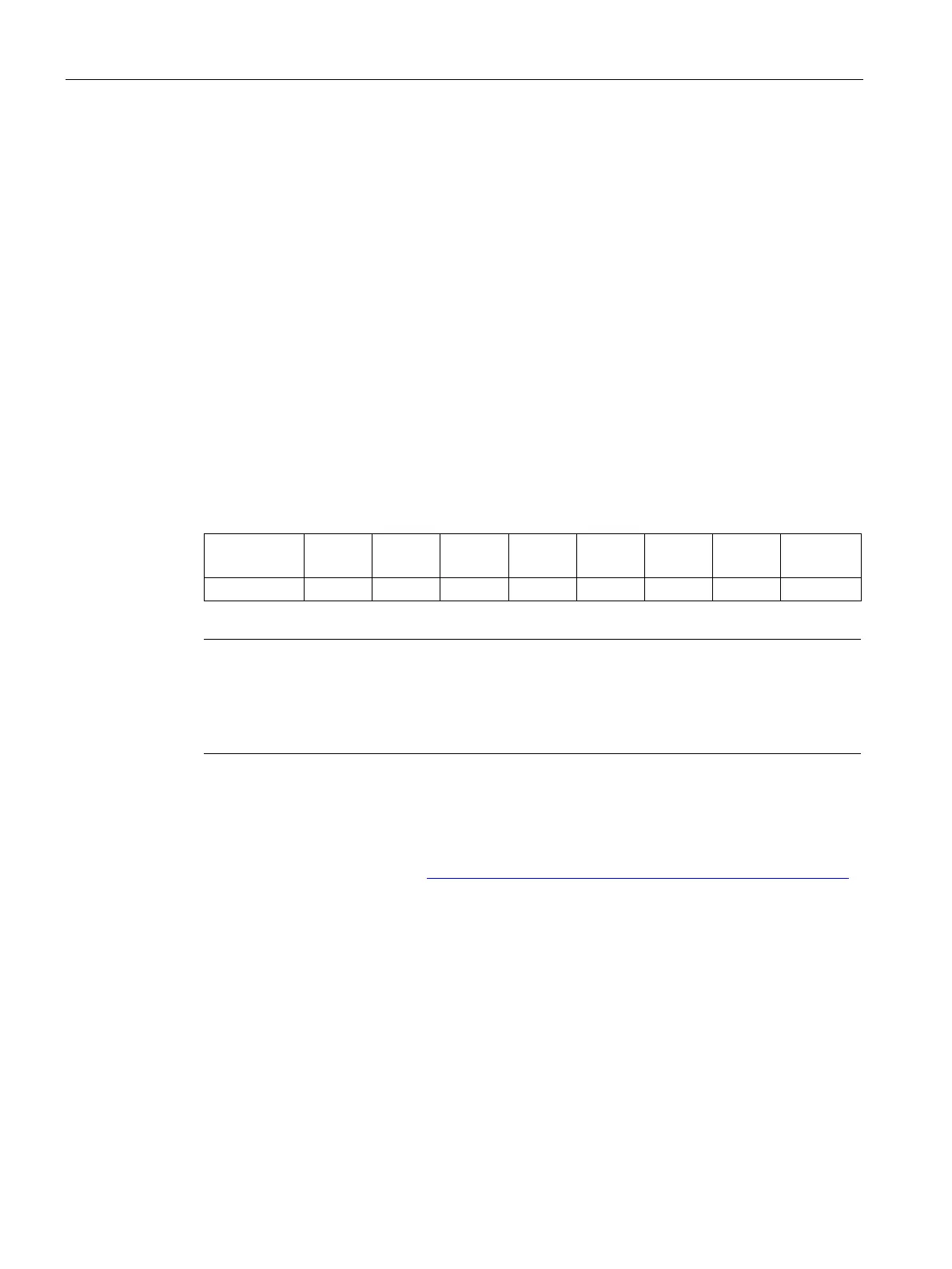Introduction
1.9 Configuring of the fail-safe, digital PROFIsafe module
SIMOCODE pro PCS 7 Library V9.0
36 Programming and Operating Manual, 06/2017, A5E40899442002A/RS-AA/001
Configuring of the fail-safe, digital PROFIsafe module
From product version E06 onwards, SIMOCODE pro V supports the DM-F PROFIsafe fail-
safe module, with which safety-related tripping of the motor is possible from an F-CPU via
PROFIBUS / PROFIsafe.
From the perspective of the fail-safe section of the controller that transfers fail-safe signals
via PROFIBUS / PROFIsafe, the DM-F PROFIsafe module represents a digital output with
which the two relay enabling circuits of the DM-F PROFIsafe module can be switched on
simultaneously or tripped in a fail-safe manner.
To enable fail-safe tripping via the DM-F PROFIsafe by the F-CPU, the PROFIsafe module
must be configured in addition to the module for basic type 1 or 2 when integrating via GSD
or PDM. When integrating via OM SIMOCODE pro, configuring must be carried out with
PROFIsafe.
Of the DM-F PROFIsafe module's assigned addresses, user data is assigned to the following
output address in the F-CPU:
Note
You are only allowed to access the address reserved for user data (output byte
x, bit 0).
Other address ranges assigned by DM
-F PROFIsafe, are, among other things, reserved for
-related communication between the DM-F PROFIsafe module and the F-CPU
Detailed information on accessing the F I/O can be found in the S7 F / FH Systems,
Configuring and Programming (https://support.industry.siemens.com/cs/document/2201072
)
manual.
