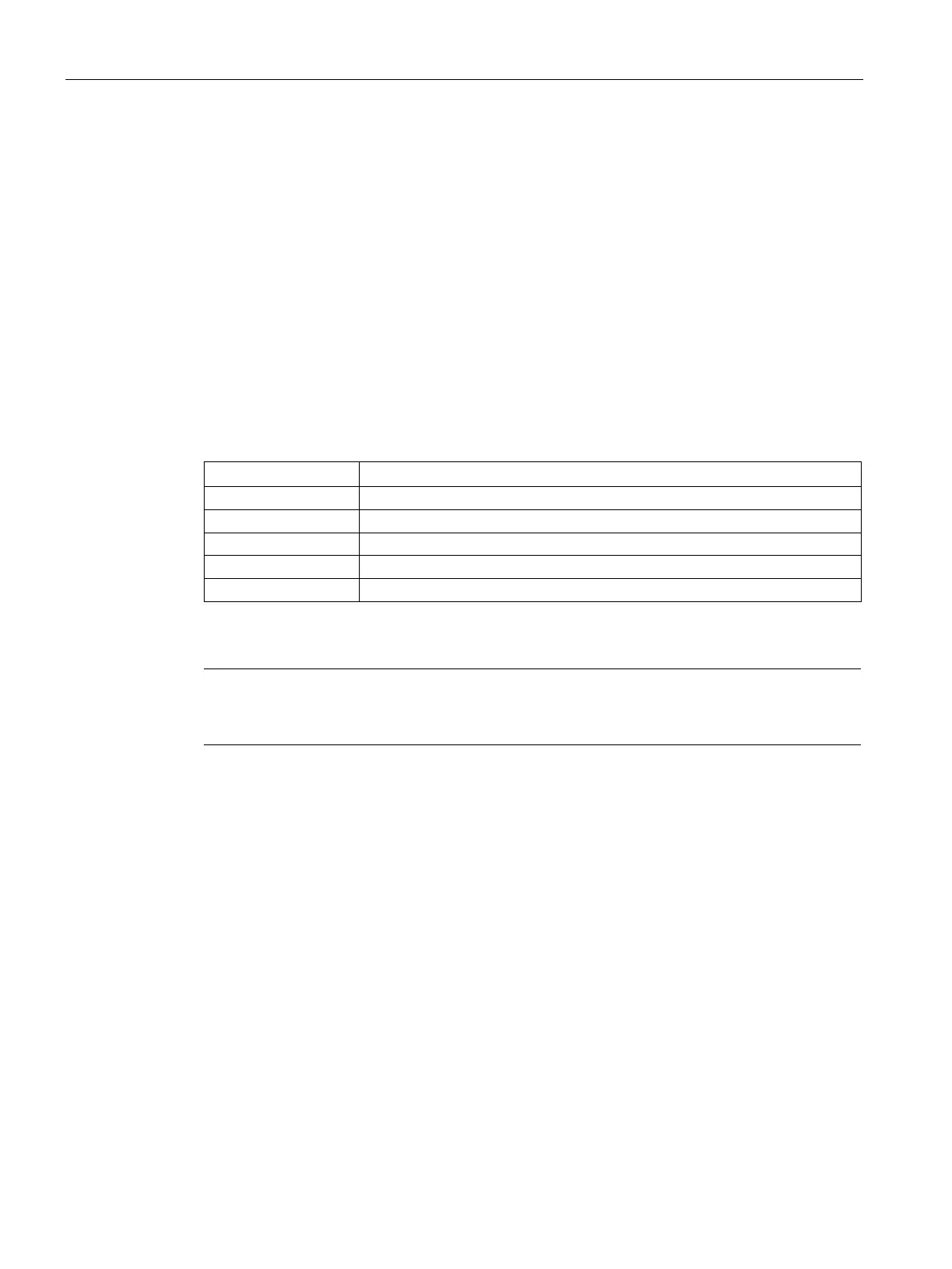Description of the blocks
4.6 Block for timestamping MMLog
SIMOCODE pro PCS 7 Library V9.0
184 Programming and Operating Manual, 06/2017, A5E40899442002A/RS-AA/001
Block parameter MMLog (Page 267)
Overview of the templates, control functions and blocks (Page 38)
Functions for all blocks (Page 72)
Parameterizable functions via the Feature connection MMLog
The modules of the library have an input named Feature. You can influence various
responses of the block via this input.
The Feature Bits are assigned in the following order:
Table 4- 81 Meaning of Feature.Bits
Response for Out of Service mode
Feature.Bit22 Update acknowledgment and error status of the alarm call
Activate local operator permission
Suppression of all messages
1 = Suppress reading of logbook data
The default setting is 0 in each case.
Note
Feature bit 26 will suppress the reading of DS 72, 73, 76, 77, 162. The parameters LogId1
-
- LogTm21 will not be updated.
The following operating modes are displayed on the block:
● Local
● ON
● Out of service (Oos)
