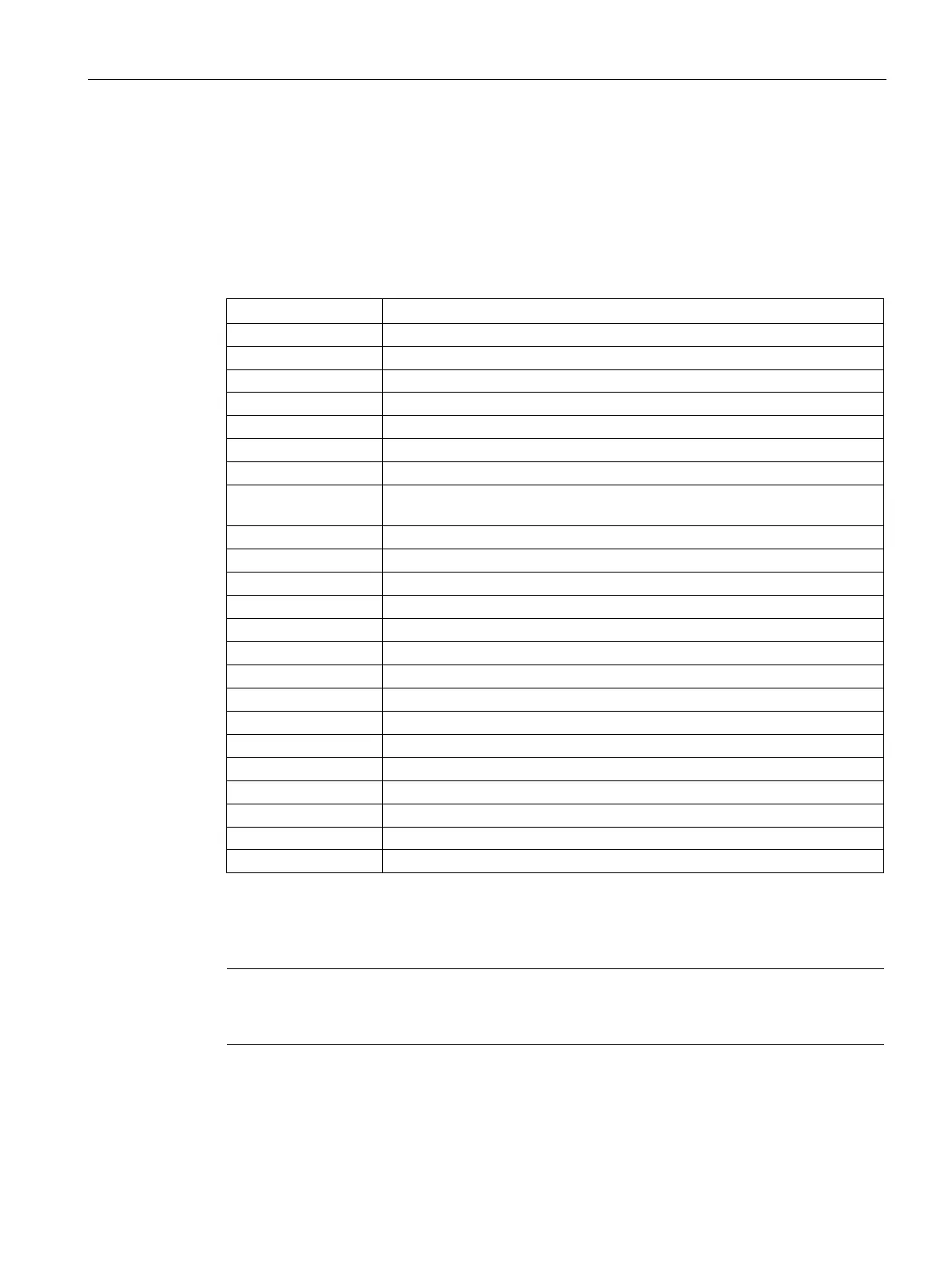Description of the blocks
4.7 MMRevDhl motor block
SIMOCODE pro PCS 7 Library V9.0
Programming and Operating Manual, 06/2017, A5E40899442002A/RS-AA/001
203
Parameterizable functions via the Feature connection MMRevDhl
The modules of the library have an input named Feature. You can influence various
responses of the block via this input.
The Feature Bits are assigned in the following order:
Table 4- 95 Meaning of Feature.Bits
Set startup characteristics (Page 80)
Feature.Bit1 Response for Out of Service mode (Page 81)
Resets the commands for switching between modes (Page 81)
Feature.Bit3 Enable resetting of the commands for the control setting (Page 82)
Set switch mode or pushbutton mode (Page 82)
Set switching mode (Page 83)
Enable direct changeover between forward and reverse operation (Page 83)
Feature.Bit9 Reset via input signals in the event of interlocking (protection) or errors
Exit local mode (Page 84)
Enable runtime for feedback signals (Page 84)
Separate monitoring time for stopping the motor (Page 85)
Enable rapid stop via faceplate (Page 85)
Activate bumpless changeover to automatic mode (Page 85)
Activate fault status for external control system fault (CSF) (Page 86)
Reset even in locked state (Page 86)
Disable Feedback Tracking Local Setting 2 & 4 (Page 86)
Bumpless switchover to automatic mode (Page 87)
Update acknowledgment and error status of the alarm call (Page 87)
Activate local operator permission (Page 87)
Suppression of all messages (Page 88)
Interlock display with LocalSetting 2 or 4 (Page 88)
Define reset as a function of the mode (Page 88)
Feature.Bit31 Enable reset of interlocks in manual mode (Page 90)
The default setting is 0 in each case.
For more information about the parameterizable functions, refer to the function manual
"Process Control System PCS 7, PCS 7 Advanced Process Library V9" on the Internet.
Note
Irrespective of the value of Feature bit 0, the corresponding block in the Out of Service mode
will continue to remain in the same mode after a warm restart.
