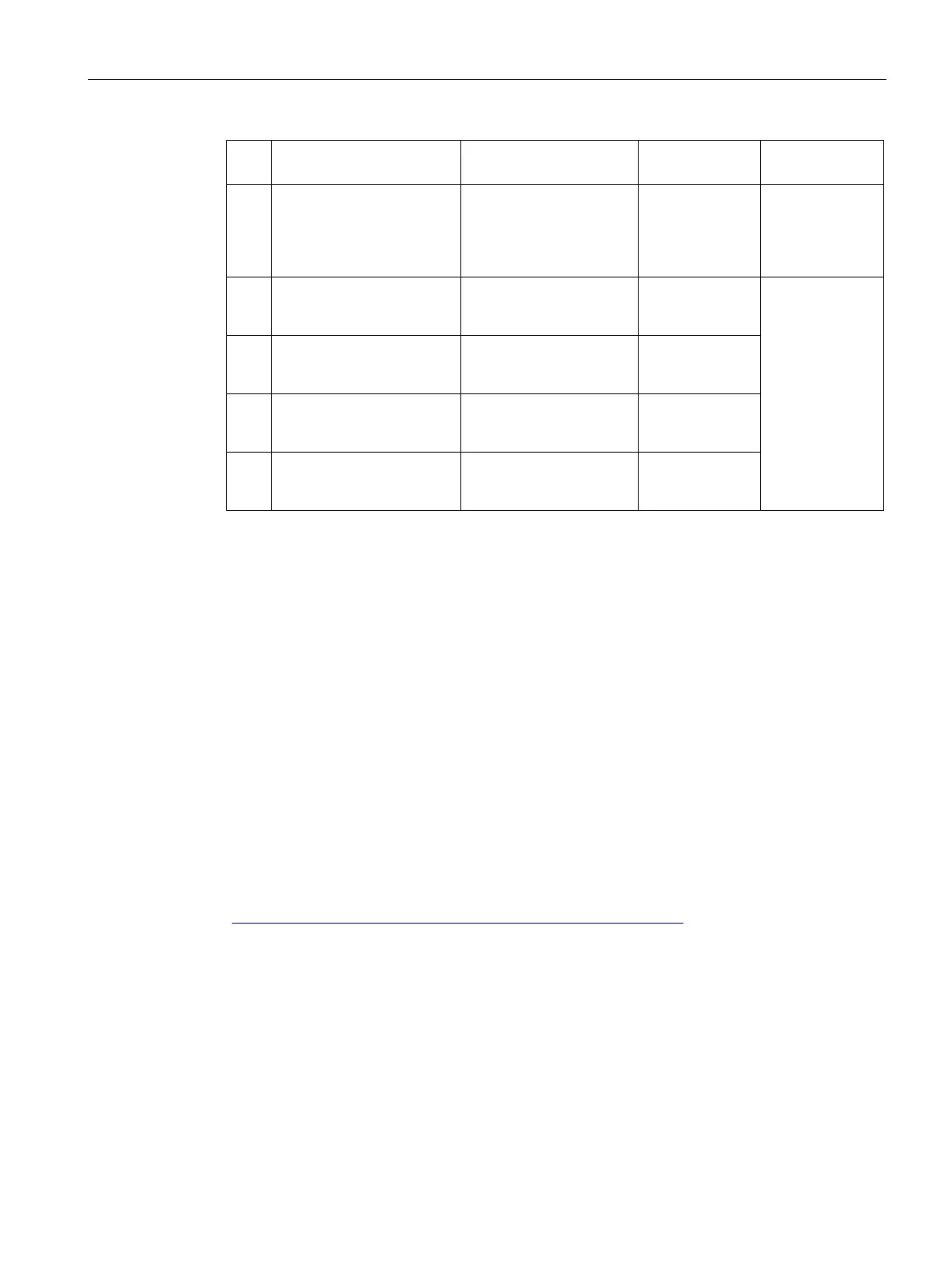Templates
2.2 Using templates
SIMOCODE pro PCS 7 Library V9.0
Programming and Operating Manual, 06/2017, A5E40899442002A/RS-AA/001
39
10 Pole-changing reversing
starter
RevPoleCh (Page 51) Event16Ts
FbSwtMMS
MMRevDhl
1
MMOprtn
1
MMMeas
MMStat
11 Valve SolValve (Page 52) VlvL
1
Event16Ts
MMOprtn
1
MMMeas
MMStat
MMLog
12 Positioners 1–5 Positner (Page 53) VlvMotL
1
Event16Ts
13 Soft starter SoftStr (Page 54) MotL
1
Event16Ts
14 Soft reversing starter RevSoftStr (Page 55) MotRevL
1
Event16Ts
For more information about the APL blocks, refer to the Function Manual "Process Control
System PCS7, PCS7 Advanced Process Library V9.0" on the Internet (Page 42).
Diagnostics block MMDiag (Page 94)
MMOprtn block (Page 100)
Block for MMMeas measured value function (Page 154)
Block for statistical function MMStat (Page 172)
Block for timestamping MMLog (Page 183)
MMRevDhl motor block (Page 197)
PCS7 Process Control System, PCS7 Advanced Process Library V9.0
(https://support.industry.siemens.com/cs/ww/en/view/109482346
)
The templates for the control functions are located in the SIMOCODE pro Library under:
SMCPro PCS7 LibV90> Blocks+Templates\Templates >
Select a template, e.g.
Reverse
for a reversing starter, and drag and drop it to the CFC
chart. Alternatively, you can also copy the template direct to the chart container or to the
required location in the technological hierarchy view.
