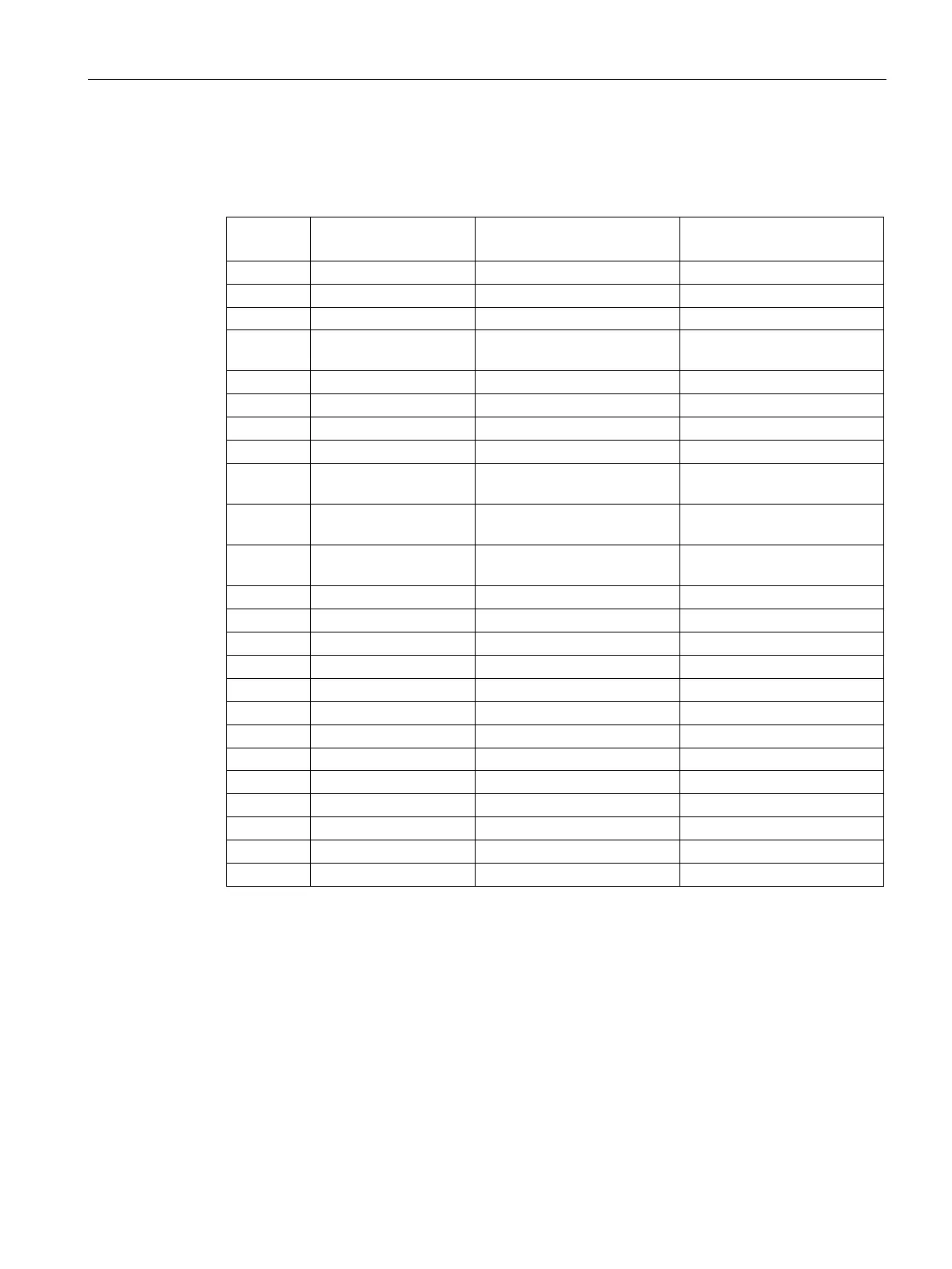Description of the blocks
4.3 MMOprtn block
SIMOCODE pro PCS 7 Library V9.0
Programming and Operating Manual, 06/2017, A5E40899442002A/RS-AA/001
129
Positioner control function
Table 4- 38 Positioner – Process image inputs and outputs
MMOprtn – output pa-
rameters
Bit 0.1 FbkOut2 Status – OFF (STOP) PLC/PCS [DP] → STOP
Bit 0.3 PreWrnOvl Event – Prewarning overload
Test 1 – Input
Status – Interlock time active
Bit 1.0 FbkOut4 Status – Positioner runs in
–
Bit 1.1 – Event – Feedback test posi-
–
Bit 1.2 FbkOut5 Status – Positioner runs in
–
Byte 4 – – –
Byte 6 – – –
MMOprtn - Process image (Page 153)
