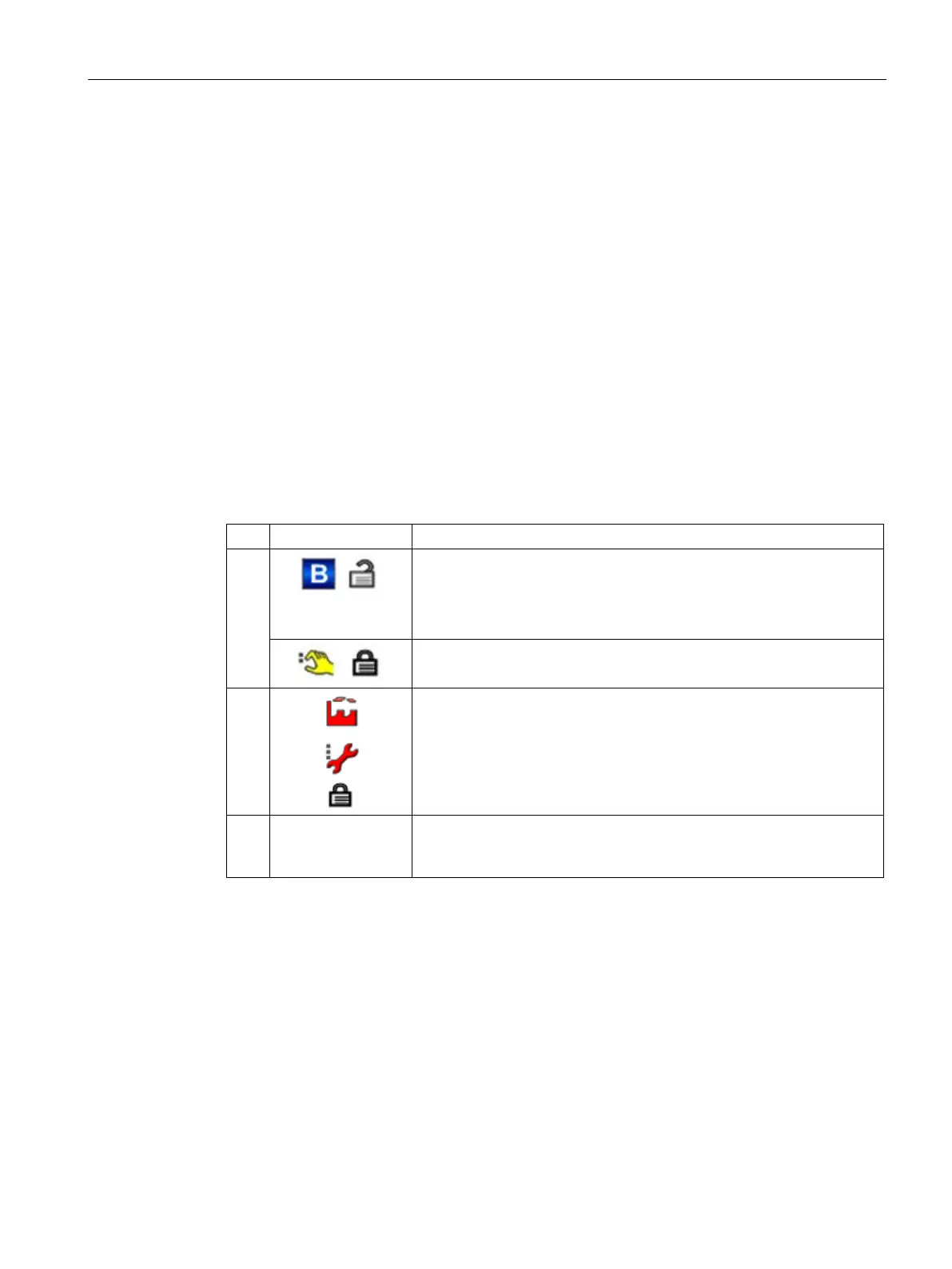Description of the blocks
4.7 MMRevDhl motor block
SIMOCODE pro PCS 7 Library V9.0
Programming and Operating Manual, 06/2017, A5E40899442002A/RS-AA/001
211
"Interlock active" output via the LockAct parameter
The LockAct parameter is always set automatically if an interlock is set in the following
parameters:
●
Intlock
●
Permit
●
Protect
●
Trip
The
LockAct = 0 parameter if the interlock is canceled and the interlocks that require
acknowledgments have been acknowledged.
You can bypass the interlock using
BypProt = 1 in local mode and during simulation. This
also makes
LockAct = 0.
How the signal status affects the interlocks
There are three ways in which the signal status affects the interlocks:
1
(16#60):
• If the interlock signal with the status 16#60 brings about a cancela-
tion of the interlock, this is processed as a bypass of the interlock in
the block.
• If the interlock signal with status 16#60 does not bring about a can-
celation of the interlock, this is processed in the block as simulation.
2
"bad, device-related" (16#28) or " bad, process-related"
(16#00)
→ The signal status is used to activate the motor to stop.
3 – Signal status ≠
"bad, device-related" and " bad, process-
related"
→ No change in the block
MMRevDhl - Standard (Page 223)