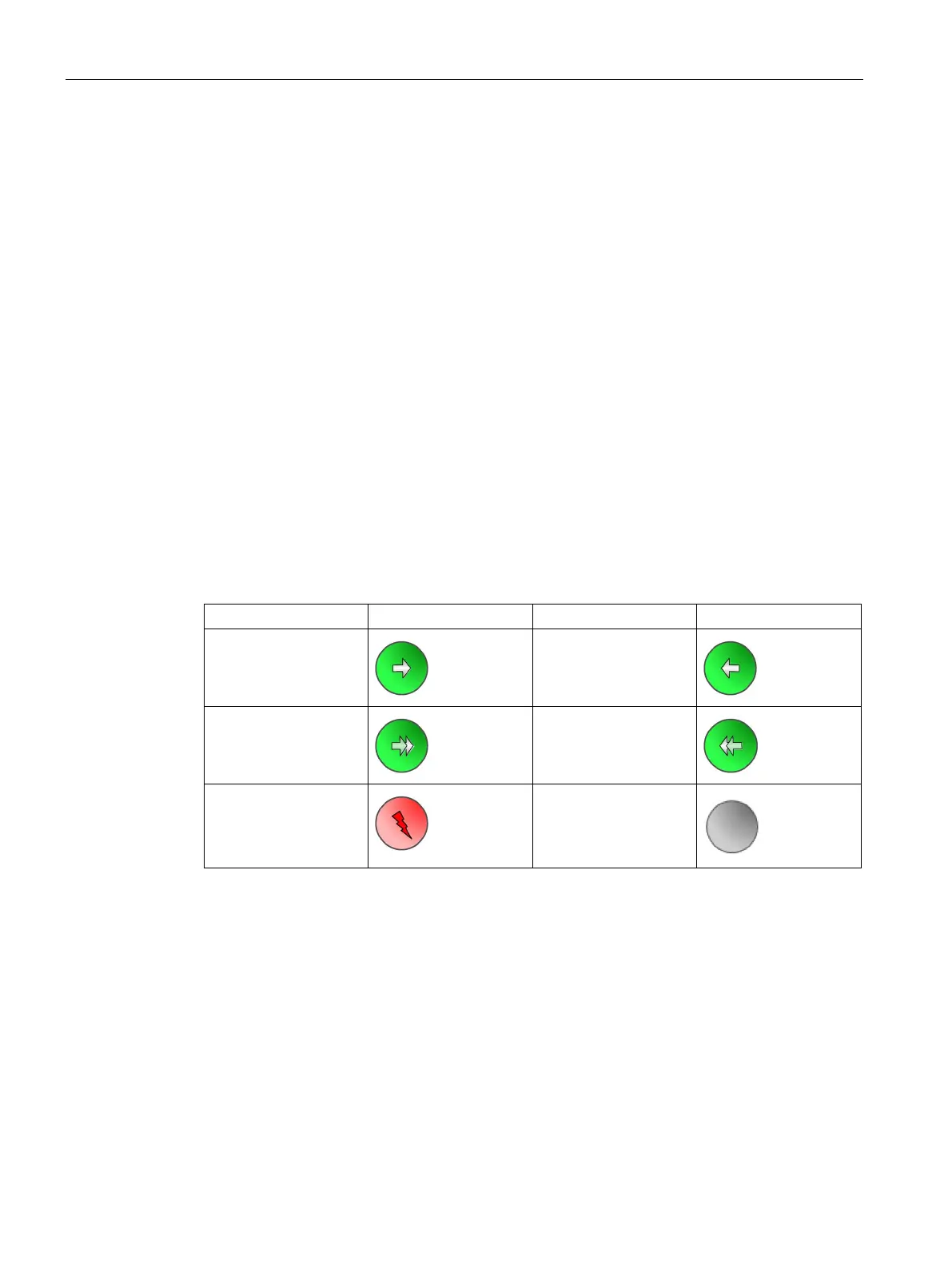Description of the blocks
4.7 MMRevDhl motor block
SIMOCODE pro PCS 7 Library V9.0
224 Programming and Operating Manual, 06/2017, A5E40899442002A/RS-AA/001
• for switching between modes
(
AutoModOp, ManModOp, LocalOp, OosOp)
• for starting and stopping the motor
(FwdMan, FFwdMan, RevMan, FRevMan, StopMan)
• for resetting the trip (
TrpRstOp)
The buttons open the expanded command area;
authorization level 5 and higher
Interlocks and Bypass conditions
• Status of enable (Permit, Perm_En)
• Protection (
Protect, Prot_En)
• Interlocking (
,
)
Analog user-defined auxiliary values (UserAna1)
Button for switching to the standard view of a faceplate.
Display is only visible when the corresponding block input is connected.
Status display of the block, e.g. monitoring, maintenance, errors.
Motor running forward
Motor running in re-
verse
Motor running fast
forward
Motor running in fast
reverse
Motor fault
Motor stops
Interlocking (Page 209)
