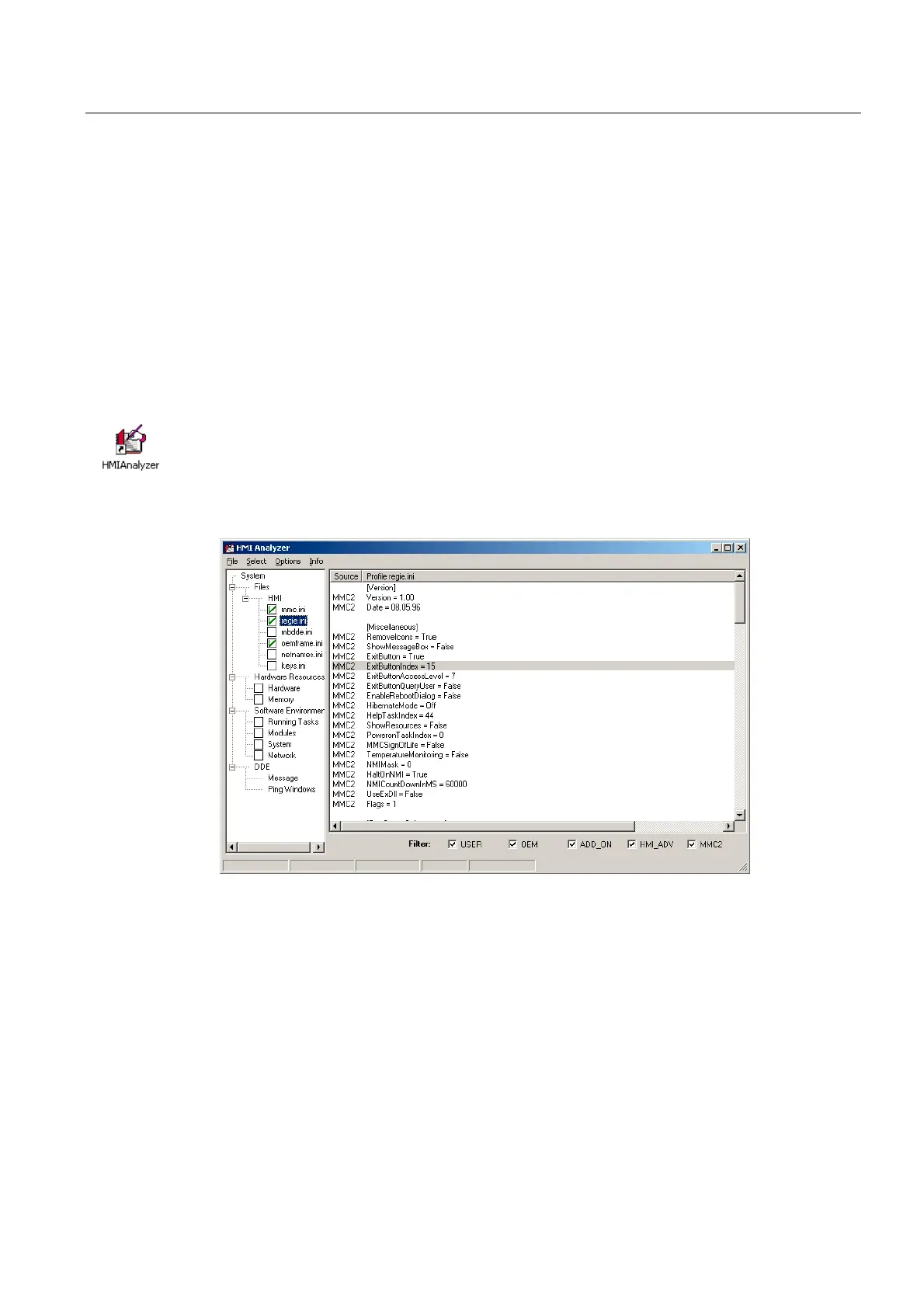Diagnostics and service
5.7 HMI Analyzer
HMI Advanced (IM4)
Commissioning Manual, 03/2009, 6FC5397-0DP10-3BA0
161
Section [Additional]
Additional INI files that are not subject to the INI concept of HMI-Advanced, i.e. INI files from
add-on applications, can be entered here. The complete path is needed for the entries. Only
the file of this path is analyzed.
5.7.2 Using the HMI Analyzer
Overview
Use the following link on the Windows desktop to start the HMI Analyzer:
When the HMI Analyzer is started, the settings in the initialization file HMIAnalyzer.ini are
analyzed. The point selected in the tree to the left is analyzed. The result of the analysis is
displayed as a list on the right side.
The result of the analysis can be saved as a "profile". All of the items marked in the tree are
saved (toggle key or double-click on the respective box).
Figure 5-9 Example of .ini files
Saving the current data (profile)
The profile of the currently selected items can be saved via the menu item "File" → "Save
Profile". The menu item is only active if items for saving in the profile are marked in the tree.
When saving, a sub-directory is created in the directory in which the HMI Analyzer is located.
The name of the directory is composed of the date and time at the time the data was saved.
Example:
"20060122_083755" for saving on January 22, 2006 at 08:37:55. All of the INI files marked at
this time in this directory are saved as profiles.
